Naxa NID-7012 Support and Manuals
Get Help and Manuals for this Naxa item
This item is in your list!

View All Support Options Below
Free Naxa NID-7012 manuals!
Problems with Naxa NID-7012?
Ask a Question
Free Naxa NID-7012 manuals!
Problems with Naxa NID-7012?
Ask a Question
Most Recent Naxa NID-7012 Questions
Forgot Screenlock Passcode On My Nexa Core Nid7102 Tablet
Iforgot screenlock passcode on my nexa core nid7012 tablet.how to bypass/reset it? Or is there a way...
Iforgot screenlock passcode on my nexa core nid7012 tablet.how to bypass/reset it? Or is there a way...
(Posted by dee220gee 5 years ago)
Reset Main Password To Get To My Apps
I got a naxa core NID-7012 i reset it i need to get the pin or reset rverything as it just goes to p...
I got a naxa core NID-7012 i reset it i need to get the pin or reset rverything as it just goes to p...
(Posted by buddyvick97 6 years ago)
Popular Naxa NID-7012 Manual Pages
NID-7012 manual - English - Page 1
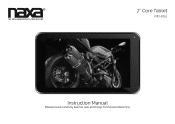
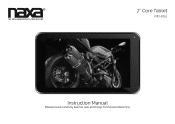
7" Core Tablet
NID-7012
Instruction Manual
Please read carefully before use and keep for future reference.
NID-7012 manual - English - Page 2


...
Managing & Using Apps 21
About the Apps 22 Manage your Calendar 22 Using the Camera 23 Managing Downloads 25
Apps Settings and Options 26
Connecting to Wi-Fi Networks 29
Connecting to a Wi-Fi Network 29 Adding a Network Manually 30 Set Advanced Wi-Fi Options 30
Connecting to Bluetooth® Devices 32
Page...
NID-7012 manual - English - Page 3
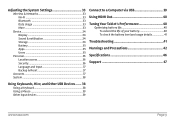
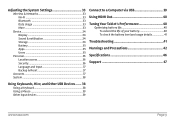
Adjusting the System Settings 33
Wireless & Networks 33 Wi-Fi 33 Bluetooth 33 Data Usage 33 More 33
Device 34 ... life 40 To extend the life of your battery 40 To check the battery level and usage details 41
Troubleshooting 41
Warnings and Precautions 42
Specifications 46
Support 47
Using Keyboards, Mice, and Other USB Devices........ 38
Using a Keyboard 38 Using a Mouse 39 Other...
NID-7012 manual - English - Page 4
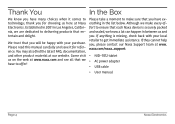
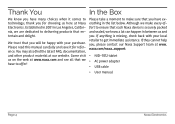
... Naxa Electronics. naxa.com/naxa_support.
•• NID-7012 tablet
•• AC power adapter
•• USB cable
•• User manual
Page 4
Naxa Electronics We trust that each Naxa device is missing, check back with your local retailer to technology; Please take a moment to make every effort to delivering products that you , please contact our Naxa Support...
NID-7012 manual - English - Page 9
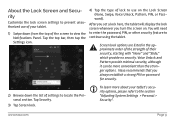
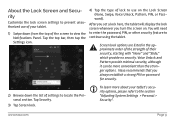
... the stronger options. Tap the top bar, then tap the Settings icon.
4) Tap the type of the screen to the section "Adjusting System Settings > Personal > Security". www.naxa.com
Page 9 You will display the lock screen whenever you always establish a strong PIN or password for security.
2) Browse down from the top of lock to...
NID-7012 manual - English - Page 26
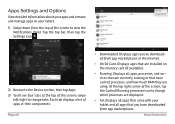
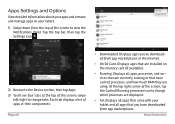
...the Internet.
•• On SD Card. Each tab displays a list of the screen; Naxa Electronics Displays all apps that came with your tablet.
1) Swipe down from the top of the.... Apps Settings and Options
View detailed information about your apps and remove and manage apps on your tablet and all apps, processes, and services that are currently running or that are installed on the...
NID-7012 manual - English - Page 27


... card/Move to restart your tablet and data the app has access to. clear that setting here.
ing. www.naxa.com
Page 27 Not all of its name.
need to Device: Change where
the application is installed.
Stopping an app, process, or service may
your tablet after doing this. Applications will work
best when...
NID-7012 manual - English - Page 30


... automatically the next time you come within range. Your tablet will connect to be added manually.
Adding a Network Manually
Some Wi-Fi networks are the settings you no longer use the network.
•• Modify a network's settings to change the password or to it .
1) Tap the options icon , then tap "Add Network". 2) Enter the SSID...
NID-7012 manual - English - Page 31


...-Fi during sleep: To conserve mobile data usage, your device detects an open Wi-Fi network. Related settings Settings > Wireless & networks > Wi-Fi Settings > Wireless & networks > Data usage
www.naxa.com
Page 31 Enable to allow Google's location service and other apps to use a Wi-Fi network unless it a static IP address). Uncheck this default...
NID-7012 manual - English - Page 32


... "1111").
This will prompt you can connect to the Specifications section of a paired device to connect to it to your tablet.
•• If your device, you to enter the code in modern communication.
3) Slide the Bluetooth switch to the On position.
4) Set the device to temporarily broadcast its identity (that Bluetooth is...
NID-7012 manual - English - Page 38


...item. •• Pressing Escape is bi-directional;
Other accounts support only one USB device at a time, use a powered USB ...information on your tablet are still valid. •• Manually sync an account: Tap the name of an account, ... just as E-mail, Gmail, and Calendar, have separate synchronization settings that you can connect a keyboard, mouse, or even a ...Naxa Electronics
NID-7012 manual - English - Page 40


.... You can adjust the video output resolution in the tablet's System Settings. Note that this means you need to sync manually to collect messages, email, and other recent information, and you won't receive notifications when updates occur.
•• If you know you won't be near a Wi-Fi network for a while, switch to...
NID-7012 manual - English - Page 43


...replacement of the plug is left unattended and unused for long periods of time. Article 810 of the NationalElectrical Code, ANS/NFPA70 provides information withregard to proper grounding ofthe mast and supporting...the operating instructions for ventilation to ensure reliable operation of the polarized plug.
12. This is a safety feature. Ventilation: Slots and openings in installation such ...
NID-7012 manual - English - Page 47


... Support.
Vernon, CA 90058
http://www.naxa.com/naxa_support/
www.naxa.com
Page 47 Support
If you have problems with your device. NAXA Technical Support 2320 East 49th St. Please also visit us on the web at www.naxa.com to get up to the minute news, alerts, and documentation for your device, please consult the instructions in this manual...
NID-7012 guide - English - Page 1


... Gmail).
2) How to unlock the screen
By default, the tablet will appear.
Quick Setup Guide
NID-7012 | NID-9006 | NID-1006
Thank you for 3 seconds until the tablet is ready to be locked. You can... unlock the screen, simply tap and hold the power button for purchasing a Core Internet tablet from Naxa Electronics. The Favorites tray appears on every Home screen and provides another way to...
Naxa NID-7012 Reviews
Do you have an experience with the Naxa NID-7012 that you would like to share?
Earn 750 points for your review!
We have not received any reviews for Naxa yet.
Earn 750 points for your review!
