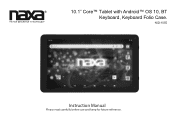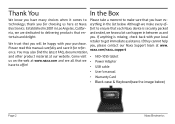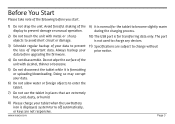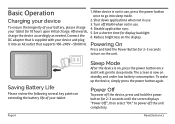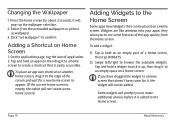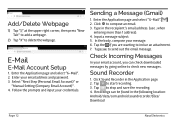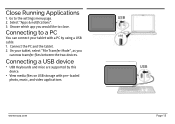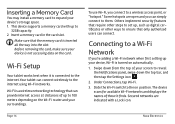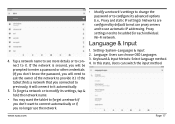Naxa NID-1055 Support Question
Find answers below for this question about Naxa NID-1055.Need a Naxa NID-1055 manual? We have 2 online manuals for this item!
Question posted by Jahlegend22 on February 21st, 2022
Where Can I Purchase A Screen For A Naxa Core 1055
The person who posted this question about this Naxa product did not include a detailed explanation. Please use the "Request More Information" button to the right if more details would help you to answer this question.
Current Answers
Answer #1: Posted by SonuKumar on February 22nd, 2022 7:47 AM
Please respond to my effort to provide you with the best possible solution by using the "Acceptable Solution" and/or the "Helpful" buttons when the answer has proven to be helpful.
Regards,
Sonu
Your search handyman for all e-support needs!!
Related Naxa NID-1055 Manual Pages
Similar Questions
Replacement Screen
Where can I get a new screen for my naxa tablet model nid-7055?
Where can I get a new screen for my naxa tablet model nid-7055?
(Posted by rometa902 1 year ago)
Tablet Not Staying On
My tablet turns on but turns back off on the NAXA screen and won't stay on??
My tablet turns on but turns back off on the NAXA screen and won't stay on??
(Posted by brookie00 1 year ago)
How Do I Find A Replacement Touch Screen For A Nid-1055.
How do I find a replacement touch screen for a nid-1055. Every time I go to look it up on the intern...
How do I find a replacement touch screen for a nid-1055. Every time I go to look it up on the intern...
(Posted by Anonymous-172177 1 year ago)
How Do You Use The Keypad That Is In The Case To Work On Tablet?
(Posted by bassinpoppy 2 years ago)
Forgot Screenlock Passcode On My Nexa Core Nid7102 Tablet
Iforgot screenlock passcode on my nexa core nid7012 tablet.how to bypass/reset it? Or is there a way...
Iforgot screenlock passcode on my nexa core nid7012 tablet.how to bypass/reset it? Or is there a way...
(Posted by dee220gee 5 years ago)