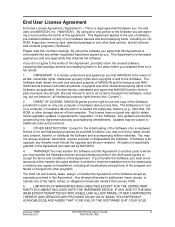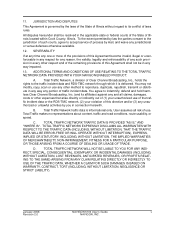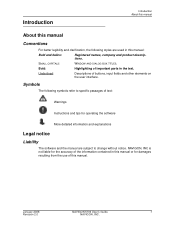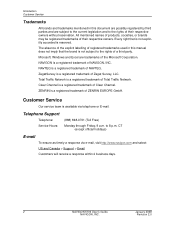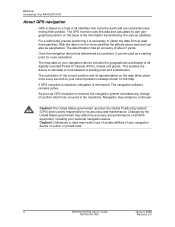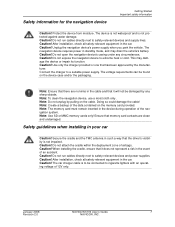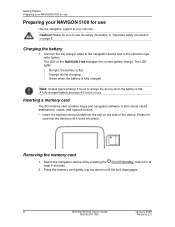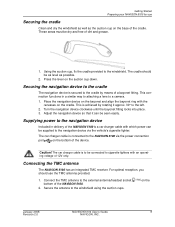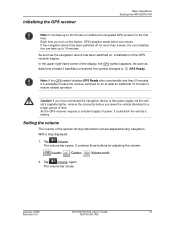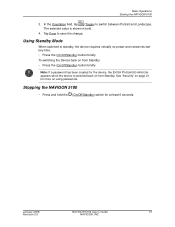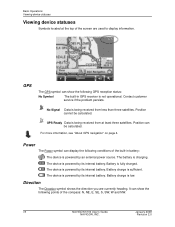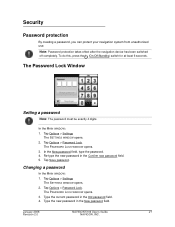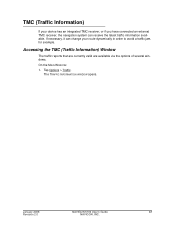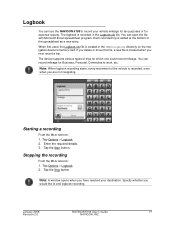Navigon 10000130 Support Question
Find answers below for this question about Navigon 10000130 - PNA 5100 - Automotive GPS Receiver.Need a Navigon 10000130 manual? We have 1 online manual for this item!
Question posted by geoffrey39737 on December 30th, 2011
On The 5100, How To Get Free Download Updates So Device Can Be Registered
The person who posted this question about this Navigon product did not include a detailed explanation. Please use the "Request More Information" button to the right if more details would help you to answer this question.
Current Answers
Related Navigon 10000130 Manual Pages
Similar Questions
I Purchased A Pna Transonic 6000 And Unable To Register As This Device
This device PNA TRANSONIC 6000 is not in the registration drop down option box. Please tell me how...
This device PNA TRANSONIC 6000 is not in the registration drop down option box. Please tell me how...
(Posted by captdgray 11 years ago)
Unit Keeps Going Out
My unit keeps turning itself off, even when fully charged and plugged in. Also cannot load traffic ...
My unit keeps turning itself off, even when fully charged and plugged in. Also cannot load traffic ...
(Posted by cindajustice 11 years ago)
How Much Will It Cost To Repair A Cracked Navigon 5100 Max Gps Screen?
(Posted by cettinge 11 years ago)
Why Cant I Update My Navigon On My Iphone ? I Get The Message 'navigon Cannot Be
(Posted by brianhaefeli 12 years ago)
Bought The Truck Download Tried To Install Cb1146 Damaged Files Came Up Contac
CONTACTED THERE GERMAN TECH SUPPORT UNABLE TO SOLVE PROBLEM ASKED FOR A NEW DOWNLOAD OR A REFUND THE...
CONTACTED THERE GERMAN TECH SUPPORT UNABLE TO SOLVE PROBLEM ASKED FOR A NEW DOWNLOAD OR A REFUND THE...
(Posted by johnfconlon 12 years ago)