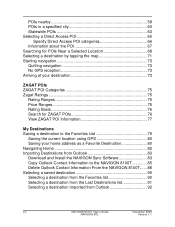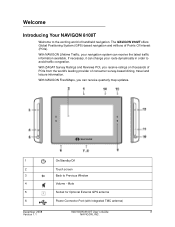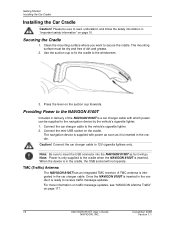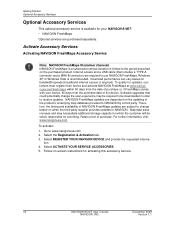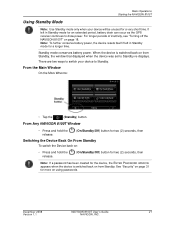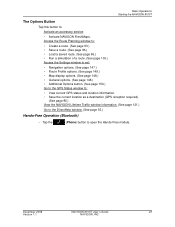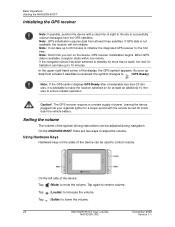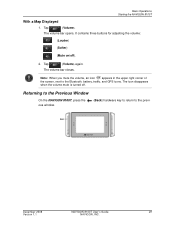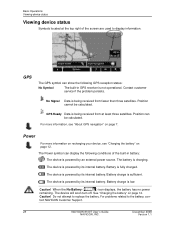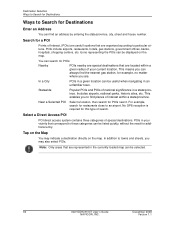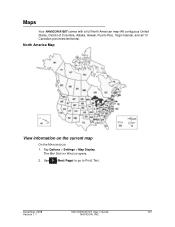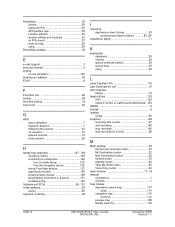Navigon 8100T Support Question
Find answers below for this question about Navigon 8100T - Automotive GPS Receiver.Need a Navigon 8100T manual? We have 1 online manual for this item!
Question posted by cindajustice on June 22nd, 2012
Unit Keeps Going Out
My unit keeps turning itself off, even when fully charged and plugged in.
Also cannot load traffic update, as it would not accept the # on the card I purchased.
How can I correct?
Current Answers
Related Navigon 8100T Manual Pages
Similar Questions
The Gps Still Works But The 'voice' Is No Longer Audible. Is There A Fix.
My navigon 2100 gps still works. But "voice" not audible. Can it be fixed?
My navigon 2100 gps still works. But "voice" not audible. Can it be fixed?
(Posted by kyndyl 11 years ago)
I Purchased A Pna Transonic 6000 And Unable To Register As This Device
This device PNA TRANSONIC 6000 is not in the registration drop down option box. Please tell me how...
This device PNA TRANSONIC 6000 is not in the registration drop down option box. Please tell me how...
(Posted by captdgray 11 years ago)
How Much Will It Cost To Repair A Cracked Navigon 5100 Max Gps Screen?
(Posted by cettinge 11 years ago)
Gps Will Not Power On What Could Be Wrong?
(Posted by ghdailey 12 years ago)