NEC VT695 Support Question
Find answers below for this question about NEC VT695 - XGA LCD Projector.Need a NEC VT695 manual? We have 7 online manuals for this item!
Question posted by zdavpame on July 24th, 2014
How To Reset Lamp On Nec Vt695
The person who posted this question about this NEC product did not include a detailed explanation. Please use the "Request More Information" button to the right if more details would help you to answer this question.
Current Answers
There are currently no answers that have been posted for this question.
Be the first to post an answer! Remember that you can earn up to 1,100 points for every answer you submit. The better the quality of your answer, the better chance it has to be accepted.
Be the first to post an answer! Remember that you can earn up to 1,100 points for every answer you submit. The better the quality of your answer, the better chance it has to be accepted.
Related NEC VT695 Manual Pages
NP115 : RS232 codes- Projectors - Page 1


...NEC Projector (Basic) Rev 02.03.11a
Copyright (C) NEC Display Solutions, Ltd. 2002-2010 Updated on February 3, 2011 This file contains information about NEC projector control commands. Connection Method 3. List of Response Error Codes
1. Projector Control
NEC projectors make use of control commands that control the functions of the projector...VT49/VT490/VT590/VT595/VT695 Series
VT700 : ...
VT595/695/700 spec sheet - Page 1


...; One-touch source changes and complete menu control using the intuitive projector
keypad
VERSATILE FEATURES AND POWERFUL PERFORMANCE
° With XGA native resolution, high brightness up to 3000 lumens and patented NEC technologies like Advanced AccuBlend™ and VORTEX™ technology, VT Series projectors display impressive image quality
° Dual computer inputs, including DVI...
VT595/695/700 spec sheet - Page 2


... Ratio Projection Distance Projection Angle Lens Zoom Focus F-#, f-# Keystone Correction
0.6" LCD / 0.63" LCD (VT695/VT700) XGA 1024 x 768 UXGA 1600 x 1200 VT595: 2000 normal / 1600 eco VT695: 2500 normal / 1900 eco VT700: 3000 normal / 2400 eco 600:1 (VT595 & VT695) / 500:1 (VT700) VT595: 190W DC / 150W eco VT695: 200W DC / 150W eco VT700: 210W DC / 172W eco VT595...
VT695/700 IG - Page 1
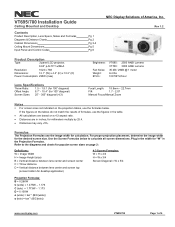
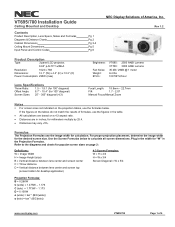
...LCD projector,
0.63" p-Si TFT w/MLA
Resolution:
1024 x 768
Dimensions:
12.1" (W) x 4.4" (H) x 10.2" (D)
Power Consumption: 295W (max)
Lens Specifications
Throw Ratio: 1.5 - 1.8:1 (for 100" diagonal) Offset Angle: 8.7° - 10.4° (for 100" diagonal) Screen Sizes: 25" - 300" diagonal (4:3)
Brightness:
Fan Noise: Weight: BTU's:
VT695... 3-4 Pg 5 Pg 6
NEC Display Solutions of 6
Use ...
VT695/700 IG - Page 2
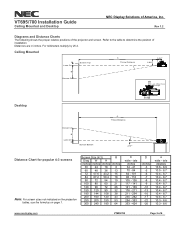
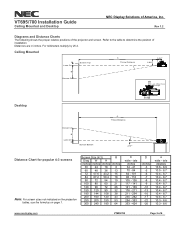
... For millimeters multiply by 25.4.
VT695/700 Installation Guide
Ceiling Mounted and Desktop
NEC Display Solutions of the projector and screen. tele
inches 34...8.7 10.4 - 8.7 10.4 - 8.7 10.4 - 8.7 10.4 - 8.7 10.3 - 8.6 10.3 - 8.6
www.necdisplay.com
VT695/700
Page 2 of installation.
Distances are in inches. Ceiling Mounted
D Lens Ctr
Screen Top
C Throw Distance
5.68"
5.26"
B...
VT695/700 IG - Page 6
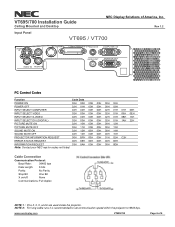
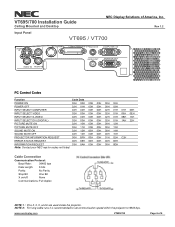
... Guide
Ceiling Mounted and Desktop
NEC Display Solutions of 6
NOTE 2: For long cable runs it is recommended to set communication speed within the projector to 9600 bps. Rev 1.2
Input Panel
VT695 / VT700
S-VIDEO IN
L
PC CONTROL COMPUTER2(DVI-I) INAUDIO IN
COMPUTER1 IN
++
R VIDEO IN AUDIO IN
AUDIO OUT
MONITOR OUT
PC Control Codes...
VT49/490/491/590/595/695 UM - Page 3


... used products, they are reused and recycled in a lamp to the human health and the environment at the minimum...information concerning the operation and maintenance of your NEC VT695/VT595/VT590/VT490/VT59/VT49 projector and keep the manual handy for Canada ... dispose of such products, please follow the guidance of the LCD panel. DOC Compliance Notice (for future reference.
Machine Noise ...
VT49/490/491/590/595/695 UM - Page 5


...replacing the lamp. Allow at least 4 inches (10cm) of space between your projector and a wall. • Do not try to use any objects that your projector. If something should the projector be ...are easily affected by a qualified NEC service personnel under the projector, or any objects on . Do not use your projector. • Do not look into your
projector. When the power cable or ...
VT49/490/491/590/595/695 UM - Page 6
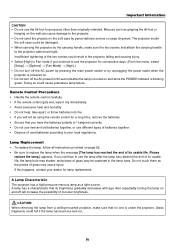
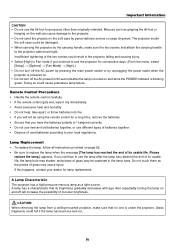
... (+/-) aligned correctly. • Do not use new and old batteries together, or use the projector for purposes other than originally intended. A Lamp Characteristic The projector has a high-pressure mercury lamp as a light source. CAUTION: When removing the lamp from a ceiling-mounted projector, make sure the two screws that its lower brightness.
If you continue to the...
VT49/490/491/590/595/695 UM - Page 8


Table of the Projector 31 ᕦ Using the Optional Remote Mouse Receiver (NP01MR 34
5. Convenient Features 30
ᕡ Turning off the Image and Sound 30 ᕢ Freezing a Picture 30 ᕣ Enlarging a Picture 30 ᕤ Changing Lamp Mode 31 ᕥ ... & Functions [Setup 44 ᕧ Menu Descriptions & Functions [Information 48 ᕨ Menu Descriptions & Functions [Reset 49
6.
VT49/490/491/590/595/695 UM - Page 9
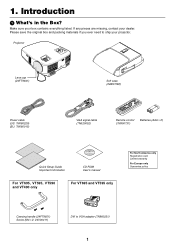
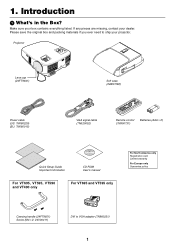
...and VT490 only
For VT695 and VT595 only
For North America only Registration card Limited warranty
For Europe only Guarantee policy
Carrying handle (24FT9651) Screw (M4ן2: 24V00411)
DVI to ship your projector. If any pieces... cable (7N520052)
MENU
ENTER
L-CLICK
S-VIDEO VOLUME
PICTURE ASPECT
VIDEO 2
HELP
1COMPUTMEORUASUETO LAMP MODE
ADJ. Make sure your dealer.
VT49/490/491/590/595/695 UM - Page 10


... use the projector to mount the projector on a ceiling*1. up to UXGA compatible, XGA native resolution (SVGA: VT490 and VT49). • Multiple video mode selections (depending on the power, the projector is to review the user's manual. About this user's manual The fastest way to get started is ready to +/- 30 degrees (VT695 and VT595...
VT49/490/491/590/595/695 UM - Page 12
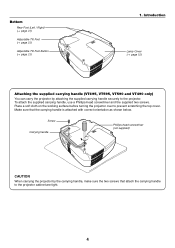
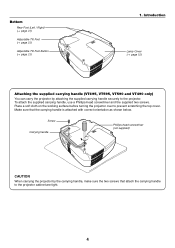
Make sure that attach the carrying handle to the projector cabinet are tight.
4 Introduction
Lamp Cover (→ page 52)
Attaching the supplied carrying handle (VT695, VT595, VT590 and VT490 only)
You can carry the projector by the carrying handle, make sure the two screws that the carrying handle is attached with correct orientation as shown...
VT49/490/491/590/595/695 UM - Page 21


...'s external display Displaying an image on the projector.
NOTE: For older Macintosh, use Fn + F8 key combinations to the projector.
Connecting Your PC or Macintosh Computer
NOTE: • VT695/VT595: The COMPUTER 1 connector supports Plug ...key along with the lower and upper black portion of either the NEC ISS-6020 and ISS-6010 switchers. button on the power to fill the screen and then ...
VT49/490/491/590/595/695 UM - Page 22
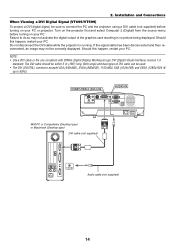
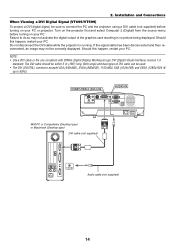
...Connections
When Viewing a DVI Digital Signal (VT695/VT595)
To project a DVI digital signal, be correctly displayed. Failure to connect the PC and the projector using a DVI cable (not supplied) before... SVGA (800x600), 1152x864, XGA (1024x768) and SXGA (1280x1024 @
up to 60Hz). Should this happen, restart your PC. 2. Should this happen, restart your PC or projector. If the signal cable has...
VT49/490/491/590/595/695 UM - Page 30


... the EXIT button a few times to the projector.
Selecting Default Source You can set a source as follows:
VT695/VT595 Computer1 → Computer2 (Digital) → Computer2 (Analog) → Video → S-Video → Computer1 → ... The [Default Source Select] screen will be skipped. Restart the projector. 3. MENU
LAMP STATUS POWER
ENTER
SELECT EXIT
ON/STAND BY...
VT49/490/491/590/595/695 UM - Page 35


...VT695/VT595: The Auto Adjust function does not work for component, video, and DVI digital signals. • VT590/VT490/VT59/VT49: The Auto Adjust function does not work as a volume control.
27 TIP: When no menus appear, the SELECT ̇ and ̈ buttons on the projector... cabinet work for the first time.
[Poor picture]
MENU
LAMP STATUS POWER
ENTER
SELECT EXIT...
VT49/490/491/590/595/695 UM - Page 60


... or the POWER OFF button on the projector cabinet or the remote control. After replacing the lamp, be scattered in the cabinet will be working, replace it has been used. Maintenance
» Replacing the Lamp
After your NEC dealer for lamp replacement. *1 NOTE: Lamp life for replacement: • Replacement lamp VT85LP (VT695/VT595/VT590/VT490) or VT80LP (VT59...
VT49/490/491/590/595/695 UM - Page 62
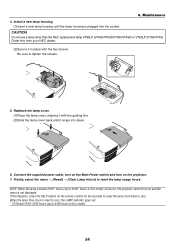
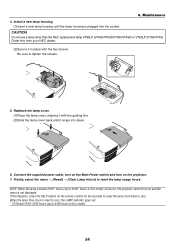
..., select the menu → [Reset] → [Clear Lamp Hours] to tighten the screws.
5. Order this happens, press the HELP button on the projector. 7. CAUTION Do not use a lamp other than the NEC replacement lamp VT85LP (VT695/VT595/VT590/VT490) or VT80LP (VT59/VT49). Be sure to reset the lamp usage hours. If this from your NEC dealer.
(2)Secure it snaps...
VT49/490/491/590/595/695 UM - Page 64


...)
Picture is no obstacles between the projector and screen is within 22 feet (7 m) of the lens.
(→ page 11 for VT695, page 11 for VT595/VT590/VT490/...lamp, reset the lamp hours used. (→ page 49) * VT59 and VT49: 3100 hours (up to see if the projector has overheated.
If there is insufficient ventilation around the projector or if the
room where you and the projector...
Similar Questions
When To Replace Lamp In Np2150 Lcd Projector
(Posted by mrdlru 9 years ago)
How To Reset A (vt695) With Status Light Flashing Will Not Turn On
(Posted by priytidbit 10 years ago)

