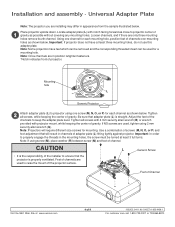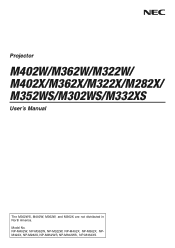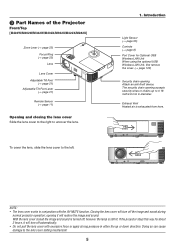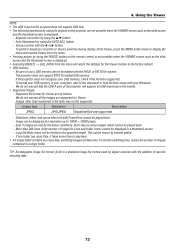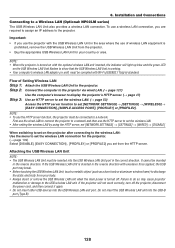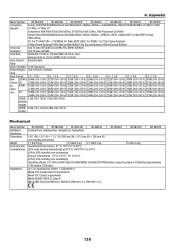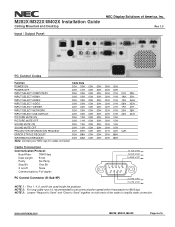NEC NP-M322X Support Question
Find answers below for this question about NEC NP-M322X.Need a NEC NP-M322X manual? We have 11 online manuals for this item!
Question posted by fbcbob on March 7th, 2015
Flipping Or Inverting Picture
Current Answers
Answer #1: Posted by BusterDoogen on March 7th, 2015 4:27 PM
I hope this is helpful to you!
Please respond to my effort to provide you with the best possible solution by using the "Acceptable Solution" and/or the "Helpful" buttons when the answer has proven to be helpful. Please feel free to submit further info for your question, if a solution was not provided. I appreciate the opportunity to serve you!
Related NEC NP-M322X Manual Pages
Similar Questions
The projector was unpluged suddenly and will not come back on. The status light is blinking, what do...
Where can a person get a bottom front foot for this projector? There are two detechable feet on this...
There is a red light flashing where the status light is and a constant orange light on where the pow...