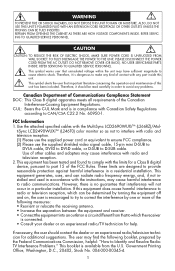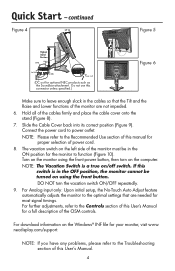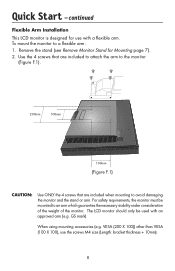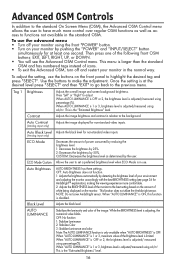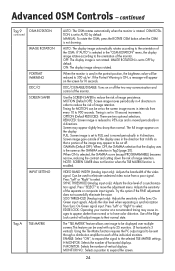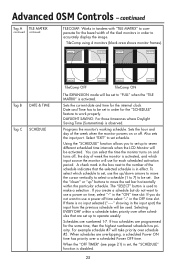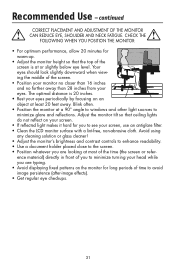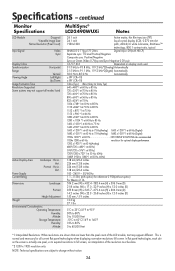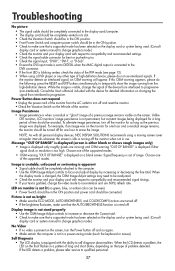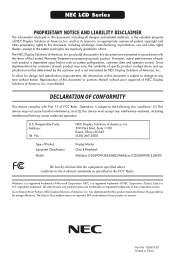NEC LCD2490WUXI-BK Support Question
Find answers below for this question about NEC LCD2490WUXI-BK - MultiSync - 24" LCD Monitor.Need a NEC LCD2490WUXI-BK manual? We have 3 online manuals for this item!
Question posted by meansismean on October 6th, 2012
Install Hardware
do i need installation cd, i purchased monitor used, nec lcd2490wuxi-bk when powerd on power lite is blue then flashes orange.. can i download cd
Current Answers
Related NEC LCD2490WUXI-BK Manual Pages
Similar Questions
How Can I Turn It Into A Tv?
(Posted by ayivikofi 9 years ago)
Will A 3 Year Old Mac Mini Work With The Nec Multisync 70gx 17 Inch Monitor
(Posted by bear1 11 years ago)
No Sound
I have no sound coming out of my NEC multisync LCD1735NXM/LCD1935NXM monitor! Help?? Thank you.
I have no sound coming out of my NEC multisync LCD1735NXM/LCD1935NXM monitor! Help?? Thank you.
(Posted by ma02067 12 years ago)
Can The Monitor Be Plugged Into My Hp Pavillion Pc As A Power Source? What Cord
I think the NEC MultiSync LCD1735NXMTM L174F4 LCD monitor was pugged into my Dell Desktop as the pow...
I think the NEC MultiSync LCD1735NXMTM L174F4 LCD monitor was pugged into my Dell Desktop as the pow...
(Posted by snell22 12 years ago)
Monitor Won't Automatically Turn Off On Computer Shut Down.
When I first purchased the monitor, it would power on and off depending on the CPU. Now, when I powe...
When I first purchased the monitor, it would power on and off depending on the CPU. Now, when I powe...
(Posted by mcsbrad 12 years ago)