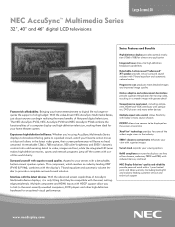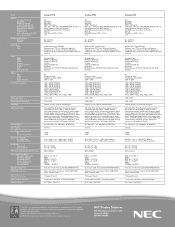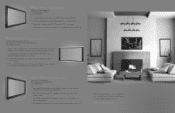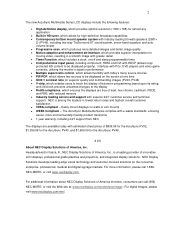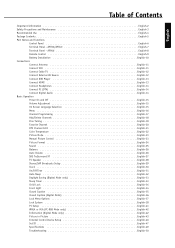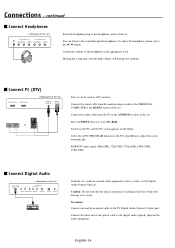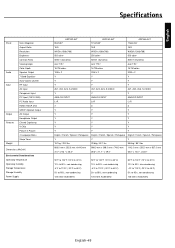NEC ASPV32-AVT Support Question
Find answers below for this question about NEC ASPV32-AVT - AccuSync - 32" LCD TV.Need a NEC ASPV32-AVT manual? We have 8 online manuals for this item!
Question posted by chicagoeditor on November 18th, 2011
No Audio But Picture Works Fine.
All of a sudden my flat screen no longer has any sound. How do I fix the problem?Thanks
Current Answers
Related NEC ASPV32-AVT Manual Pages
Similar Questions
How Do I Get Audio?
I need audio for my lcd4620-2-av monitor that was in a restaurant I worked at and given to me by my ...
I need audio for my lcd4620-2-av monitor that was in a restaurant I worked at and given to me by my ...
(Posted by iammommy46 9 years ago)
Nec Multisync Lcd4010 Power Cord Picture
My NEC MultiSync Lcd4010 turns on, briefly showing input info in the top right corner. Then the red ...
My NEC MultiSync Lcd4010 turns on, briefly showing input info in the top right corner. Then the red ...
(Posted by joekaczynski 10 years ago)
The Tv Has Quit Working.
The TV just quit wroking, no clicking or buzzing. It's just dead.
The TV just quit wroking, no clicking or buzzing. It's just dead.
(Posted by barbourclyde 11 years ago)
New Remote For This Nec Lcd3735wxm - Multisync - 37' Lcd Tv?
Is it possible to replace the remote for this LCD TV? If not, would a generic remote work?
Is it possible to replace the remote for this LCD TV? If not, would a generic remote work?
(Posted by jfairwe 12 years ago)