Motorola i920 Support Question
Find answers below for this question about Motorola i920.Need a Motorola i920 manual? We have 2 online manuals for this item!
Question posted by toGreenf on July 20th, 2014
How To Unlock Motorola I920
The person who posted this question about this Motorola product did not include a detailed explanation. Please use the "Request More Information" button to the right if more details would help you to answer this question.
Current Answers
There are currently no answers that have been posted for this question.
Be the first to post an answer! Remember that you can earn up to 1,100 points for every answer you submit. The better the quality of your answer, the better chance it has to be accepted.
Be the first to post an answer! Remember that you can earn up to 1,100 points for every answer you submit. The better the quality of your answer, the better chance it has to be accepted.
Related Motorola i920 Manual Pages
Motorola warranty terms and conditions - Page 1


...Accessories.
Defects or damage that operate via Family Radio Service or General Mobile Radio Service, Motorola-branded or certified accessories sold for below .
Length of the product ... Accessories Products Covered Products and Accessories as follows to the consumer, whichever is Motorola's standard Limited Warranty.
Decorative covers, bezels, PhoneWrap™ covers and cases....
Motorola warranty terms and conditions - Page 2


...Products or Accessories with which they are excluded form coverage. ƒ Communication Services. Motorola, at its
authorized service centers, are excluded from the internet), is provided "as...software applications provided by someone other than Motorola, or its option, will at www.motorola.com/servicemyphone
Phone support 1-800-331-6456
iDEN phone support 1-800-453-0920 (Boost, Southern...
Motorola warranty terms and conditions - Page 3


...provider, if applicable; (d) the name and location of the exclusive rights reserved for copyrighted Motorola software such as the exclusive rights to reproduce and distribute copies of an implied warranty, ... your address and telephone number.
You will receive instructions on the length of the Motorola software. No other rights that vary from state to state or from one jurisdiction...
User Guide - Page 8
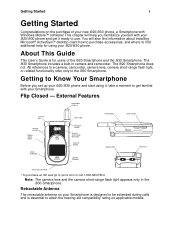
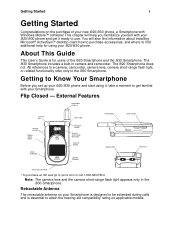
... Know Your Smartphone
Before you familiarize yourself with Windows Mobile™ software!
Retractable Antenna
The retractable antenna on your Smartphone is designed to use. This chapter will also find additional help you set up your i920/i930 phone and start using your new i920/i930 phone, a Smartphone with your Smartphone. All references to a camera, camcorder...
User Guide - Page 20
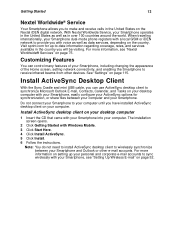
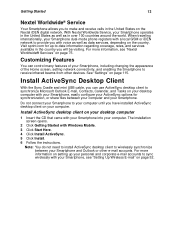
... not connect your Smartphone to your computer until you have installed ActiveSync desktop client on your Smartphone dual-mode phone registers with a local GSM or iDEN network to provide you with Windows Mobile. 3 Click Start Here. 4 Click Install ActiveSync. 5 Click Install. 6 Follow the instructions. Getting Started
13
Nextel Worldwide® Service
Your...
User Guide - Page 24
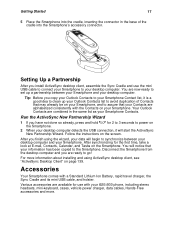
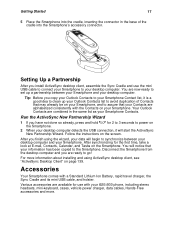
... already, press and hold p for 2 to 3 seconds to clean up a partnership between your desktop computer and your Smartphone. Accessories
Your Smartphone comes with your i920/i930 phone, including stereo headsets, mini-keyboard, cases, vehicle power charger, data cables, Hands-Free accessories and more information about installing and using the wizard, your data...
User Guide - Page 25
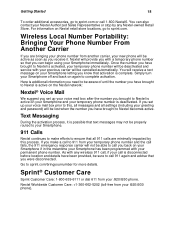
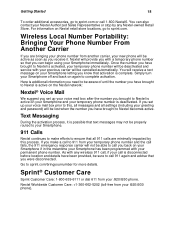
... when the number you have brought to sprint.com. Sprint® Customer Care
Sprint Customer Care: 1-800-639-6111 or dial 611 from your i920/i930 phone. Simply turn your voice mail box after the number you were disconnected. Getting Started
18
To order additional accessories, go to Nextel is active on...
User Guide - Page 26
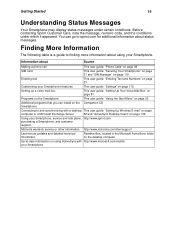
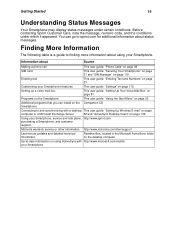
...Last-minute updates and detailed technical information
http://www.motorola.com/iden/support
Readme files, located in the... a guide to and synchronizing with http://www.microsoft.com/mobile your Smartphone.
Programs on the Smartphone
This user guide: ...Connecting to finding more information about
Source
Making a phone call
This user guide: "Phone Calls" on page 38
SIM card
This user ...
User Guide - Page 31


... you do not want by scrolling to make or receive calls, or in environments where cell phones must be turned off you to the previous screen, in the following table. You can use... the other Smartphone features.
Backspace and remove 1 character
• Press m.
To Key lock unlock the keypad, select Unlock, and then press #.
In a text field, pressing m moves the cursor back to pressing...
User Guide - Page 42
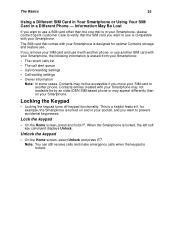
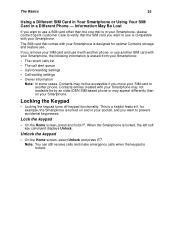
... SIM-based phone or may appear differently than the one that is in your Smartphone, please contact Sprint Customer Care to use . Unlock the keypad
• On the Home screen, select Unlock and press ...turns off keypad functionality. This is turned on your SIM card and use it with another phone, or use another phone.
Lock the keypad
• On the Home screen, press and hold e.
The SIM ...
User Guide - Page 48
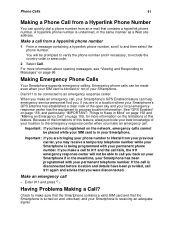
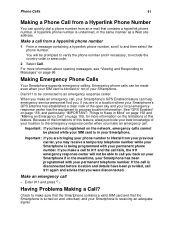
... that the Smartphone is receiving an adequate signal.
Check to make a call to Messages" on and unlocked, and your Smartphone is turned on page 66.
Having Problems Making a Call? Phone Calls
41
Making a Phone Call from a Hyperlink Phone Number
You can be placed while your SIM card is underlined, in the same manner as...
User Guide - Page 65


... a simple slideshow. For information on page 72. Note: You cannot synchronize text messages with several contacts at sprint.com or by calling call .
• Most mobile phones support text messages, so most recipients can read text messages that you can chat with a single MSN Messenger contact, or with your media message, the...
User Guide - Page 87
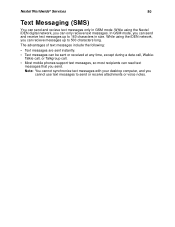
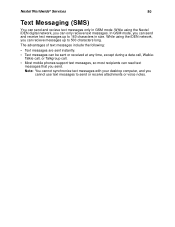
... are sent instantly.
• Text messages can be sent or received at any time, except during a data call, WalkieTalkie call, or Talkgroup call.
• Most mobile phones support text messages, so most recipients can read text messages that you can only recieve text messages.
Note: You cannot synchronize text messages with your...
User Guide - Page 88


Setting Up Your Voice Mail Box
Using your i920/i930 phone, dial your 10-digit PTN. If you have brought to this, all messages... To change your greeting, press 3. • To access your personal options, press 4. These are calling from a phone other than your i920/i930 phone, dial your temporary password.
When the system says, "Thank you for using Nextel Voice Mail," your mail box is ...
User Guide - Page 93
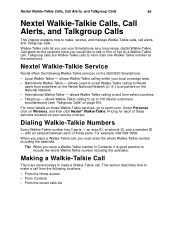
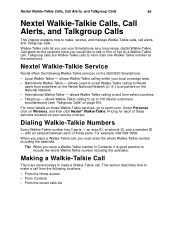
... recent calls list allows Walkie-Talkie calling within your service contract.
allows coast-to-coast Walkie-Talkie calling to Nextel
users from anywhere on the i920/i930 Smartphone:
• Local Walkie-Talkie -
Nextel Walkie-Talkie Calls, Call Alerts, and Talkgroup Calls
86
Nextel Walkie-Talkie Calls, Call Alerts, and Talkgroup Calls...
User Guide - Page 108
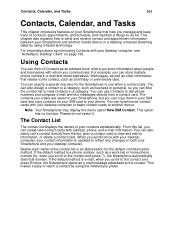
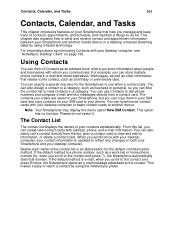
...with address, phone, and e-mail information. Please do list. From this list, you can create new contact cards with your desktop computer or beam contact cards to another mobile device or ... you store information about synchronizing Contacts with your desktop computer, your contact information is a phone number, such as a birthday or anniversary date.
Note: Your Smartphone may display the ...
User Guide - Page 109


Contact list abbreviation
w w2 h h2 m pgr car PTT txt e e2 e3 web wfx hfx ast
Meaning
Work phone Second work phone Home phone Second home phone Mobile phone Pager Car phone Walkie-Talkie number or Talkgroup number Text message number E-mail address Second e-mail address Third e-mail address Web page Work fax (appears only when contact ...
User Guide - Page 112
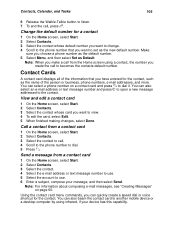
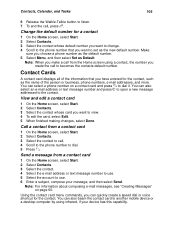
... also beam the contact card to another mobile device or a desktop computer by using a contact, the number you made the call . 4 Scroll to the phone number to set as Default.
You can... On the Home screen, select Start. 2 Select Contacts. 3 Select the contact whose card you can select a phone number on page 60.
Using the contact card menu commands, you want to change. 4 Scroll to use. ...
User Guide - Page 142


... 4 Enter your PIN and select Done. Tip: You can also change the PIN number required to unlock the SIM card.
Change the current profile
1 On the Profiles screen, scroll to Default. To revert ...without locking the SIM card, press h.
Locking the SIM card prevents you and others from making phone calls until the correct PIN is locked by using the Quick List. You can change your profile...
User Guide - Page 147
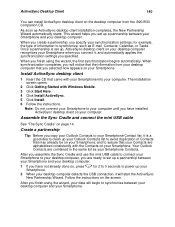
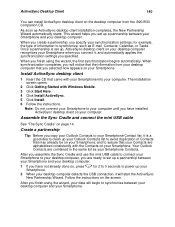
... client on the desktop computer from your desktop computer that the information from the i920/i930 companion CD. When synchronization completes, you will notice that you set up your... same list as your Smartphone.
After you copy your Outlook Contacts to assure that came with Windows Mobile. 3 Click Start Here. 4 Click Install ActiveSync. 5 Click Install. 6 Follow the instructions....
Similar Questions
How To Unlock Boost Mobile Phone Model H76xan9jr9an
(Posted by sigdirty 9 years ago)
How Do You Unlock The Keypad Of Mobile Phone Motorola C115
(Posted by Anonymous-113521 10 years ago)
Does Motorola Hold The Copy Right For The Mobile Phone
I would just like to know if Motorola holds the copyright or patant for the mobile phone. Since the...
I would just like to know if Motorola holds the copyright or patant for the mobile phone. Since the...
(Posted by acotton5 11 years ago)
Unlock Motorola I1 Phone
how or what do i do to unlock mu i1 phone or how do i get the code or what is the code
how or what do i do to unlock mu i1 phone or how do i get the code or what is the code
(Posted by aaron059962 12 years ago)

