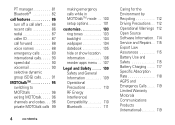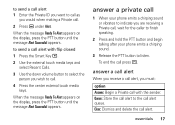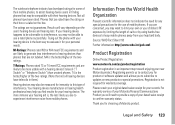Motorola i897 Support Question
Find answers below for this question about Motorola i897.Need a Motorola i897 manual? We have 1 online manual for this item!
Question posted by Mudaga on June 1st, 2015
Hi Am Doug From Zambia, I Got A Used Moto I897 Frm A Friend In The Usa N It Need
Current Answers
Answer #1: Posted by BusterDoogen on June 1st, 2015 11:22 AM
I hope this is helpful to you!
Please respond to my effort to provide you with the best possible solution by using the "Acceptable Solution" and/or the "Helpful" buttons when the answer has proven to be helpful. Please feel free to submit further info for your question, if a solution was not provided. I appreciate the opportunity to serve you!
Related Motorola i897 Manual Pages
Similar Questions
the motorola ferrari i897 can be unlocked to other gsm sim operators?