Motorola i886 Support Question
Find answers below for this question about Motorola i886.Need a Motorola i886 manual? We have 2 online manuals for this item!
Question posted by jdealper on June 22nd, 2014
How Do I Remove The Battery On An I886
The person who posted this question about this Motorola product did not include a detailed explanation. Please use the "Request More Information" button to the right if more details would help you to answer this question.
Current Answers
There are currently no answers that have been posted for this question.
Be the first to post an answer! Remember that you can earn up to 1,100 points for every answer you submit. The better the quality of your answer, the better chance it has to be accepted.
Be the first to post an answer! Remember that you can earn up to 1,100 points for every answer you submit. The better the quality of your answer, the better chance it has to be accepted.
Related Motorola i886 Manual Pages
User Guide - Page 3


Depending on the side of the phone. Quick Reference Guide
MOTOROLA i886 Select a Direct Connect Entry from Contacts or Call log.
2. Begin... When you have finished speaking.
3. Web
Launch the Browser • Select > Opera Mini. For complete phone and warranty information visit www.sprint.com
©2010 Sprint. Make sure to speak.
4. Direct Connect calls end ...
User Guide - Page 6


... All other product specifications, as well as the information contained in the radio phone, not expressly approved by Motorola Mobility, Inc. Changes or modifications made in this guide, are the property of ...)
Product Support:
www.motorola.com/support
Certain mobile phone features are trademarks or registered trademarks of Microsoft Corporation in the United States and other countries. ...
User Guide - Page 7
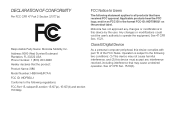
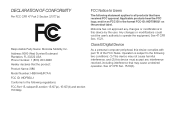
...CFR 47 Part 2 Section 2.1077(a)
Responsible Party Name: Motorola Mobility, Inc. Motorola has not approved any interference received, including interference....19(3). Address: 8000 West Sunrise Boulevard Plantation, FL 33322 USA Phone Number: 1 (800) 453-0920 Hereby declares that the product: Product Name: i886 Model Number: H86XAH6JR7AN FCC ID: IHDP56LL1 Conforms to the following regulations...
User Guide - Page 16
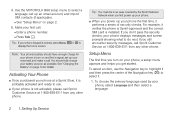
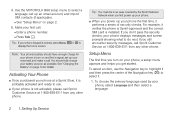
... Battery" on your phone, a setup menu appears and helps you power up your phone is installed. If you still encounter security messages, call . To select an item, use the Navigation key to use.
ⅷ If your voicemail, and make a call Sprint Customer Service at 1-800-639-6111 from any other phone. Use the MOTOROLA i886...
User Guide - Page 17


...your needs.
Using your MOTOROLA i886, call your greeting. To import contacts from a previous phone and you are automatically transferred to your voicemail, even if your phone is able to display the ...up one or more information about using a SIM card from your SIM card to your phone, select SIM contacts > Import SIM contacts.
Ⅲ This step is strongly recommended that meets your ...
User Guide - Page 23


... Sprint Customer Service at 1-800-639-6111. Phone Basics 9
Phone Basics
12. WARNING: The first time you move your SIM card.
Navigation Keys let you remove your phone below the battery. For SIM card compatibility information, visit www.nextel.com/sim. Note: Your MOTOROLA i886 Contacts are using the SIM Manager. If you scroll through and...
User Guide - Page 24


... you would any delicate object.
Removing and Inserting the SIM Card
Important: To avoid losing information stored in front of the SIM card, and then use your thumbs to carefully slide it out from your phone unless absolutely necessary. With your phone powered off, lift the battery door latch and lift and remove the battery door.
1
2
2.
User Guide - Page 28
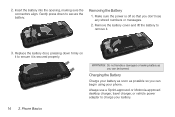
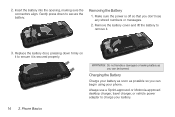
... down firmly on it to remove it is off so that you don't lose any stored numbers or messages.
2. WARNING: Do not handle a damaged or leaking battery as possible so you can begin using your battery.
14 2. Remove the battery cover and lift the battery to ensure it .
3. Phone Basics Removing the Battery
1. Insert the battery into the opening, making...
User Guide - Page 37


... recording or watching videos, listening to music, or taking pictures.
ⅷ Disable or remove widgets that can be made. When your battery and phone, you should follow these instructions until the phone is like a small computer, giving you are calling.
Phone Basics 23 To avoid possible damage to extreme heat, "Cool Down" message screens will...
User Guide - Page 38


... with a remote Direct Connect button, you would the Direct Connect button on your phone.
For information on your phone works the same way as you can also stop by any Sprint Store.
Phone Basics Accessories
Your MOTOROLA i886 comes with your MOTOROLA i886, including cases, vehicle power chargers, data cables, hands-free accessories, and more...
User Guide - Page 44


... 33.)
ⅷ TalkgroupSM allows Direct Connect calling to up to 20 other person (if their mobile phone number is based on page 43. Making a Call From the Call Log
1. Pricing for more Nextel Direct Talk-capable phones. Making a Phone Call While in a Direct Connect Call
ᮣ Press Menu h > Call contact while in Contacts). See...
User Guide - Page 79


...5 Beta Download Demo Help Developer
Latest news
Fast
Experience the full internet with the fastest mobile phone browser in /out
Press 2. Full Web
Access your favorite Web sites as you want...Account
ᮣ Select > Email. - Opera Link
Synchronize your bookmarks and Speed Dial between mobile phones or a computer. Press Press releases Press resources Opera Video Fast facts FAQ SMW report
Business...
User Guide - Page 113
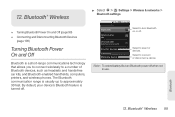
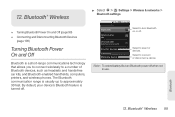
...Bluetooth devices, such as headsets and hands-free car kits, and Bluetooth-enabled handhelds, computers, printers, and wireless phones. Note: To extend battery life, turn Bluetooth on or off .
ᮣ Select > Settings > Wireless & networks > Bluetooth settings. ...turned off . Bluetooth settings
Bluetooth
1:22:24PPMM
Device name
i886
Discoverable
Make device discoverable
Scan for devices. 12.
User Guide - Page 123
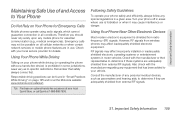
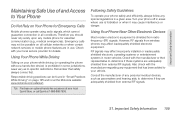
...always follow any equipment that safety always comes first.
Emergency calls may affect inadequately shielded electronic equipment. Important Safety Information
Maintaining Safe Use of any mobile phone for essential communication (e.g., medical emergencies). Therefore you should never rely solely upon any personal medical devices, such as to your local service provider for details...
User Guide - Page 125


... your phone off when...phone and accessories could hurt themselves and others, damage the phone...batteries could break if the product is replaced by a qualified service center. For example:
ⅷ A choking hazard may be turned off.
If glass breaks, do not touch or attempt to play with your phone...it's rare, your phone or accessories. They include... on your phone. Keep Your Mobile Device and...
User Guide - Page 129


... both . Results will vary depending on the box, and are not guarantees. Batteries and Chargers
Your battery, charger, or portable radio may still cause unacceptable noise levels in the hearing device. Phones that have been rated have been developed for mobile phones to interference noise;
Important Safety Information 115
Important Safety Information Ratings have a label...
User Guide - Page 131
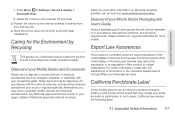
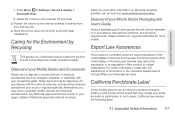
... local or regional authority.
Disposal of your household waste. California Perchlorate Label
Some mobile phones use an internal, permanent backup battery on the printed circuit board that may return unwanted mobile devices and electrical accessories to find the point with your Mobile Device Packaging and User's Guide
Product packaging and user's guides should not be...
User Guide - Page 135


...testing protocol, assessment procedure, and measurement uncertainty range for wireless mobile phones employs a unit of various phones and at the ear and worn on the body) submitted ... Safety Information
Specific Absorption Rate
Your MOTOROLA i886 wireless phone meets the governmental requirements for the general population. Your wireless phone is designed and manufactured to reach the ...
User Guide - Page 136
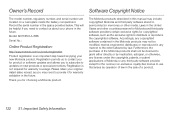
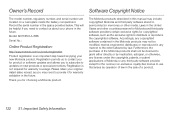
... your phone in ... provide it for choosing a Motorola product. Important Safety Information Model: MOTOROLA i886
Serial No.:
Online Product Registration:
http://www.motorola.com/us to contact you... your new Motorola product. Thank you need to updates on a nameplate inside the battery compartment. Furthermore, the purchase of a product.
122 S1. Registration permits us /productregistration...
User Guide - Page 137


... information that require location-based information (e.g. Important Safety Information 123
Important Safety Information
Open Source Software Information
For instructions on your mobile device.
Mobile phones which obtains information from the cellular network to software used to a wireless network transmit location-based information. driving directions), such applications...
Similar Questions
Nextel I886 Battery Showing A Question Mark When Charging
(Posted by tualexc 9 years ago)
How Do I Remove Back Of My Xt901 Motoral Cell Phone To Remove Battery It Got Wet
(Posted by Anonymous-112240 10 years ago)
How Do I Remove Battery Cover From Motorola Photon 4g
how do I remove battery cover from motorola photon 4g
how do I remove battery cover from motorola photon 4g
(Posted by smeyer35341 12 years ago)

