Motorola i886 Support Question
Find answers below for this question about Motorola i886.Need a Motorola i886 manual? We have 2 online manuals for this item!
Question posted by nowatoxin on May 2nd, 2014
How To Copy Contacts To Memory Card From I886
The person who posted this question about this Motorola product did not include a detailed explanation. Please use the "Request More Information" button to the right if more details would help you to answer this question.
Current Answers
There are currently no answers that have been posted for this question.
Be the first to post an answer! Remember that you can earn up to 1,100 points for every answer you submit. The better the quality of your answer, the better chance it has to be accepted.
Be the first to post an answer! Remember that you can earn up to 1,100 points for every answer you submit. The better the quality of your answer, the better chance it has to be accepted.
Related Motorola i886 Manual Pages
User Guide - Page 6


...Mobility, Inc. Consumer Advocacy Office 600 North US Hwy 45 Libertyville, IL 60048
www.hellomoto.com
Note: Do not ship your phone to return your phone for repairs, replacement or warranty service, please contact... States for hearing impaired)
Product Support:
www.motorola.com/support
Certain mobile phone features are trademarks or registered trademarks of Microsoft Corporation in the United ...
User Guide - Page 9


... Up Voicemail 3 Account Passwords 4 Getting Help 4 2. Making and Answering Calls 25
Types of Contents
Introduction i Use and Care ii 1. Phone Basics 6 Your Phone 6 SIM Card, Memory Card, and Battery Information 9 Turning Your Phone On and Off 15 Home Screen 16 Navigating Through Menus and Options . . . . . 19 Displaying Your Numbers 20 Entering Text 21 Tips and Tricks...
User Guide - Page 10


... Messaging Settings 71 Airplane Mode 72 Call Settings 72 Security Settings 74 Resetting Your Phone 76 7. microSD Card 91 Using a microSD Card With Your Phone . . . . . 91 microSD Settings 93 USB and Memory Card 94 11. Contacts 82 About Contacts 82 Creating Contacts Entries 83
Viewing Contacts 85 Adding a Number to an Entry 86 Editing Entries 86 Deleting Entries 86 Selecting...
User Guide - Page 17


...phone. To import contacts from a previous phone and you create a password when setting up one or more information about using a SIM card from your SIM card to access the alternate characters on page 87 for details. Contact...your phone, select SIM contacts > Import SIM contacts.
Ⅲ This step is strongly recommended that meets your voicemail messages. Using your MOTOROLA i886, call...
User Guide - Page 20


.... 2. Talk Key
10:10 PM
12
9
3
6
Messaging Contacts
Call log Opera Mini
7. OK Key OK
5. Micro USB Connector Charge or connect to turn on driving. Menu/Lock Key
6. Phone Basics
Your Phone
External View
ࡗ Your Phone (page 6)
ࡗ SIM Card, Memory Card, and Battery Information (page 9) ࡗ Turning Your Phone On and Off (page 15)
ࡗ Home...
User Guide - Page 23


... Card, Memory Card, and Battery Information
Your SIM Card
Locating the SIM Card
Your SIM (Subscriber Identity Module) card is a small card inserted into the SIM card holder within your SIM card. Important: The SIM card is linked to it. Likewise, you can import your existing contacts from a previous phone, you move your MOTOROLA i886 may not be erased.
2. See "Import and Export Contacts...
User Guide - Page 26


Open the memory card slot cover and slide in the memory card until it is provided with your phone's memory card, see see "10. microSD Card" on
it to ensure it clicks into place.
3. Insert the Memory Card
1.
With your phone's features. Close the memory card slot cover. 4. Replace the battery door, pressing down firmly on page 91. The provided memory card contains helpful ...
User Guide - Page 44


..." on page 33.)
ⅷ TalkgroupSM allows Direct Connect calling to up to 20 other person (if their mobile phone number is based on page 43. Making a Phone Call While in a Direct Connect Call
ᮣ Press Menu h > Call contact while in the same Direct Connect network. Making a Call From the Call Log
1. Nextel Direct Connect...
User Guide - Page 79


...Contact
Search www.opera.com
Magnifier Box Place over it and press r.
Opera Link
Synchronize your favorite Web sites as you want to move quickly through a Web page. Opera >> Opera Mini
Get Opera PC, Mac & Linux Mobile phones...Help Developer
Latest news
Fast
Experience the full internet with the fastest mobile phone browser in the world
Savings
Web pages are viewing, use your ...
User Guide - Page 96


..., email addresses, chat addresses, or street addresses. You can assign a ringtone to your phone's memory.
A Contacts entry contains: ⅷ A name - Typically, this is saved in the entry. ⅷ A Contacts type - Each number or address stored must be assigned a Contacts type. (See "Types of Contacts" on page 87 for an Entry (page 87) ࡗ Assigning a Picture to...
User Guide - Page 97
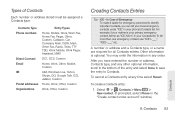
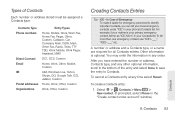
... entry at any order. Select > Contacts > Menu h > New contact. (If prompted, select Phone in the "Create contact under "ICE" in your phone's Contacts list. In Case of Contacts
Each number or address stored must be assigned a Contacts type:
Contacts Type Phone numbers
Direct Connect Email IM Postal addresses Organizations
Entry Types
Home, Mobile, Work, Work Fax, Home Fax, Pager, Other...
User Guide - Page 101


... entry. 2.
Selecting a Ringtone for an Entry Import and Export Contacts
Assign a ringtone to use the contacts stored on the SIM card. Your phone stores its internal memory and not within your contacts. If you are using a SIM card from a previous phone, the first time you use your phone, you export your SIM card. Select a ringtone. Select > Contacts and select an entry...
User Guide - Page 105


...with Transflash or microSD memory cards.
3. microSD Card 91 Note: You need the memory card installed for some features on page 13.)
2. microSD Card
ࡗ Using a microSD Card With Your Phone (page 91) ࡗ microSD Settings (page 93) ࡗ USB and Memory Card (page 94)
Using a microSD Card With Your Phone
Inserting the microSD Card
1. Close the memory card slot cover and replace...
User Guide - Page 106
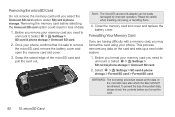
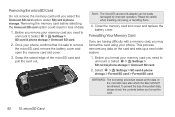
... microSD card, remove the battery cover and open the memory card slot cover.
3. Before you format your memory card you may format the card using your phone confirms that it . Once your phone.
Note: The microSD card and its adapter can be easily damaged by improper operation. Removing the memory card before you select the Unmount SD card option under SD card & phone storage...
User Guide - Page 107


... computer, select Open folder to insert the microSD card into the microSD adapter. With the microSD card inserted, select > Settings > SD card & phone storage.
2. microSD Card
Using the microSD Adapter
The supplied microSD adapter allows microSD cards to be displayed: Ⅲ Total space displays the capacity of the memory card. Ⅲ Available space displays the amount of the...
User Guide - Page 108


... Mount (if asked) to access the memory card.
6. Note: You may not be compatible.
94 10. Drag and drop your pictures, videos, music, ringtones, and more folders in your phone folder.
7.
Typically, these are located directly on the "Removable Disk" icon to connect your memory card. microSD Card
2. USB and Memory Card
USB Drag and Drop
You can...
User Guide - Page 110


... video for the following options:
Options Take a new picture Share
Set as your Wallpaper or Contact icon.
Set the picture as
Delete
Returns you change it. Tip: Photos are stored on the view screen.
Share your microSD memory card. Picture Resolution is displayed on your picture via Bluetooth, DC, Email, or Messaging. Photo...
User Guide - Page 117


...: ⅷ A Microsoft® Windows® PC. ⅷ A USB data cable (included). Get Music
Transfer Music Using USB
Transfer music files from your phone's micro USB port to a USB port on your memory card.
1. With a memory card inserted, and your phone showing the home screen, connect the Motorola micro USB data cable from a computer to "Using a microSD...
User Guide - Page 135


... thorough evaluation of tissue.
Important Safety Information
Specific Absorption Rate
Your MOTOROLA i886 wireless phone meets the governmental requirements for exposure to account for any variations in measurements...Rate (SAR). The exposure standard for wireless mobile phones employs a unit of RF energy for review by Industry Canada with the phone transmitting at the ear and worn on SAR ...
User Guide - Page 137


...mobile device, please select > Settings> About Phone > Legal information > Open source licenses.
GPS and AGPS
Your mobile device can use applications that require location-based information (e.g. Your mobile... to obtain a copy of a mobile device. driving directions...mobile device you use Global Positioning System (GPS) signals for open source.
Important Safety Information 123 Contact...
Similar Questions
Copying Contacts
How do I copy contacts to my sim card and then from my sim card to my phone? Thanks
How do I copy contacts to my sim card and then from my sim card to my phone? Thanks
(Posted by Anonymous-151834 8 years ago)
Does That Phone Have Memory Card Slot?
does that phone have memory card slot?
does that phone have memory card slot?
(Posted by singhgarcha 11 years ago)

