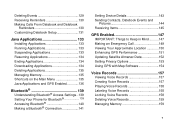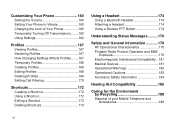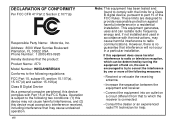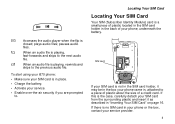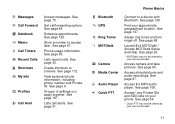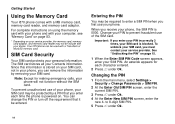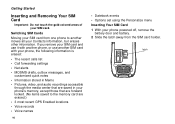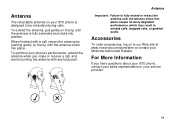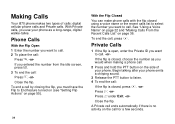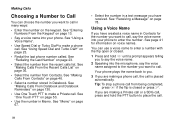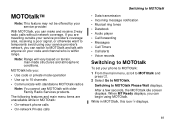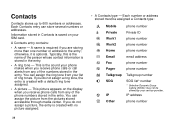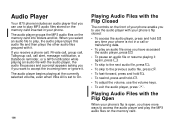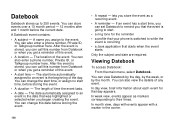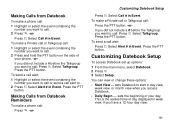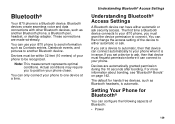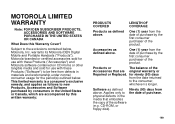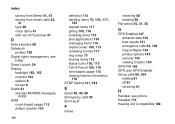Motorola i870 Support Question
Find answers below for this question about Motorola i870 - Cell Phone - Sprint Nextel.Need a Motorola i870 manual? We have 2 online manuals for this item!
Question posted by branz83 on February 5th, 2013
Re:datebook
The datebook on the motorola i870 phone deletes old events after 4 weeks. I let something slip and an old event got deleted because it is 4weeks and a day since it happened and now the day the event was logged is gone. It had important details, that I really need to view. What can I do?
Current Answers
Related Motorola i870 Manual Pages
Similar Questions
How To Completely Unlock A Motorola W385 Cell Phone From Verizon
(Posted by DRIjosh41 10 years ago)
Turning Off Texting From Wx416 Cell Phone
how do i turn off the texting capability on my cell phone
how do i turn off the texting capability on my cell phone
(Posted by cleephilbrick 11 years ago)
The Volume Button On The Side Of The Phone Doesn't Lower The Volume.
(Posted by ag103hd 12 years ago)
Android Cell Phone
What to do when cell phone has Boot Loader DO.11 Low Battery and will not come on cannot program
What to do when cell phone has Boot Loader DO.11 Low Battery and will not come on cannot program
(Posted by Tres829 12 years ago)
How Do I Unblock My Cell Phone #
how do a unblock my cell phone number
how do a unblock my cell phone number
(Posted by Anonymous-35767 12 years ago)