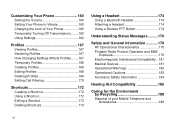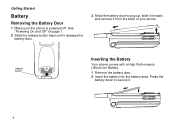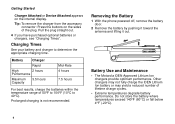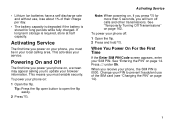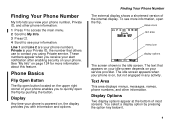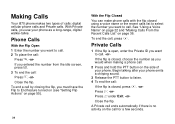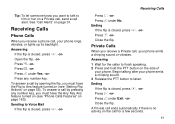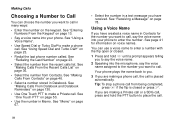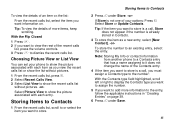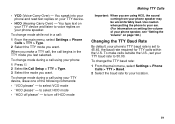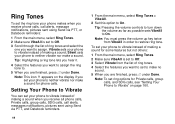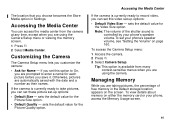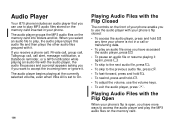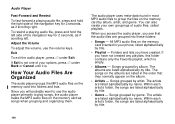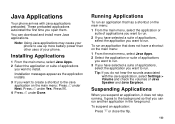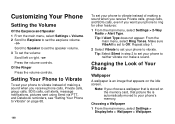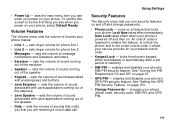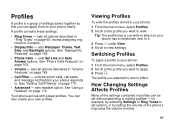Motorola i870 Support Question
Find answers below for this question about Motorola i870 - Cell Phone - Sprint Nextel.Need a Motorola i870 manual? We have 2 online manuals for this item!
Question posted by ag103hd on February 28th, 2012
The Volume Button On The Side Of The Phone Doesn't Lower The Volume.
The person who posted this question about this Motorola product did not include a detailed explanation. Please use the "Request More Information" button to the right if more details would help you to answer this question.
Current Answers
Related Motorola i870 Manual Pages
Similar Questions
How To Turn Up Volume On Motorola Wx416 Cell Phone
(Posted by Debmer 9 years ago)
How Do I Oncrease The Volume On A Motorola Barrage V860 Cell Phone
(Posted by grmik 9 years ago)
How To Increase Speaker Phone Volume On Motorola Wx416 Cell
(Posted by exceMitch 10 years ago)
Can This Phone Brute I686 Be Used With Cricket Phone Services
can i use brute i686 with cricket phone services
can i use brute i686 with cricket phone services
(Posted by Anonymous-109798 10 years ago)
Re:datebook
The datebook on the motorola i870 phone deletes old events after 4 weeks. I let something slip and a...
The datebook on the motorola i870 phone deletes old events after 4 weeks. I let something slip and a...
(Posted by branz83 11 years ago)