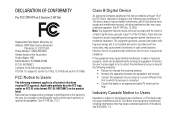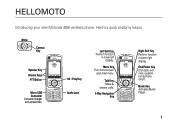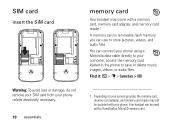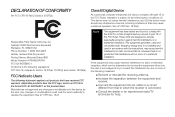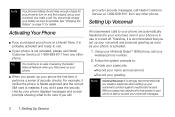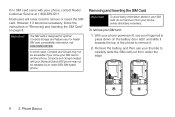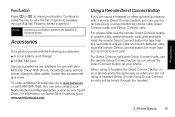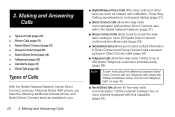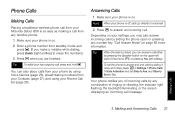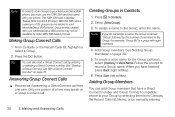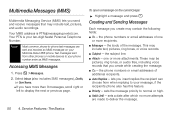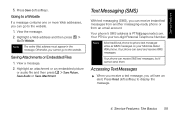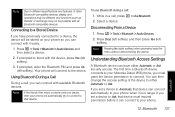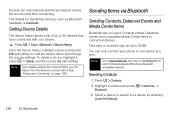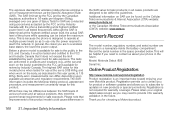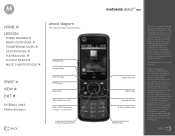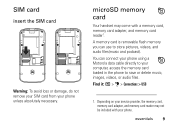Motorola i856 Support Question
Find answers below for this question about Motorola i856.Need a Motorola i856 manual? We have 5 online manuals for this item!
Question posted by mistma2003 on September 27th, 2011
Flashed??
can my motorola I856 be flashed for t-mobile?
Current Answers
Answer #1: Posted by kcmjr on September 27th, 2011 12:10 PM
No.
The i856 is an iDEN phone and uses the BOOST Mobile/Nextel network ONLY. T-Mobile is a GSM based network.
It is not possible, even if you unlock the phone, they are completely different radios and networks.
Licenses & Certifications: Microsoft, Cisco, VMware, Novell, FCC RF & Amateur Radio licensed.
Related Motorola i856 Manual Pages
Similar Questions
Who Knows How To Transfer Pics From Motorola I856 Phone And Install On Computer
(Posted by jknajesu 9 years ago)
I Forgot My Sicurity Number To My Cell Phone Motorola I856.i Need Some Help.plea
(Posted by sunshine332qw1970s 10 years ago)
Whats The Security Unlock Code For A I856 Boost Mobile Phone?
(Posted by aliciawilkerson2002 11 years ago)
Unlock Code For Motorala I856
Im overseas and I have a motorola i856 from boost mobile that a liketo usehereI have de IMEI number ...
Im overseas and I have a motorola i856 from boost mobile that a liketo usehereI have de IMEI number ...
(Posted by allamchigua 12 years ago)
Flashing Navigation Light
Motorola D1000 series wireless phone: Navigation light flashes for all missed and received calls. Ho...
Motorola D1000 series wireless phone: Navigation light flashes for all missed and received calls. Ho...
(Posted by Anonymous-34087 12 years ago)