Motorola i680 Support Question
Find answers below for this question about Motorola i680.Need a Motorola i680 manual? We have 3 online manuals for this item!
Question posted by mameg12 on August 5th, 2014
How Do Ypu Change Soft Keys On A Nextel I680
The person who posted this question about this Motorola product did not include a detailed explanation. Please use the "Request More Information" button to the right if more details would help you to answer this question.
Current Answers
There are currently no answers that have been posted for this question.
Be the first to post an answer! Remember that you can earn up to 1,100 points for every answer you submit. The better the quality of your answer, the better chance it has to be accepted.
Be the first to post an answer! Remember that you can earn up to 1,100 points for every answer you submit. The better the quality of your answer, the better chance it has to be accepted.
Related Motorola i680 Manual Pages
User Guide - Nextel - Page 2


...apply to change or modify any information or specifications without notice or obligation. Motorola, Inc. Always contact your phone for ...repairs, replacement or warranty service, please contact the Motorola Customer Support Center at:
1-800-453-0920 (United States) 1-877-483-2840 (TTY/TDD United States for hearing impaired)
Product Support:
www.motorola.com/support
Certain mobile phone...
User Guide - Nextel - Page 11
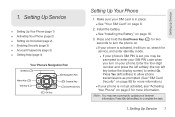
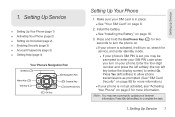
... 2) ࡗ Setting Up Voicemail (page 2) ࡗ Enabling Security (page 3) ࡗ Account Passwords (page 3) ࡗ Getting Help (page 4)
Your Phone's Navigation Pad
Softkeys (-)
(;) Navigation Key
Menu Key (/) Talk Key (`)
(?) Camera Key (@) End/Power Key
(r) OK Key
Setting Up Your Phone
1. Enter the four-digit number and press the left softkey (the top left softkey) to update your...
User Guide - Nextel - Page 16
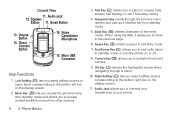
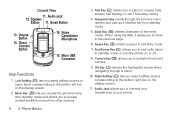
... you select softkey actions corresponding to your headphones to the bottom right line on the display screen.
11. Right Softkey (-) lets you to connect your phone.
6 2. Talk Key (`) allows you to end calls, return to place or receive calls, answer Call Waiting, or use Three-Way Calling.
4. Micro USB Connector...
User Guide - Nextel - Page 29


... toggle.
Note: Additional punctuation symbols are available in Alpha mode changes the case of these icons appear, letters typed are lowercase.
Continue to press the key to make all subsequent letters typed uppercase (caps lock), or to go back to select a symbol.
Your phone automatically makes the first letter of a sentence uppercase.
Capitalization...
User Guide - Nextel - Page 37


...key right or left softkey) or press r to you have created a voice name in a Direct Connect conversation press `. (You will see page 99), say the voice name.
2. Press ` or / > Recent Calls. 2.
Your phone...To stop a phone call to enter the number.
1. Making a Phone Call While in a Direct Connect Call
Pressing ` while in your phone to the other person if their mobile phone number is ...
User Guide - Nextel - Page 108


... or address stored must be assigned a Contacts type:
A
Mobile
phone number
0
DC
Direct Connect number
i
Work1
phone number
j
Work2
phone number
k
Home
phone number
l
Email
email address
n
Fax
phone number
o
Pager
phone number
r
Talkgroup
Talkgroup number
t
Group
Group
q
IP
IP address
p
Other
phone number
98 8. Contacts
Creating Contacts Entries
Each Contacts...
User Guide - Nextel - Page 122
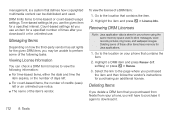
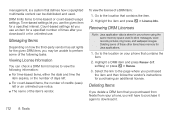
management, is stored in your phone, you delete a DRM item that contains the item.
2. Count-based settings let you use... / > Renew.
3.
Highlight the item and press / > License Info. Tools Managing Items
Depending on your phone that you purchased from Nextel from your phone using the same memory space used . Go to the location that defines how copyrighted multimedia content can check a ...
User Guide - Nextel - Page 165


... and Access to do so may not be dangerous and void your local Sprint Store, or call Nextel at the Motorola website: www.motorola.com/callsmart.
Maintaining Safe Use of any mobile phone for Emergency Calls
Mobile phones operate using radio signals, which cannot guarantee connection in motor vehicles. Following Safety Guidelines
To operate your...
User Guide - Nextel - Page 172


...combined rating of service unsatisfactory after purchasing your phone, promptly return it for your personal needs. Nextel further suggests you experience interference or find ...phones and should have telecoils in the hearing device. Ratings have been developed for mobile phones to assist hearing device users find phones that may be compatible with your hearing aid device. M-Ratings: Phones...
User Guide - Nextel - Page 173


... dispose of with national collection and recycling requirements.
Please contact your household waste. California Perchlorate Label
Some mobile phones use an internal, permanent backup battery on Motorola recycling activities can be disposed of mobile devices or electrical accessories (such as chargers, headsets, or batteries) with least
interference. Highlight the minimum time...
User Guide - Nextel - Page 177


...in the SAR value for later products; The exposure standard for wireless mobile phones employs a unit of RF energy for this user guide, is ...measurements can be below the maximum value.
Important Safety Information
Specific Absorption Rate
Your MOTOROLA BRUTE wireless phone meets the governmental requirements for exposure to a wireless base station, the lower the power output. ...
User Guide - Southern Linc - Page 4


...Motorola, Inc., 2009. and other product or service names are the property of your phone to the above address. Additionally, certain features may limit the feature's functionality.
Java ...Manual Number: NNTN7795B If you need to return your phone for hearing impaired)
Certain mobile phone features are believed to change or modify any information or specifications without notice or obligation...
User Guide - Southern Linc - Page 5


....
1
HELLOMOTO
Introducing your new Motorola i680 wireless phone. Left Soft Key Perform function
in lower right of display. OK Key Camera Key
End/Power Key End calls, exit menu system, turns phone on a call. Micro USB Connector Connects charger and accessories. Talk Key Make & answer calls.
4-Way Navigation Key
Ready 5/10/09
Contcs
Mesgs
Right Soft Key Perform function in lower left...
User Guide - Southern Linc - Page 9
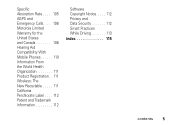
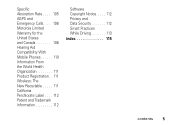
Specific Absorption Rate . . . . 105 AGPS and Emergency Calls. . . . 106 Motorola Limited Warranty for the United States and Canada 106 Hearing Aid Compatibility With Mobile Phones 110 Information From the World Health Organization 111 Product Registration. . 111 Wireless: The New Recyclable . . . . . 111 California Perchlorate Label . . . . 112 Patent and Trademark Information 112
...
User Guide - Southern Linc - Page 13
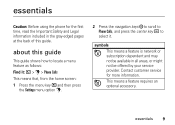
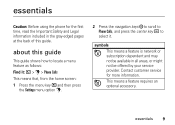
to scroll to Phone Calls, and press the center key r to locate a menu feature as follows:
Find it . Contact customer service ... guide shows how to select it : / > u > Phone Calls
This means that, from the home screen: 1 Press the menu key / and then press
the Settings menu option u.
2 Press the navigation keys ;
This means a feature requires an optional accessory. essentials
Caution...
User Guide - Southern Linc - Page 20


... and press ` or use a voice command. To hang up press @.
3 If you are using the handset, press `. answer a phone call
1 If you want to answer the call using a Bluetooth headset, press the answer key on page 79. advanced calling
feature
call waiting To accept the second call and put the active call...
User Guide - Southern Linc - Page 23


...will appear asking to Start Call To:.
3 Press K under Yes to a caller after receiving or making a phone call while in a push to talk call
When you are in a Push to Talk call press `.
2...and then press K Back. call status and completion
This allows you can make a phone call to the other participant if that person's mobile phone number is stored in Contacts.
1 While in a Push to Talk call, you...
User Guide - Southern Linc - Page 37


... show the strength of the home screen:
12 3 4 5 6 7
Ready 5/10/09
Contcs
Mesgs
1 Signal Strength Indicator: Vertical bars show the current soft key functions. basics
See page 1 for a basic phone diagram.
For soft key locations, see page 1. You can't make or receive calls when ~ shows. status indicators
Status indicators are shown at the top of...
User Guide - Southern Linc - Page 101


... talk/50% listen. To receive calls, release the PTT button. When using your mobile phone as a traditional two-way radio, hold your radio product as you do not use positions along side the ...head in the phone mode or in the two-way radio mode, or if you wear the mobile device on your body when transmitting. RF Energy Interference/Compatibility
Nearly...
User Guide - Southern Linc - Page 122
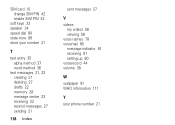
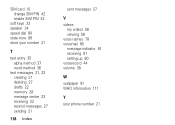
SIM card 10 change SIM PIN 42 enable SIM PIN 42
soft keys 33 speaker 34 speed dial 80 state tone 89 store your number 21
T
text entry 35 alpha method 37 word method 36
text messages 21, ... viewing 56
voice names 78 voicemail 80
message indicator 81 receiving 81 setting up 80 voicerecord 44 volume 38
W
wallpaper 91 WHO information 111
Y
your phone number 21
Similar Questions
Nextel I680 How To Change How Many Rings Until Voicemail
(Posted by ekmansi 10 years ago)
How To Set Soft Keys On Motogo Flip Phone
I would like to change the browser soft key. Is that possible?
I would like to change the browser soft key. Is that possible?
(Posted by kramer33623 10 years ago)
What Is The Master Reset Code For A Nextel I680 Phone
what is the master reset for i 680 nextel phone
what is the master reset for i 680 nextel phone
(Posted by jmorris555 11 years ago)

