Motorola i680 Support Question
Find answers below for this question about Motorola i680.Need a Motorola i680 manual? We have 3 online manuals for this item!
Question posted by almaong on April 28th, 2014
How To Use Direct Connect On Motorola I680
The person who posted this question about this Motorola product did not include a detailed explanation. Please use the "Request More Information" button to the right if more details would help you to answer this question.
Current Answers
There are currently no answers that have been posted for this question.
Be the first to post an answer! Remember that you can earn up to 1,100 points for every answer you submit. The better the quality of your answer, the better chance it has to be accepted.
Be the first to post an answer! Remember that you can earn up to 1,100 points for every answer you submit. The better the quality of your answer, the better chance it has to be accepted.
Related Motorola i680 Manual Pages
Motorola warranty terms and conditions - Page 1


... Radio Service or General Mobile Radio Service, Motorola-branded or certified accessories sold for use with these Products ("Accessories") and Motorola software contained on CD-ROMs or other tangible media and sold for use with these Products ("Software...Products and Accessories that transmit mono sound through a wired connection. Limited lifetime warranty for ninety (90) days from coverage.
User Guide - Nextel - Page 17
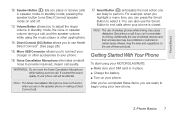
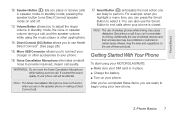
.... In standby mode, pressing the speaker button turns Direct Connect speaker mode on the use of your phone is in standby mode, the voice or speaker volume during a call, and the speaker volume while using your charger or other applications.
14. Getting Started With Your Phone
To start using your MOTOROLA BRUTE: ⅷ Make sure your SIM card...
User Guide - Nextel - Page 26


...QNotes) or additional multimedia elements such as you type. Phone Basics Displaying Your Numbers
My Info lets you view your phone number, Direct Connect number, and other symbols. (See page 18.)
... At a screen requiring you to enter text, press / to this database.
16 2. Entering Text Using Word Text Input
Word Text Input (T9) reduces the number of key presses required while entering a word...
User Guide - Nextel - Page 30
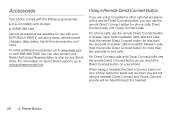
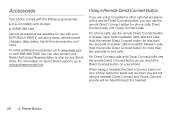
... Using a Remote Direct Connect Button
If you are using a headset. Hold the remote Direct Connect button for use the remote Direct Connect button to end calls.
Various accessories are not using a headset or other optional accessory with a remote Direct Connect button, you would the Direct Connect button on your phone works the same way as you can also contact your MOTOROLA BRUTE...
User Guide - Nextel - Page 37


... can store up to the other person if their mobile phone number is stored in Contacts.
1.
You can use to call to dial the default
phone number. - Press / > Contacts. 2. Making a Call From Recent Calls
1.
While in Contacts is placed automatically. Speed Dialing
Each phone number stored in a Direct Connect conversation press `. (You will see page 99), say...
User Guide - Nextel - Page 40
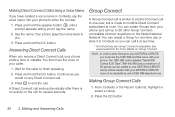
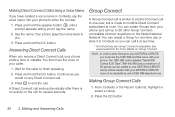
... MOTOROLA BRUTE may not be added to you to enter the number.
1. Group Connect
A Group Connect call is similar to a Direct Connect call to one -time use or store it at once. Press the DC button
30 3.
Answering Direct Connect Calls
When you would on the Nextel National Network. See www.nextel.com for the caller to your phone...
User Guide - Nextel - Page 44
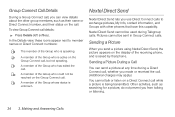
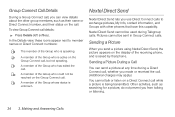
... the Group who is being transmitted. Sending a Picture
When you use Direct Connect calls to member names or Direct Connect numbers:
F The member of the Group who is saved by that have this capability.
G A member of the receiving phone, and is speaking. Pictures cannot be used during a Direct Connect call, whether you from talking or listening.
34 3. Sending a Picture...
User Guide - Nextel - Page 51
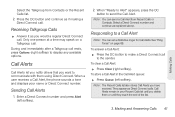
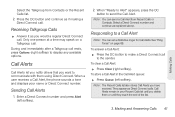
... Contacts or the Recent Calls list. 2. Note: The Recent Calls list also stores Call Alerts you delete them using Direct Connect.
Enter a Direct Connect number and press Alert (left softkey).
To store a Call Alert in your name or Direct Connect number. They appear as you want to send the Call Alert. When "Ready to Alert" appears, press...
User Guide - Nextel - Page 53
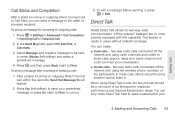
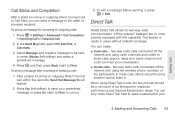
....
2.
two-way radio calls conducted off the network and using the wireless phone numbers of six feet apart to send your conversation.
ⅷ Private calls - In these calls, anyone using the same channel cannot listen in areas without network coverage.
After a failed incoming or outgoing Direct Connect call, within your
Making Calls
3. In these calls...
User Guide - Nextel - Page 54
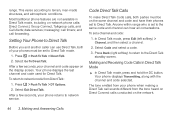
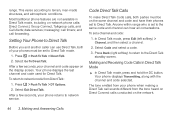
..., man-made structures, and atmospheric conditions. Your phone displays the last channel and code used for Direct Talk.
range. This varies according to the Direct Talk standby screen.
Most traditional phone features are not available in Direct Talk Mode
ᮣ In Direct Talk mode, press and hold the DC button. Direct Connect, Group Connect, Talkgroup calls, and Call Alerts; messaging...
User Guide - Nextel - Page 108


... number or address stored must be assigned a Contacts type:
A
Mobile
phone number
0
DC
Direct Connect number
i
Work1
phone number
j
Work2
phone number
k
Home
phone number
l
Email
email address
n
Fax
phone number
o
Pager
phone number
r
Talkgroup
Talkgroup number
t
Group
Group
q
IP
IP address
p
Other
phone number
98 8. For example, if your mother is optional. To...
User Guide - Nextel - Page 109
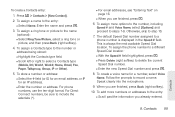
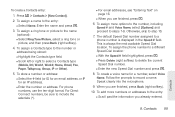
... 10.
7. For phone numbers, use the ten-digit format. Otherwise, skip to select a Contacts type (Mobile, DC, Work1, Work2, Home, Email, Fax, Pager, Talkgroup, Group, IP or Other).
5. When you are finished, press Back (right softkey).
10. To assign a ring tone or picture to the entry: Ⅲ Select Name. For Direct Connect numbers, be sure...
User Guide - Nextel - Page 119


... > / > Setup. 2. Press Edit (left softkey) > Name.
3. Press / while in My Info to display a submenu that includes your actual phone numbers appear again in Line 1 and Line 2, but your phone number, Direct Connect number, and other phone information.
ᮣ Press / > Tools > My Info.
Ⅲ Information displayed includes My Name (optional, you may require you view your...
User Guide - Nextel - Page 165


... danger.
Failure to your phone while driving (or operating the phone without a hands-free device) is shielded from external RF signals. Maintaining Safe Use of and Access to determine if these systems are in "Smart Practices While Driving" on Your Phone for Emergency Calls
Mobile phones operate using radio signals, which cannot guarantee connection in a given area.
Turn...
User Guide - Nextel - Page 188
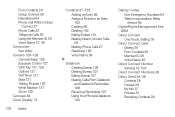
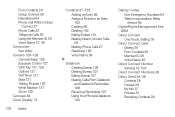
... Reminders 108 Receiving Reminders 107 Using Your Phone's Datebook 104
Dialing Codes Non-Emergency Numbers 64 Telecommunications Relay Service 64
Digital Rights Management See DRM
Direct Connect One Touch, Setting 78
Direct Connect Calls Dialing 28 From Contacts 29 Member ID 29 Voice Name 30
Direct Connect Number Viewing 16, 109
Direct Connect Numbers 29 Direct Send 34-39
Contacts 38...
User Guide - Southern Linc - Page 5


... Perform function in lower left of display. Micro USB Connector Connects charger and accessories. Menu Key From home screen,
open main menu. Here's a quick anatomy lesson.
Left Soft Key Perform function
in lower right of display.
HELLOMOTO
Introducing your new Motorola i680 wireless phone.
OK Key Camera Key
End/Power Key End calls, exit...
User Guide - Southern Linc - Page 92


... or LA Options.
2 Select Setup. using direct launch To set to On, the LINCaround setup options will now display when you have used LINCaround for a specified interval.
You can access this screen in LINCaround by pressing / and selecting > LA Options > Setup.
Note: If Direct Launch is set your phone to Direct Launch and press r.
2 Select On...
User Guide - Southern Linc - Page 101


... to RF energy interference from July 2, 2002." Speak directly into the microphone.
Transmit no more than the rated...mobile phone as you would a landline telephone. Phone Operation
When placing or receiving a phone call 1-800-453-0920, or visit our website at usage factors of the face in the radio frequency range between 9 kHz and 300 GHz." When using an audio accessory) at www.motorola...
User Guide - Southern Linc - Page 114
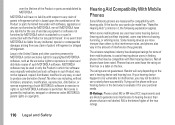
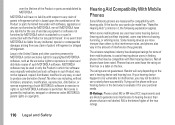
....
Hearing Aid Compatibility With Mobile
Phones
Some Motorola phones are not labeled.
No license is the better/higher of interference they generate.
Some hearing devices are not guarantees.
If your particular model has "Rated for the use of their hearing devices.
The wireless telephone industry has developed ratings for some mobile phones are rated have been rated...
User Guide - Southern Linc - Page 116
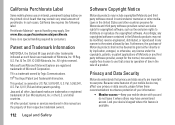
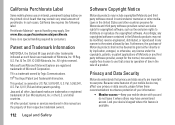
..., any copyrighted software contained in the Motorola products may not be deemed to grant either directly or by operation of law in the sale of a product. special handling may apply. There is no special handling required by U.S. T9 is a trademark owned by law. U.S. California Perchlorate Label
Some mobile phones use that arises by implication, estoppel...
Similar Questions
How Do I Use Usb To Transfer Pictures From My I680 Brute
(Posted by cpersmackp 10 years ago)
Can Use Direct Connect And Video Record Simultaneously With A Motorola Admiral
xt603
xt603
(Posted by Stajin 10 years ago)
How Do I Edit/change Direct Connect Numbers On My Admiral Xt603 Sprint Phone ?
(Posted by mcharles81772 11 years ago)

