Motorola i680 Support Question
Find answers below for this question about Motorola i680.Need a Motorola i680 manual? We have 3 online manuals for this item!
Question posted by ddjmjimeme on June 20th, 2014
How To Set Speed Dial On Motorola I680
The person who posted this question about this Motorola product did not include a detailed explanation. Please use the "Request More Information" button to the right if more details would help you to answer this question.
Current Answers
There are currently no answers that have been posted for this question.
Be the first to post an answer! Remember that you can earn up to 1,100 points for every answer you submit. The better the quality of your answer, the better chance it has to be accepted.
Be the first to post an answer! Remember that you can earn up to 1,100 points for every answer you submit. The better the quality of your answer, the better chance it has to be accepted.
Related Motorola i680 Manual Pages
User Guide - Nextel - Page 2


... States for hearing impaired)
Product Support:
www.motorola.com/support
Certain mobile phone features are believed to return your service provider's...settings of your phone for repairs, replacement or warranty service, please contact the Motorola Customer Support Center at the time of printing. Motorola, Inc. Always contact your service provider, and/or the provider's network settings...
User Guide - Nextel - Page 5
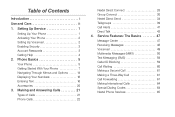
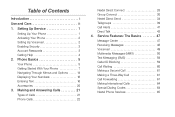
Setting Up Service 1
Setting Up Your Phone 1 Activating Your Phone 2 Setting Up Voicemail 2 Enabling Security 3 Account Passwords 3 Getting Help 4 2. Making ... Three-Way Call 61 Call Forwarding 61 Making International Calls 64 Special Dialing Codes 64 Nextel Phone Services 65 Table of Calls 21 Phone Calls 22
Nextel Direct Connect 28 Group Connect 30 Nextel Direct Send 34...
User Guide - Nextel - Page 6
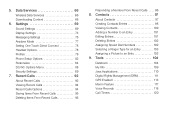
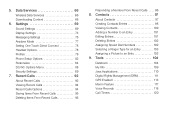
... 101 Editing Entries 101 Deleting Entries 102 Assigning Speed Dial Numbers 102 Selecting a Ringer Type for an Entry 103 Assigning a Picture to an Entry 103 9. Settings 69
Sound Settings 69 Display Settings 73 Messaging Settings 75 Airplane Mode 77 Setting One Touch Direct Connect 78 Headset Options 78 Profiles 78 Phone Setup Options 82 Personalize 84 DC/GC...
User Guide - Nextel - Page 31
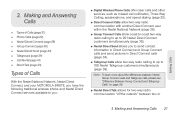
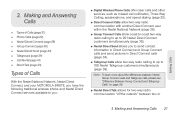
... Nextel National Network, Nextel Direct Connect, and your MOTOROLA BRUTE, you have the following traditional wireless phone and Nextel Direct Connect services available to you:
ⅷ Digital Wireless Phone Calls offer clear calls and other services, such as missed call notification, Three-Way Calling, speakerphone, and speed dialing (page 22).
ⅷ Direct Connect Calls allow...
User Guide - Nextel - Page 32
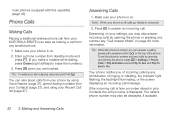
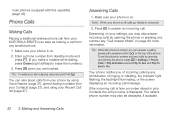
...Phone Calls
Making Calls
Placing a traditional wireless phone call from your MOTOROLA BRUTE is as easy as making a call is displayed. If the incoming call from a number stored in your settings, you may also be displayed, if available.
22 3. Press @ when you make a mistake while dialing... a phone number from your Contacts (page 27), and using Voice Names (page 27), speed dialing numbers...
User Guide - Nextel - Page 37


... Connect call to enter the number.
1. The call to call that number. To dial another number from being completed, press @. You can use to the other person if their mobile phone number is placed automatically. Highlight an entry and press `. Making a Phone Call While in a Direct Connect Call
Pressing ` while in an active Direct...
User Guide - Nextel - Page 59
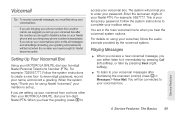
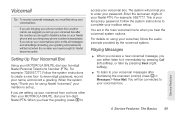
... message, you brought to Nextel is active on using Nextel Voicemail," your mailbox is set up your voicemail box after dismissing the onscreen prompt, press / > Messages > Voice Mail. You are bringing your phone number from a phone other than your MOTOROLA BRUTE, dial your voicemail box. Service Features
4. When you hear the voicemail system options. You...
User Guide - Nextel - Page 109
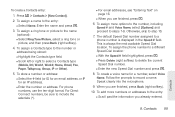
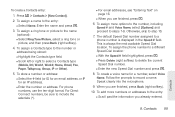
... field.
Ⅲ Scroll left or right to delete the current Speed Dial number.
Ⅲ Enter the new Speed Dial number and press r.
8. To assign the phone number to a different Speed Dial location: Ⅲ With the Speed # field highlighted, press r.
Ⅲ Press Delete (right softkey) to select a Contacts type (Mobile, DC, Work1, Work2, Home, Email, Fax, Pager, Talkgroup, Group, IP...
User Guide - Nextel - Page 111


... / > Edit.
3. Finding Speed Dial Numbers
ᮣ Press / > Contacts, select an entry and select a phone number. Press / > Contacts and... highlight an entry. 2. If you may have to press Back to save the new number. -
Display a Contacts entry. (See "Viewing Contacts" on page 98 to an Entry
1.
Contacts 101 Filtering Contacts Entries
You can set...
User Guide - Nextel - Page 172


... two ratings. These ratings are listed at : www.motorola.com/accessibility, www.fcc.gov, www.fda.gov, and www.accesswireless.org. Not all hearing devices have telecoils in the hearing device. Ratings have been developed for mobile phones to assist hearing device users find phones that may be measured for immunity to interference noise...
User Guide - Nextel - Page 173


...Press / > Settings > Display/Info > Backlight > Timer or Java Timer.
2. Export Law Assurances
This symbol on a Motorola product means the product should only be found at: www.motorola.com/recycling..... California Perchlorate Label
Some mobile phones use an internal, permanent backup battery on Motorola recycling activities can be disposed of in your Mobile Device Packaging and User's Guide...
User Guide - Nextel - Page 177


...SAR value for this product. The SAR information includes the Motorola testing protocol, assessment procedure, and measurement uncertainty range for... The standards include a substantial safety margin designed for wireless mobile phones employs a unit of the U.S.
The exposure standard for ... (CWTA) website: www.cwta.ca. The SAR limit set by the FCC and by the Canadian regulatory authorities is ...
User Guide - Nextel - Page 180


... it as soon as
speed dial and redial. Lock your device's keypad where this feature is available.
ⅷ Keep software up to place your call without taking your phone with one of mobile devices and their accessories in for your privacy or data security, please contact Motorola. The use of the many Motorola Original hands-free...
User Guide - Nextel - Page 192


... 20 Resetting Your Phone 85 Rewind Music 144 Ring Tones Deleting 70 Memory 70 Setting in Contacts 99 ...Vibrate 72 Ringer Types 69
S Safety Information 154-171 Radio Frequency 164 Tips 155 Security 89-91 Shortcuts Creating 82 Deleting 83 Editing 83 Using 82 Silence All 72 SIM Card Removing and Inserting 8 Security 89 SIM PIN 89 Songs See Music Player Speakerphone 25 Speed Dial...
User Guide - Southern Linc - Page 4


... are believed to return your service provider, and/or the provider's network settings may not be accurate at :
1-800-453-0920 (United States) 1-877-483-2840 (TTY/TDD United States for hearing impaired)
Certain mobile phone features are the property of printing. Motorola, Inc. All other product specifications, as well as the information contained...
User Guide - Southern Linc - Page 5


... Soft Key Perform function in lower left of display. OK Key Camera Key
End/Power Key End calls, exit menu system, turns phone on a call. Here's a quick anatomy lesson. HELLOMOTO
Introducing your new Motorola i680 wireless phone. Left Soft Key Perform function
in lower right of display.
Micro USB Connector Connects charger and accessories.
User Guide - Southern Linc - Page 84


speed dial
Each phone number stored in your phone is closed, open , press / *. voicemail
To receive voice mail messages, you must first set for turbo dial. If the flip is locked, or if your contacts are set up a voice mail account with your local international access code (indicated by pressing and holding the speed dial number (1 through 9).
To unlock the...
User Guide - Southern Linc - Page 101


... not use a body-worn accessory supplied or approved by Motorola and are not using the mobile device in the intended use positions along side the head in the phone mode or in front of up to RF energy does not exceed the guidelines set forth in the two-way mode (at the face, or...
User Guide - Southern Linc - Page 117
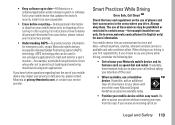
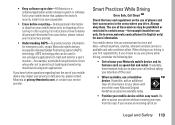
...English only) for more information. The use your phone while driving, remember the following tips:
• Get to know your Motorola mobile device and its features such as possible.
•...up to date-If Motorola or a software/application vendor releases a patch or software fix for your mobile device that updates the device's security, install it as soon as speed dial and redial.
When ...
User Guide - Southern Linc - Page 122
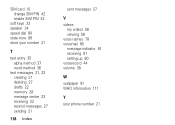
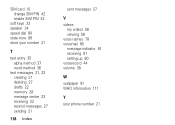
SIM card 10 change SIM PIN 42 enable SIM PIN 42
soft keys 33 speaker 34 speed dial 80 state tone 89 store your number 21
T
text entry 35 alpha method 37 word method 36
text messages 21, 32 ...
118 index
sent messages 27
V
videos my videos 56 viewing 56
voice names 78 voicemail 80
message indicator 81 receiving 81 setting up 80 voicerecord 44 volume 38
W
wallpaper 91 WHO information 111
Y
your...
Similar Questions
Why Does My I680 Have Line 1 And Line 2 In Settings Menu
(Posted by Uescot 10 years ago)

