Motorola i680 Support Question
Find answers below for this question about Motorola i680.Need a Motorola i680 manual? We have 3 online manuals for this item!
Question posted by bluedebora on February 2nd, 2014
How To Send Pictures From I680 To Another Phone
The person who posted this question about this Motorola product did not include a detailed explanation. Please use the "Request More Information" button to the right if more details would help you to answer this question.
Current Answers
There are currently no answers that have been posted for this question.
Be the first to post an answer! Remember that you can earn up to 1,100 points for every answer you submit. The better the quality of your answer, the better chance it has to be accepted.
Be the first to post an answer! Remember that you can earn up to 1,100 points for every answer you submit. The better the quality of your answer, the better chance it has to be accepted.
Related Motorola i680 Manual Pages
User Guide - Nextel - Page 3
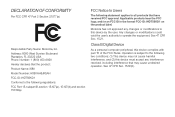
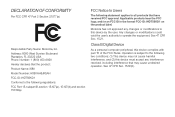
...this device must accept any interference received, including interference that the product: Product Name: i680 Model Number: H85XAH6JR5AN FCC-ID: IHDT56KD1 Conforms to the following regulations: FCC Part 15,...part 15 of the FCC Rules. Address: 8000 West Sunrise Boulevard Plantation, FL 33322 USA Phone Number: 1 (800) 453-0920 Hereby declares that may cause undesired operation. Applicable products...
User Guide - Nextel - Page 7


...Phone With a Hearing Aid Device 161 Caring for the United States and Canada 172 Service and Repairs 176 Index 177 Multimedia 138 Media Center 138 My Music 142 My Images 150 My Videos 151
S1. Bluetooth 132 Turning Bluetooth On and Off 132 Bluetooth Menu 133 Connecting Bluetooth Devices 133 Sending...10. Camera 126 Taking Pictures 126 Camera Options 127 Recording Videos 128 Storing...
User Guide - Nextel - Page 10
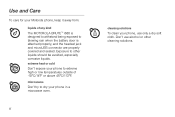
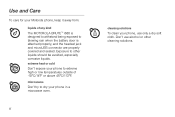
...outside of any kind The MOTOROLA BRUTETM i680 is designed to withstand being exposed to other cleaning solutions. extreme heat or cold Don't expose your phone to dry your phone in a microwave oven.
Exposure to ...only a dry soft cloth. ii
cleaning solutions
To clean your phone, use alcohol or other liquids should be avoided, especially corrosive liquids.
Use and Care
To care ...
User Guide - Nextel - Page 31
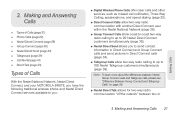
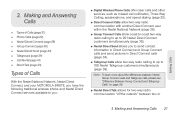
... MOTOROLA BRUTE, you have the following traditional wireless phone and Nextel Direct Connect services available to you:
ⅷ Digital Wireless Phone Calls offer clear calls and other services, such as... simultaneously (page 30).
ⅷ Nextel Direct Send allows you to send contact information in Direct Connect and Group Connect calls and send pictures in Direct Connect calls (page 34).
ⅷ...
User Guide - Nextel - Page 44
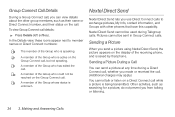
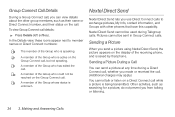
... the Group who could not be
reached on the
Group Connect call, but not speaking. H A member of the receiving phone, and is active on the Group Connect call.
Sending a Picture
When you send a picture using Nextel Direct Send, the picture appears on the display of the Group who is saved by that have this capability.
Nextel Direct...
User Guide - Nextel - Page 45
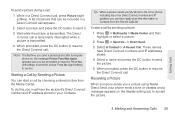
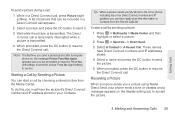
... a call appears.
2.
Starting a Call by Sending a Picture
You can be included in your phone emits a tone or vibrates and a message appears on , the message Picture Fees May Apply appears and you a picture using Nextel Direct Send, your Contacts. Press / > Send Via... > Direct Send.
3.
Making Calls
3. The Direct Connect call , press Picture (right softkey).
To start a call...
User Guide - Nextel - Page 46


... Media Center.
Press Yes (left softkey) to cancel.
Tip: To stop the transmission before it unless you accept a stored picture after turning the phone on or off:
1. Setting Picture Capability
To turn your phone's ability to send and receive pictures in a Direct Connect call with the person who sent you to respond.
The Direct Connect call...
User Guide - Nextel - Page 48


...sent. When Contacts entries are received, they do not include ring tones or pictures.
To send contact information during a call by selecting a Contacts entry. Note: If the... phones on page 92.
38 3. While in the Direct Connect call , press / > Contacts.
2. You can send contact information by sending contact information:
1. See "7. To start a call :
1.
When Ready To Send ...
User Guide - Nextel - Page 60


... or more attachments. Note: Most common phone-to-phone text messages are optional and you can choose from other message fields are sent and received as MMS messages.
Creating and Sending Messages
Each message you create may include text, pictures, ring tones, or voice records.
ⅷ Subject - To send a message, you must address it to...
User Guide - Nextel - Page 88


..., Quick PTT, Last Call, Assigned Number, Send Picture, Send My Info or Send Contact and press r. or - Press / > Tools > Profiles.
78 6. Note: When Transmitters is set your phone easily. Select HdsetOnly to send incoming sound to the speaker. Your phone arrives with preset profiles. You can apply them to your phone to send incoming sound to a headset only, or...
User Guide - Nextel - Page 151
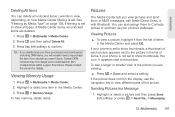
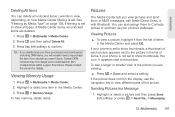
...; To view a picture, highlight it back. Sending Pictures in the Media Center and press r. Multimedia
Deleting All Items
You can also assign them to Contacts entries or set them in MMS messages, with Nextel Direct Send, or with Bluetooth.
If your phone is set to show thumbnails, this icon a appears next to the picture in the...
User Guide - Nextel - Page 152


... to music, My Music plays podcasts that you have downloaded to send items using Bluetooth before you to send the picture. Accessing My Music
1. Select A Contact or A Recent Call and select an available recipient.
3.
Sending Pictures With Bluetooth
You must set up your phone to your computer and then saved on your audio files into folders...
User Guide - Nextel - Page 178


...is a trademark owned by U.S. Pat. 5,953,541, U.S.
Model: MOTOROLA BRUTE i680
Serial No.:
Online Product Registration:
http://www.motorola.com/us/productregistration
Product registration is ... 5,818,437, U.S. Important Safety Information Registration is an important step toward enjoying your phone in this manual are located on new products or special promotions. Thank you need to ...
User Guide - Southern Linc - Page 3
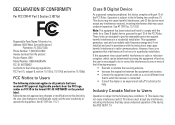
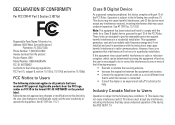
... applies to operate the equipment. Address: 8000 West Sunrise Boulevard
Plantation, FL 33322 USA Phone Number: 1 (800) 453-0920 Hereby declares that may cause undesired operation of the ... If this device must accept any interference, including interference that the product: Product Name: i680 Model Number: H85XAH6JR5AN FCC-ID: IHDT56KD1 Conforms to the following regulations: FCC Part 15,...
User Guide - Southern Linc - Page 5


... Key Perform function in lower left of display. Here's a quick anatomy lesson. OK Key Camera Key
End/Power Key End calls, exit menu system, turns phone on a call. HELLOMOTO
Introducing your new Motorola i680 wireless phone.
Micro USB Connector Connects charger and accessories.
User Guide - Southern Linc - Page 12
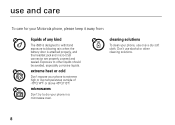
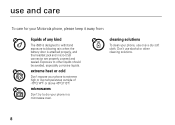
... away from:
liquids of -10°C/14°F or above 45°C/113°F. microwaves
Don't try to dry your phone to extreme high or low temperatures outside of any kind
The i680 is designed to withstand exposure to other cleaning solutions.
8 Don't use alcohol or other liquids should be avoided, especially...
User Guide - Southern Linc - Page 69


... the list of pictures, select the picture you send a stored picture after turning the phone on the Push to resume the Private call.
or Press / > Use PTT Feature > Send Picture.
2 Select Capture Picture to Talk calls while transmitting or receiving a picture. send a picture during a call
1 While in a Private call, press : under Save. send pictures
You can send pictures stored in that...
User Guide - Southern Linc - Page 70


... a picture
When someone sends you a picture, your phone emits a tone or vibrates and a message appears asking if you want to send the picture to.
3 Select Browse Picture or Capture Picture.
4 Press the PTT button to send the picture.
5 Once picture has been sent, when prompted press the PTT button to resume the call .
from the media center
Find it : / > S > PTT Features > Send Picture...
User Guide - Southern Linc - Page 74


...send My Info. See "send pictures" on page 71. Send My Info: Go to the first screen to PTT Features.
Select Contacts, Recent Calls, or Memo.
one touch PTT
Find it : / > S > PTT Options > On/Off Features.
1 Check or uncheck Messages, Pictures, Events or Location. Enter the number using your phone..., or press K under Search. You cannot turn your phone's ability to send pictures.
User Guide - Southern Linc - Page 75


... amount of
time in which your handset can communicate with other Bluetooth devices.
Bluetooth®
Find it : / > S > PTT Features
1 Select Send Message, Send Picture, Send Event, Send My Info, Send Contact, Send Location, or Configure. See "send your phone can be found by other devices. Find it: / > C > c > Setup > Power 1 Select On to power Bluetooth On. 2 Select Name if you...
Similar Questions
How To Transfer 100 Pictures From I680 Phone Without A Memory Card
(Posted by Natalexm 9 years ago)
How To Get Pictures And Phone Numbers Stored On An I680 Nextel Phone
(Posted by dodgRy 9 years ago)
How To Send Pictures From Phone To Memory Card Motorola Electrify
(Posted by Holet 9 years ago)
Sending Picture Mail?
I go to send picture mail to a verizon touch screen phone and the picture will only flash on the rec...
I go to send picture mail to a verizon touch screen phone and the picture will only flash on the rec...
(Posted by dlc6672 12 years ago)

