Motorola i680 Support Question
Find answers below for this question about Motorola i680.Need a Motorola i680 manual? We have 3 online manuals for this item!
Question posted by dddgamer1 on August 9th, 2014
How To Do A Radio Connectivity Reset On A I680
The person who posted this question about this Motorola product did not include a detailed explanation. Please use the "Request More Information" button to the right if more details would help you to answer this question.
Current Answers
There are currently no answers that have been posted for this question.
Be the first to post an answer! Remember that you can earn up to 1,100 points for every answer you submit. The better the quality of your answer, the better chance it has to be accepted.
Be the first to post an answer! Remember that you can earn up to 1,100 points for every answer you submit. The better the quality of your answer, the better chance it has to be accepted.
Related Motorola i680 Manual Pages
Motorola warranty terms and conditions - Page 1


... covers and cases. Consumer and Professional Two-Way Radio Accessories.
Ninety (90) days from the date of...devices, and consumer and professional two-way radios (excluding commercial, government or industrial radios) that leak are accompanied by the ...rated capacity and batteries that operate via Family Radio Service or General Mobile Radio Service, Motorola-branded or certified accessories sold...
User Guide - Nextel - Page 2


... :
1-800-453-0920 (United States) 1-877-483-2840 (TTY/TDD United States for hearing impaired)
Product Support:
www.motorola.com/support
Certain mobile phone features are believed to return your phone for repairs, replacement or warranty service, please contact the Motorola Customer Support Center at the time of your personal information, check the...
User Guide - Nextel - Page 23


... off (unless the battery is active.
Your phone is set to forward calls.
Bluetooth In Use - Your phone is active on page 71.
2. Your phone is set to Direct Talk mode.
Phone Basics 13
Phone Basics t 4 r c
%'
&) ;( *< /5 ,
Group In Use - Your phone is active
on a Direct Connect call .
$
Phone In Use -
If this icon is off network and set...
User Guide - Nextel - Page 26


...abc). At a screen requiring you view your phone number, Direct Connect number, and other symbols. (See page 18.)
Ⅲ Numeric to this database.
16 2. Phone Basics You can also access Quick Notes by...when composing text and multimedia messages). Entering Text
Selecting a Text Input Mode
Your phone provides convenient ways to enter letters, numbers, and symbols whenever you enter letters,...
User Guide - Nextel - Page 30
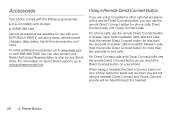
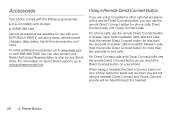
... to answer calls, switch between calls.
Hold the remote Direct Connect button for phone calls, Direct Connect calls, and Group Connect calls. For information on your phone. For phone calls, use the remote Direct Connect button for more . When using a headset, the Direct Connect button on your phone works the same way as you are available for less than...
User Guide - Nextel - Page 37


... you have created a voice name in a Direct Connect conversation press `. (You will see page 99), say the voice name.
2. Making Calls
3. Say a voice name. Speed Dialing
Each phone number stored in your phone to the other person if their mobile phone number is placed automatically. Tip: To stop a phone call that number.
Making a Call From Contacts...
User Guide - Nextel - Page 108


... number or address stored must be assigned a Contacts type:
A
Mobile
phone number
0
DC
Direct Connect number
i
Work1
phone number
j
Work2
phone number
k
Home
phone number
l
Email
email address
n
Fax
phone number
o
Pager
phone number
r
Talkgroup
Talkgroup number
t
Group
Group
q
IP
IP address
p
Other
phone number
98 8.
After you have entered the number or...
User Guide - Nextel - Page 119


... the values.
Ⅲ Options include Start View, Daily Begin, Delete After, Time Shift, Alert Timeout and Clock.
My Info
My Info lets you view your phone number, Direct Connect number, and other phone information.
ᮣ Press / > Tools > My Info.
Ⅲ Information displayed includes My Name (optional, you to provide specific information about your...
User Guide - Nextel - Page 144
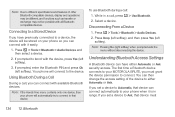
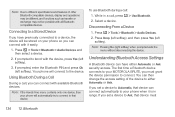
... (right softkey) when prompted exits the menu without disconnecting the device. If you have either Automatic or Ask. Connecting to a Stored Device
If you set a device to Automatic, that device can connect automatically to your phone so you set a device to Ask, that device.
To use Bluetooth during a call , press / > Use Bluetooth.
2. Disconnecting...
User Guide - Nextel - Page 165


... systems are adequately shielded from radio frequency (RF) signals. Using Your Phone While Driving
Talking on Your Phone for Emergency Calls
Mobile phones operate using radio signals, which cannot guarantee connection in all cellular networks or when certain network services or mobile phone features are adequately shielded from wireless phones may affect improperly installed or inadequately...
User Guide - Nextel - Page 172


... may also be found at www.motorola.com/accessibility. Ratings have been developed for mobile phones to assist hearing device users find phones that works best with your hearing aid device. Not all hearing devices have ratings similar to phones. If a hearing device is considered usable.
Nextel further suggests you experience interference or find...
User Guide - Nextel - Page 173


...regional authority. Please contact your household waste. Alternatively, you may return unwanted mobile devices and electrical accessories to any Motorola Approved Service Center in accordance with national .../recycling.
For further information contact the U.S. California Perchlorate Label
Some mobile phones use an internal, permanent backup battery on Motorola recycling activities can ...
User Guide - Nextel - Page 177


.... Tests for SAR are part of comprehensive guidelines and establish permitted levels of RF energy for wireless mobile phones employs a unit of the U.S. In general, the closer you are performed in positions and locations...to the FCC and Industry Canada that it must be found on standards that improvements to radio waves.
It is available for sale to reach the network. and Canada, it does ...
User Guide - Nextel - Page 182
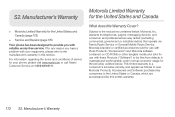
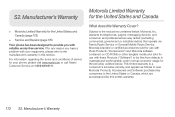
... commercial, government or industrial radios) that operate via Family Radio Service or General Mobile Radio Service, Motorola-branded or certified accessories sold for the United States and Canada (page 172)
ࡗ Service and Repairs (page 176) Your phone has been designed to new Motorola Products, Accessories and Software purchased by consumers in materials and workmanship...
User Guide - Nextel - Page 188
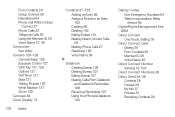
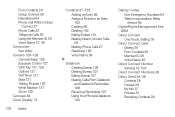
...
178 Index
Contacts 97-103 Adding an Entry 98 Assign a Picture to an Entry 103 Creating 98 Deleting 102 Editing Entries 101 Making Direct Connect Calls 29 Making Phone Calls 27 Searching 100 Voice Name 99
D Datebook Creating Events 105 Deleting Events 107 Editing Events 107 Making Calls From Datebook and Datebook...
User Guide - Nextel - Page 191


... 2 Operator Services 4 Non-Emergency Numbers 64 Notepad See Memo
O One Touch Direct Connect 78 Outbox 56 Owner's Record 168
P Pauses 26 Storing 100 Phone Connecting to Computer 125 Phone (illus.) 5 Phone Number Finding 26 Saving 25 With Pauses 26 Your Numbers 16 Phone Settings 69-90 Call Answer Mode 84 Display Settings 73-75 Language 85...
User Guide - Southern Linc - Page 4


...guide are based upon the latest available information and are the property of your phone for repairs, replacement, or warranty service, please contact the Motorola Customer Support Center...(United States) 1-877-483-2840 (TTY/TDD United States for hearing impaired)
Certain mobile phone features are trademarks or registered trademarks of printing. Consumer Advocacy Office 600 North US Highway...
User Guide - Southern Linc - Page 11
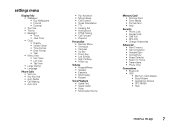
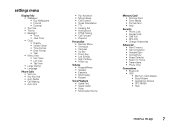
... Icon View • List View • Tab View • Large Dialing • Language
Phone Calls • Set Line • Any Key Ans • Auto Redial • Call ... Timeout • Call Completion • Headset/Spkr • Connectivity • Reset Defaults • Return to Home • Transmitters • Phone Only
Connections • Bluetooth • USB • Memory Card Access...
User Guide - Southern Linc - Page 101


.../phoneaccessories. Legal and Safety 97 Transmit no more than the rated duty factor of 50% of measuring for RF energy compatibility. In some circumstances your mobile phone as a traditional two-way radio, hold your mobile device may cause interference with other devices.
Speak directly into the microphone. If you wear the...
User Guide - Southern Linc - Page 114
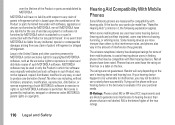
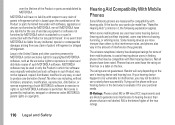
...software, such as established by implication, estoppel or otherwise under MOTOROLA patent rights or copyrights. When some mobile phones are rated have no event shall MOTOROLA be replaced, copied, distributed, modified in any way, or used... may not be vulnerable to this interference noise, and phones also vary in connection with the Product or any claim of interference they generate.
Similar Questions
How To Get Pictures And Phone Numbers Stored On An I680 Nextel Phone
(Posted by dodgRy 9 years ago)
How To Reset Motorola Theory Boost Mobile Phone
(Posted by danwoom 10 years ago)
Does Motorola Hold The Copy Right For The Mobile Phone
I would just like to know if Motorola holds the copyright or patant for the mobile phone. Since the...
I would just like to know if Motorola holds the copyright or patant for the mobile phone. Since the...
(Posted by acotton5 11 years ago)

