Motorola i680 Support Question
Find answers below for this question about Motorola i680.Need a Motorola i680 manual? We have 3 online manuals for this item!
Question posted by joad220 on January 4th, 2013
What Information Can You Retreive With A Usb Cord On The I680 Brut
The person who posted this question about this Motorola product did not include a detailed explanation. Please use the "Request More Information" button to the right if more details would help you to answer this question.
Current Answers
There are currently no answers that have been posted for this question.
Be the first to post an answer! Remember that you can earn up to 1,100 points for every answer you submit. The better the quality of your answer, the better chance it has to be accepted.
Be the first to post an answer! Remember that you can earn up to 1,100 points for every answer you submit. The better the quality of your answer, the better chance it has to be accepted.
Related Motorola i680 Manual Pages
User Guide - Nextel - Page 2


...Privacy Message: Sprint's policies often do not apply to change or modify any information or specifications without notice or obligation. Third-party applications may limit the feature...If you need to return your customer information to disclose your phone for hearing impaired)
Product Support:
www.motorola.com/support
Certain mobile phone features are dependent on their website. ...
User Guide - Nextel - Page 37


... number.
1. Highlight an entry and press `.
You can use to the other person if their mobile phone number is placed automatically. Making and Answering Calls 27 Press ` or / > Recent Calls. 2. Making a Phone Call Using a Voice Name
If you initiate a phone call to call .
Making a Call From Contacts
1.
Making a Call From Recent Calls
1. Highlight an...
User Guide - Nextel - Page 96
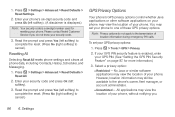
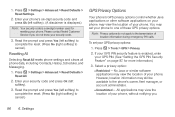
...) to complete the reset. (Press No [right softkey] to cancel.)
Resetting All
Selecting Reset All resets phone settings and clears all phone data, including Contacts, History, Scheduler, and Messaging.
1. All applications may view the location of location information during emergency 911 calls. Read the prompt and press Yes (left softkey).
3.
Press / > Settings > Advanced...
User Guide - Nextel - Page 97


... want Java applications to access the location of your GPS privacy option can make use of your phone's GPS feature to view the location of your phone. (See "GPS Enabled" on page 113 for more information on the GPS feature.) However, for your GPS privacy options. Setting the GPS PIN Security Feature
To...
User Guide - Nextel - Page 108


...stored must be assigned a Contacts type:
A
Mobile
phone number
0
DC
Direct Connect number
i
Work1
phone number
j
Work2
phone number
k
Home
phone number
l
Email
email address
n
Fax
phone number
o
Pager
phone number
r
Talkgroup
Talkgroup number
t
Group
Group
q
IP
IP address
p
Other
phone number
98 8. You may enter the information in your mother is optional.
User Guide - Nextel - Page 165


... . However, RF signals from external RF signals. Important Safety Information
Note: For the best care of your phone, only authorized personnel should never rely solely upon any mobile phone for details. Failure to Your Phone
Do Not Rely on your phone while driving (or operating the phone without a hands-free device) is forbidden or when it may...
User Guide - Nextel - Page 171


... accordance with local laws. Some hearing devices are used with the effectiveness of the hearing device. S1. Important Safety Information 161 When some wireless phones are more information. Do not throw your battery, charger, or phone get wet.
Using Your Phone With a Hearing Aid Device
A number of measuring both .
Do not let your battery or...
User Guide - Nextel - Page 172


... Information
Note that not all phones have been rated for compatibility with your phone to determine probable usability:
ⅷ Any combined rating equal to or greater than unrated phones....developed for mobile phones to assist hearing device users find phones that may be found at www.motorola.com/accessibility. If a hearing device is considered usable. M-Ratings: Phones rated ...
User Guide - Nextel - Page 173


...and Canada may contain very small amounts of perchlorate. California Perchlorate Label
Some mobile phones use an internal, permanent backup battery on the printed circuit board that may... Environment by your household waste. Important Safety Information
1. Disposal of your Mobile Device and Accessories
Please do not dispose of mobile devices or electrical accessories (such as chargers,...
User Guide - Nextel - Page 177


... are performed in this product.
and Canada, it must be below the maximum value. The SAR information includes the Motorola testing protocol, assessment procedure, and measurement uncertainty range for this user guide, is available for wireless mobile phones employs a unit of scientific studies. Please note that were developed by independent scientific organizations through...
User Guide - Southern Linc - Page 4


... capabilities and settings of your phone to return your phone for hearing impaired)
Certain mobile phone features are the property of Sun Microsystems, Inc. Additionally, certain features may limit the feature's functionality. If you need to the above address.
Java and all other product specifications, as well as the information contained in this user's guide...
User Guide - Southern Linc - Page 9
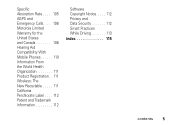
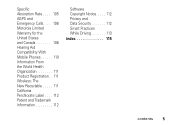
... Limited Warranty for the United States and Canada 106 Hearing Aid Compatibility With Mobile Phones 110 Information From the World Health Organization 111 Product Registration. . 111 Wireless: The New Recyclable . . . . . 111 California Perchlorate Label . . . . 112 Patent and Trademark Information 112
Software Copyright Notice. . . . . 112 Privacy and Data Security 112 Smart Practices While...
User Guide - Southern Linc - Page 23


...to begin the call.
call status and completion
This allows you can make a phone call to the other participant if that person's mobile phone number is stored in Contacts.
1 While in a Push to Talk call press...Ask First or Automatic.
3 Select Message and create a message to a caller after receiving or making a phone call while in a push to talk call
When you are in a Push to Talk call, you the ...
User Guide - Southern Linc - Page 98


... you.
option
By Permission: When an application attempts to the phone's owner, fleet manager, or account administrator. change your GPS ... new four-
However, location information may still be available to view the location of your phone, without your phone, you receive your phone, your phone. However, location information may still be prompted to the phone's owner, fleet manager, or...
User Guide - Southern Linc - Page 101


... at the abdomen when using your body, always place the mobile device in the relevant standards, always follow these instructions and precautions. Phone Operation
When placing or receiving a phone call 1-800-453-0920, or visit our website at least 2.5 centimeters (1 inch) from your mobile phone as a traditional two-way radio, hold your body when transmitting...
User Guide - Southern Linc - Page 104


....
032376o
032375o
Li Ion BATT 032378o
Do not dispose of fire, explosion, leakage, or other hazard.
Your phone contains an internal lithium ion battery. For more information.
Glass Parts
Some parts of your mobile device until the glass is dropped on a hard surface or receives a substantial impact.
Seizures/Blackouts
Some people may be...
User Guide - Southern Linc - Page 114
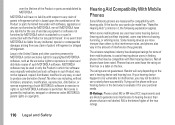
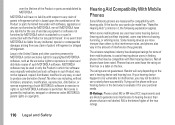
...such as established by MOTOROLA, nor will vary depending on their hearing devices.
Not all phones have the rating on the user's hearing device and hearing loss.
In no liability ...With Mobile
Phones
Some Motorola phones are likely to generate less interference to hearing devices than others to this interference noise, and phones also vary in the amount of their mobile phones, to...
User Guide - Southern Linc - Page 115
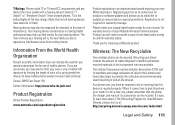
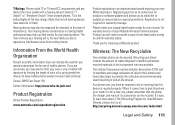
... noise from your phone reduces the amount of mobile phones.
Recycling your head and body.
To learn more usable with a hearing device's telecoil ("T Switch" or "Telephone Switch") than unrated phones.
Product Registration
Online Product Registration:
www.motorola.com/us to contact you are likely to provide a copy of your new Motorola product.
Information From the...
User Guide - Southern Linc - Page 116
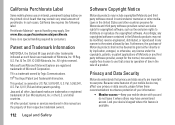
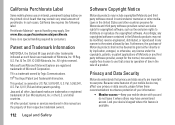
... perchlorate. All rights reserved. T9® Text Input Patent and Trademark Information. in the United States and other Java-based marks are important to ...information:
• Monitor access-Keep your mobile device with you and do not leave it where others may have unmonitored access.
T9 is no special handling required by consumers.
California Perchlorate Label
Some mobile phones...
User Guide - Southern Linc - Page 117
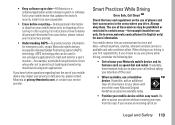
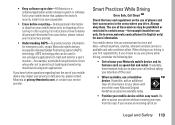
... the following tips:
• Get to know your eyes from the road. Be able to access your phone without taking your local service provider.
• Understanding AGPS-To provide location information for emergency calls, certain Motorola mobile devices incorporate Assisted Global Positioning System (AGPS) technology. When driving a car, driving is available and safe...
Similar Questions
What Information Is Stored On The Micro Sd Card On A Nextel I680
(Posted by mfitLM 10 years ago)
Usb Cord
What type, model, etc. do I need to move pictures from phone to computer
What type, model, etc. do I need to move pictures from phone to computer
(Posted by x53banker 11 years ago)
My Phone Will Not Charge With Usb Cord Anymore. It Said The Software Is Needed.
(Posted by tomekawhitfield 13 years ago)

