Motorola i680 Support Question
Find answers below for this question about Motorola i680.Need a Motorola i680 manual? We have 3 online manuals for this item!
Question posted by mitKarlas on July 17th, 2014
Can't Enter New Names On My I680 Phone
The person who posted this question about this Motorola product did not include a detailed explanation. Please use the "Request More Information" button to the right if more details would help you to answer this question.
Current Answers
There are currently no answers that have been posted for this question.
Be the first to post an answer! Remember that you can earn up to 1,100 points for every answer you submit. The better the quality of your answer, the better chance it has to be accepted.
Be the first to post an answer! Remember that you can earn up to 1,100 points for every answer you submit. The better the quality of your answer, the better chance it has to be accepted.
Related Motorola i680 Manual Pages
User Guide - Nextel - Page 3
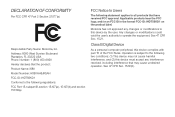
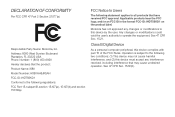
... West Sunrise Boulevard Plantation, FL 33322 USA Phone Number: 1 (800) 453-0920 Hereby declares that may not cause harmful interference, and (2) this device complies with part 15 of the FCC Rules.
Motorola has not approved any interference received, including interference that the product: Product Name: i680 Model Number: H85XAH6JR5AN FCC-ID: IHDT56KD1 Conforms...
User Guide - Nextel - Page 37


... . Press Yes (left until a prompt appears telling you have created a voice name in your phone to enter the number.
1.
Making Calls
3. or - Say a voice name.
You can use to a phone call is stored in an active Direct Connect lets you .
3.
Your phone plays the name back to 600 numbers in Contacts (see a Start Call To: prompt.)
2. While...
User Guide - Nextel - Page 40
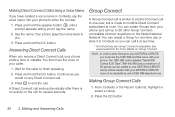
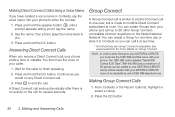
...create a Group for several seconds. Wait for more details on any time.
* Not all phones are Group Connect-compatible. Press and hold the DC button. Continue as you must use or...can call , your phone emits a tone or vibrates. With this SIM card, a maximum of your phone. Making Direct Connect Calls Using a Voice Name
If you to say the voice name into your phone to enter the number.
1. ...
User Guide - Nextel - Page 41


...phone to your Group by selecting them from Contacts, the Recent Calls list, Memo, or by selecting the Group name from Contacts, the Recent Calls list, or Memo:
1.
A checkmark appears next to the Group, enter the name...to another Group by manually entering the Direct Connect number from one user. Tip: You can also add all members in Contacts
1. Select [New Group].
3. Add Group ...
User Guide - Nextel - Page 86
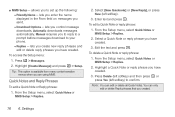
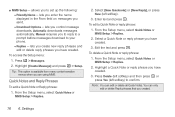
... only edit or delete Reply phrases that you to set up the following: Ⅲ Friendly Name - Select [New Quicknote] or [New Reply], or press New (left softkey) to your phone. Ⅲ Replies - Edit the text and press r. lets you enter the name displayed in the From field on messages you are using MMS.
Quick Notes and Reply...
User Guide - Nextel - Page 90


... Yes (left softkey).
80 6. To base this profile on : 1. Deleting Profiles
To delete a profile: 1. Settings Press / > Tools > Profiles > [New Profile]. 2. Enter a name and press r. 3. Editing Profiles
1. Note: The temporary profile is stored with the name of options and set their values. 6. If you do not choose a profile to settings, is gone. Press Create (left...
User Guide - Nextel - Page 109
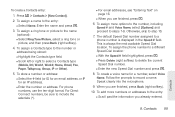
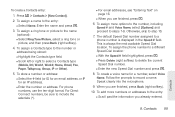
... Dial number.
Ⅲ Enter the new Speed Dial number and press r.
8. This is displayed in the Speed # field. The default Speed Dial number assigned to the entry: Ⅲ Select Name. To create a voice name for an IP address).
Ⅲ Enter the number or address. To create a Contacts entry:
1. To assign a name to a phone number is always the...
User Guide - Nextel - Page 110
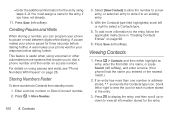
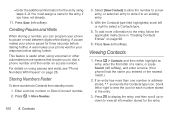
... / > Contacts and then either highlight an entry, enter the first letter of a name, or press Search (left softkey).
This feature is useful when using steps 2-9.
Select [New Contact] to store the number to a new entry, or select an entry to store it to dial a phone number and then enter an access number. Press r to display the...
User Guide - Nextel - Page 116
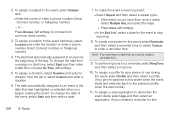
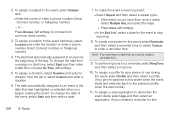
... began creating the event. To assign a subject to the event (optional), select Location and enter the location or enter a phone number, Direct Connect number, or Talkgroup number.
4. To assign a location to the event, select Subject and:
Ⅲ Enter the name or enter a phone number, Direct Connect number, or Talkgroup number.
- To make the event a recurring event:
Ⅲ...
User Guide - Nextel - Page 119


...submenu that includes your changes are only temporary. The next time your phone registers on your account, Nextel Customer Service may enter it yourself), Line 1, Line 2, Direct Connect, Group ID (Talkgroup... > My Info.
2.
You can also edit the information in My Info.
9.
Tools 109 Enter a name and press r. Select an option and adjust the values.
Ⅲ Options include Start View,...
User Guide - Nextel - Page 150


...Item
1. Multimedia
Renaming Items
1.
When an item is locked, it .
1.
All DRM items are forward locked. Delete the current name, enter a new name, and press r. Deleting Items
Deleting items from the Media Center. l The DRM item has expired. Press / > Multimedia > ...
When you lock an item in your phone, including the list of ringtones, the list of voice records, and Contacts.
User Guide - Nextel - Page 156
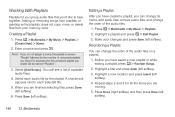
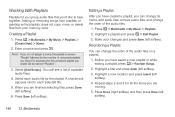
... softkey).
3. Working With Playlists
Playlists let you group audio files that you have saved a new playlist or while editing a playlist, press / > Reorder Songs.
2. Adding or removing songs...playlists, does not copy, move, or delete files from your changes and press Save (left softkey).
6. Enter a name and press r.
Press / > Multimedia > My Music > Playlists. 2. Creating a Playlist
1. For ...
User Guide - Nextel - Page 160


... view a show of images on your phone or memory card on your photos
including: Crop, Rotate/Flip, Color Adjustment, Resize, Borders, Stamps, Text, and Text Bubble. ⅷ SlideShow starts a slideshow containing images from the currently highlighted image. ⅷ Save as New lets you save an image with a new name. ⅷ Preview displays the highlighted...
User Guide - Southern Linc - Page 3
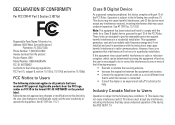
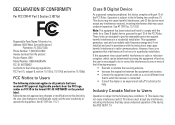
... FCC Rules.
DECLARATION OF CONFORMITY
Per FCC CFR 47 Part 2 Section 2.1077(a)
Responsible Party Name: Motorola, Inc. Address: 8000 West Sunrise Boulevard
Plantation, FL 33322 USA Phone Number: 1 (800) 453-0920 Hereby declares that the product: Product Name: i680 Model Number: H85XAH6JR5AN FCC-ID: IHDT56KD1 Conforms to the following regulations: FCC Part 15, subpart...
User Guide - Southern Linc - Page 5


... Key From home screen,
open main menu.
OK Key Camera Key
End/Power Key End calls, exit menu system, turns phone on a call.
Talk Key Make & answer calls.
4-Way Navigation Key
Ready 5/10/09
Contcs
Mesgs
Right Soft Key ... while on /off.
1 Micro USB Connector Connects charger and accessories.
HELLOMOTO
Introducing your new Motorola i680 wireless phone. Here's a quick anatomy lesson.
User Guide - Southern Linc - Page 24
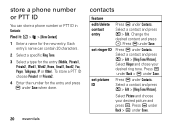
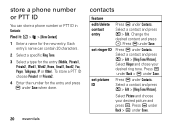
... (Mobile, Private1,
Private2, Work1, Work2, Home, Email1, Email2, Fax, Pager, Talkgroup, IP or Other).
To store a PTT ID choose Private1 or Private2. 4 Enter the number for the new entry. Change the
desired content and press r. Select Picture and choose
your desired ring tone. set picture ID
Press K under Contacts. Each
entry's name can store a phone...
User Guide - Southern Linc - Page 40
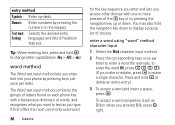
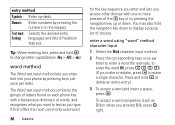
...enter text into your phone by pressing the
numbers on each phone key with one or more presses of the 0 key or ny pressing the navigation key up list of choices.
right. Tip: When entering...the desired entry Settings languages and Word Prediction
features. Press and hold the navigation key down . enter a word using "word" method character input
1 Select the Word character input method.
2 ...
User Guide - Southern Linc - Page 64
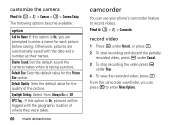
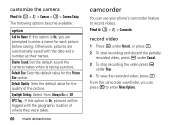
... videos. Otherwise, pictures are prompted to enter a name for Name: If this option is taking a picture.... From the camcorder viewfinder, you are automatically saved with the geographic location of the picture. Spotlight Setting: Select from Always On or Off GPS Tag : If this option is On, you can use your phone's camcorder feature to enter...
User Guide - Southern Linc - Page 66
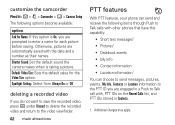
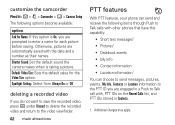
...video and return to the video viewfinder.
62 main attractions
PTT features
With PTT features, your phone can choose to send messages, pictures, events, My Info, Contacts or Location information to the... Set the default sound the camera makes when is On, you are prompted to enter a name for each picture before saving. customize the camcorder Find it: / > j > Camcorder > / > Camera...
User Guide - Southern Linc - Page 76


...
To establish a connection to be found .
2 Once your phone and the device. For example, if you enter 1234 as the device's PIN, then enter 1234 as your phone's PIN.
5 Press K under Yes when you create a ... life or if you enter an area where Bluetooth is set it up to be required
72 main attractions If a device ships without a Bluetooth PIN, then you see the name of the Bluetooth headset...
Similar Questions
How To Transfer 100 Pictures From I680 Phone Without A Memory Card
(Posted by Natalexm 9 years ago)
My Motorola Theory Didnt Download My New Number From Boost Mobile What Do I Do
(Posted by PRTesku 9 years ago)
Is There A Security Code For New Motorola W418g Phones
(Posted by alRUGGB 10 years ago)
What Is The Master Reset Code For A Nextel I680 Phone
what is the master reset for i 680 nextel phone
what is the master reset for i 680 nextel phone
(Posted by jmorris555 11 years ago)

