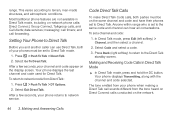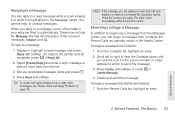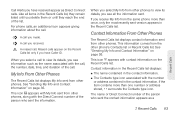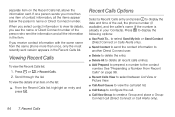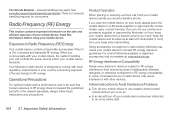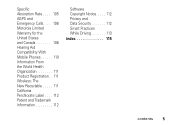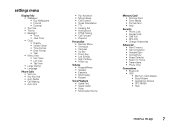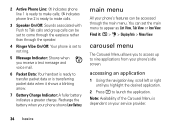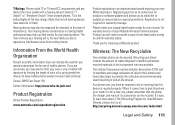Motorola i680 Support Question
Find answers below for this question about Motorola i680.Need a Motorola i680 manual? We have 3 online manuals for this item!
Question posted by SCOUNTS on December 13th, 2011
How Do You Get Contacts Only Off The Screen.
THE ONLY PHONE CALLS THE PHONE WILL ACCEPT IS FROM PEOPLE ON THE CONTACTS LIST EVERYONE ELSE GOES STRAIGHT TO VOICE MAIL
Current Answers
Related Motorola i680 Manual Pages
Similar Questions
How Can I Disconnect Voice Mail. Phone Calls Go Direct To Voice Mail. No Ring T
I would like to disconnect the instant voice mail. Calls go directly to voice mail with no ring tone...
I would like to disconnect the instant voice mail. Calls go directly to voice mail with no ring tone...
(Posted by paniolo4 9 years ago)
Why Is The Screen On My Nextel Motorola I680 Phone White
(Posted by nuSkiwibo 10 years ago)
Sending Contacts List To Another Handset With A Broken Screen
i have a boost theory with a broken screen. how can i send the contacts list to another device.
i have a boost theory with a broken screen. how can i send the contacts list to another device.
(Posted by dayyo808 11 years ago)
Does Motorola Hold The Copy Right For The Mobile Phone
I would just like to know if Motorola holds the copyright or patant for the mobile phone. Since the...
I would just like to know if Motorola holds the copyright or patant for the mobile phone. Since the...
(Posted by acotton5 11 years ago)