Motorola i576 Support Question
Find answers below for this question about Motorola i576.Need a Motorola i576 manual? We have 3 online manuals for this item!
Question posted by HOOVEabra on July 20th, 2014
How Can I View My Contact On My I576
The person who posted this question about this Motorola product did not include a detailed explanation. Please use the "Request More Information" button to the right if more details would help you to answer this question.
Current Answers
There are currently no answers that have been posted for this question.
Be the first to post an answer! Remember that you can earn up to 1,100 points for every answer you submit. The better the quality of your answer, the better chance it has to be accepted.
Be the first to post an answer! Remember that you can earn up to 1,100 points for every answer you submit. The better the quality of your answer, the better chance it has to be accepted.
Related Motorola i576 Manual Pages
User Guide - Page 9


Motorola, Inc. Always contact your phone to be activated by your phone for hearing impaired)
Certain mobile phone features are trademarks or registered ...States) 1-877-483-2840 (TTY/TDD United States for repairs, replacement, or warranty service, please contact the Motorola Customer Support Center at the time of your service provider's network.
Consumer Advocacy Office 1307...
User Guide - Page 13


...8226; Theme • Home Icons • Backlight • Clock • Menu View • Large Dialing • Language
Phone Calls • Set Line • Any Key Ans • Auto Redial &#... • Speaker • Keypad • Java Earpiece • Java Spkr • Data
Security • Phone Lock • Keypad Lock • SIM PIN • GPS PIN • Change Passwds
Advanced • ...
User Guide - Page 97


... is 1.35 W/kg during packet data transmission. (Body-worn measurements differ among phone models, depending upon available accessories and FCC requirements.)2
While there may be differences between... and thorough evaluation of the phone while operating can be within the guidelines.
The exposure standard for wireless mobile phones employs a unit of various phones and at the ear is ...
User Guide - Page 98


... the Motorola testing protocol, assessment procedure, and measurement uncertainty range for any variations in measurements. 2. In the United States and Canada, the SAR limit for mobile phones used by the public is 1.6 watts/kg (W/kg) averaged over one gram of safety to give additional protection for the public and to account for...
User Guide - Page 103


Not all hearing aids have been tested for mobile phones to hearing aids than others to wireless phones.
For setting instructions, see "Features for both mobile phone and hearing aids to evaluate it for compatibility with the antenna extended.
If a hearing aid is particularly vulnerable to interference, even a phone with a higher rating may still cause unacceptable noise...
User Guide - Page 105


...want to limit your own or your children's RF
Product Registration
exposure by limiting the length of mobile phones. Please retain your head and body. WHO Information 99 If you are concerned, you to .../us to contact you for product or software updates and allows you may need for any special precautions for the use of calls or by using hands-free devices to keep mobile phones away from ...
User Guide - Page 106


... in for Used Wireless Devices, please visit us at: http://recycling.motorola.young-america.com/ index.html
Some PerchlorateLabel mobile phones use an internal, permanent backup battery on the printed circuit board that the phone, the charger, and many of perchlorate. In such cases, California law requires the following label:
"Perchlorate Material - special...
User Guide - Sprint - Page 2


...the latest available information and are believed to return your phone for repairs, replacement or warranty service, please contact the Motorola Customer Support Center at the time of your...(TTY/TDD United States for hearing impaired)
Product Support:
www.motorola.com/support
Certain mobile phone features are dependent on the capabilities and settings of printing. Motorola reserves the right to...
User Guide - Sprint - Page 5
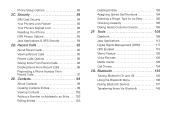
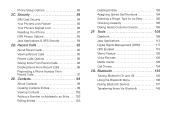
... Bluetooth Menu 136 Pairing Bluetooth Devices 137 Transferring Items Via Bluetooth 143 Contacts 98
About Contacts 98 Creating Contacts Entries 99 Viewing Contacts 102 Adding a Number or Address to an Entry . . . 103...96 Prepending a Phone Number From Recent Calls 97 2E. Security 84
SIM Card Security 84 Your Phone's Lock Feature 86 Your Phone's Keypad Lock 86 Resetting Your Phone 87 GPS ...
User Guide - Sprint - Page 31
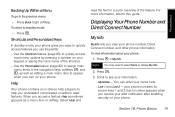
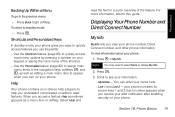
... you ways to quickly access
most menu options by pressing a number on your phone number, Direct Connect number, and other phone information. Select Help and
read the text for
phone lines 1 and 2. To view information about your name here. Ⅲ Line 1 and Line 2 - Press r. 3. Each number appears when you use frequently: ⅷ Use the...
User Guide - Sprint - Page 45
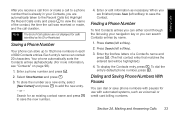
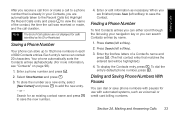
... you can either scroll through the list using your Contacts, you are automatically taken to a phone number that matches the entered text will be highlighted.)
4. Highlight the Recent Calls entry and press r to view the name of a Contact's name and press r. (The first contact entry that is already in each of -Call options are not...
User Guide - Sprint - Page 61


... Via... > Send via PTT.
Press Browse (left softkey) to . - Select View Contact. Section 2A. While in the Direct Connect call by sending contact information:
1. Note
If the Contacts entry you scrolled to is a Group, you may be prompted to allow yourself to enter.
4. From Contacts, scroll to or select the entry you want to send...
User Guide - Sprint - Page 91
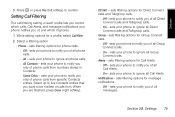
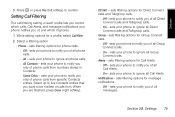
... notify you of all Call Alerts.
● On - sets your phone to notify you of calls from specific Contacts entries. sets your phone to notify you of all phone calls.
● All - Settings 79
sets your phone notifies you of all messages. When you
only of phone calls from . sets filtering options for a profile, select Call...
User Guide - Sprint - Page 110


...track of all their contact information. Contacts About Contacts
Contacts stores up to use your phone's Contacts list. You can store several numbers or addresses.
otherwise, it is required if you are storing more
than one number or address to the entry; Section 2E
Contacts
ࡗ About Contacts (page 98) ࡗ Creating Contacts Entries (page 99) ࡗ Viewing Contacts (page 102...
User Guide - Sprint - Page 111


... can store up to return
Section 2E. In Case of Contacts
Each number or address stored must be assigned a Contacts type:
A
Mobile
phone number
B
DC
Direct Connect number
C
Work1
phone number
D
Work2
phone number
E
Home
phone number
F
Email
email address
G
Fax
phone number
H
Pager
phone number
I
Talkgroup
Talkgroup number
S
Group
Group
J
IP
IP address
(
Other...
User Guide - Sprint - Page 114


... listed directly under the contact phone number. or - To set Contacts to display the Search feature.
102 Section 2E. Press Save (left softkey) to show all information stored for the entry.
Enter the first letter of a name (such as "d" for each number stored in "Creating Contacts Entries" on page 99.
6.
Contacts Select Filter > Show DC.
Viewing Contacts
1.
User Guide - Sprint - Page 115


... number, select [Options] > Speed #, enter a speed dial number and press r. Contacts 103 Contacts
Adding a Number or Address to confirm. Press Edit (left softkey) to an Entry
1. Press r or press Yes (left softkey). - Press M > Contacts and scroll to the entry you want to edit.
2. or - or - Display a Contacts entry. (See "Viewing Contacts" on page 99 to delete.
2.
User Guide - Sprint - Page 133


...local 911 emergency response center is equipped to receive GPS location information, contact your phone has access to signals from the actual accuracy of the approximate location information... may take your phone several minutes to complete the process of satellites used to calculate the location.
Viewing Your Approximate Location
1.
To calculate your phone is automatically made ...
User Guide - Sprint - Page 134
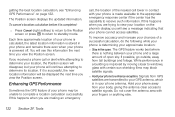
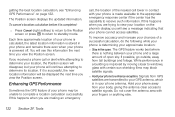
...phone may block satellite signals.
ⅷ Hold your phone and a large amount of open . If you received a phone call , the location of your phone antenna. Tools To cancel a location calculation before it is stored in contact with your phone...of your phone is calculated, the latest location information is successful, the new location information will continue attempting to view your ...
User Guide - Sprint - Page 201


... at your vehicle.
Following Safety Guidelines
To operate your local service provider for essential communication (e.g., medical emergencies). Check with the manufacturer regarding any mobile phone for details. Using Your Phone Near Other Electronic Devices
Most modern electronic equipment is forbidden or when it may affect inadequately shielded electronic equipment. Also check with...
Similar Questions
How Do I Retrieve My Contacts From My Motorola I576
(Posted by hedgejanisl 10 years ago)
Can't View Contacts With 'people' Button On Main Screen?
Hello, I was able to transfer my contacts over to my new Motorola XPRT and can view them when I hit ...
Hello, I was able to transfer my contacts over to my new Motorola XPRT and can view them when I hit ...
(Posted by mkrauth 12 years ago)

