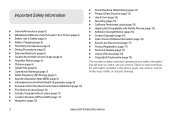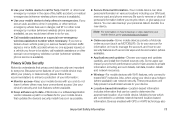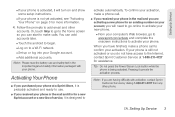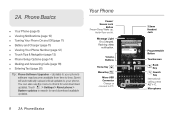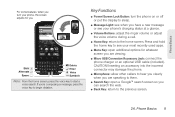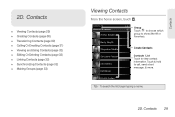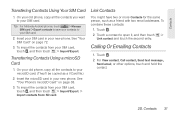Motorola MOTOROLA XPRT Support Question
Find answers below for this question about Motorola MOTOROLA XPRT.Need a Motorola MOTOROLA XPRT manual? We have 4 online manuals for this item!
Question posted by mkrauth on September 30th, 2011
Can't View Contacts With 'people' Button On Main Screen?
Hello, I was able to transfer my contacts over to my new Motorola XPRT and can view them when I hit "Phone" and then the "Contacts" tab... but nothing shows up when I hit the blue "People tab" on the main screen. I've changed it from "All Contacts" to "Gmail Contacts" and back but nothing. The only thing that shows up is my info (contact card). Any suggestions??
Current Answers
Related Motorola MOTOROLA XPRT Manual Pages
Similar Questions
Can The Sprint Motorola Xprt Or Admiral Work As A Boost Mobile Phone
(Posted by nhisANA 10 years ago)
How To Do A Hard Reset On The Boost Mobile Motorola Xprt
(Posted by sednerud 10 years ago)
How To Move Contacts On Motorola Model W418g Mobile Phone To A New Identical
phone?
phone?
(Posted by miasu 10 years ago)
Does Motorola Hold The Copy Right For The Mobile Phone
I would just like to know if Motorola holds the copyright or patant for the mobile phone. Since the...
I would just like to know if Motorola holds the copyright or patant for the mobile phone. Since the...
(Posted by acotton5 11 years ago)
No Voicemail Notification
My XPRT phone does not show a voicemail notification at the top of the display like it does when I h...
My XPRT phone does not show a voicemail notification at the top of the display like it does when I h...
(Posted by mike48374 11 years ago)