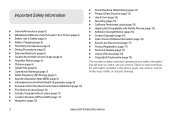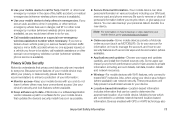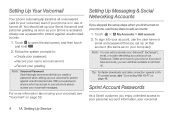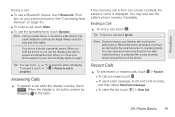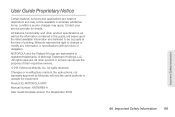Motorola MOTOROLA XPRT Support Question
Find answers below for this question about Motorola MOTOROLA XPRT.Need a Motorola MOTOROLA XPRT manual? We have 4 online manuals for this item!
Question posted by mike48374 on June 12th, 2012
No Voicemail Notification
My XPRT phone does not show a voicemail notification at the top of the display like it does when I have a new email or text. Is there a setting I can change to make the voicemail notification show up?
Current Answers
Related Motorola MOTOROLA XPRT Manual Pages
Similar Questions
Can The Sprint Motorola Xprt Or Admiral Work As A Boost Mobile Phone
(Posted by nhisANA 10 years ago)
Can't Get Rid Of Voicemail Notification On Motorola Xprt
(Posted by irocma 10 years ago)
How To Do A Hard Reset On The Boost Mobile Motorola Xprt
(Posted by sednerud 10 years ago)
Will A Va76r Mobile Phone Work With A Sim From Le French Mobile.
The sim is supplied free by le French Mobile but I believe that the VA76R may not support the Europe...
The sim is supplied free by le French Mobile but I believe that the VA76R may not support the Europe...
(Posted by BarrySmall 10 years ago)
Does Motorola Hold The Copy Right For The Mobile Phone
I would just like to know if Motorola holds the copyright or patant for the mobile phone. Since the...
I would just like to know if Motorola holds the copyright or patant for the mobile phone. Since the...
(Posted by acotton5 11 years ago)