Motorola i576 Support Question
Find answers below for this question about Motorola i576.Need a Motorola i576 manual? We have 3 online manuals for this item!
Question posted by madmabowe on December 26th, 2013
How To Move Contacts Via Bluetooth On Motorola I576
The person who posted this question about this Motorola product did not include a detailed explanation. Please use the "Request More Information" button to the right if more details would help you to answer this question.
Current Answers
There are currently no answers that have been posted for this question.
Be the first to post an answer! Remember that you can earn up to 1,100 points for every answer you submit. The better the quality of your answer, the better chance it has to be accepted.
Be the first to post an answer! Remember that you can earn up to 1,100 points for every answer you submit. The better the quality of your answer, the better chance it has to be accepted.
Related Motorola i576 Manual Pages
Motorola warranty terms and conditions - Page 2


...that show evidence of the software (e.g.
We may subscribe to this warranty. What Will Motorola Do?
Length of Coverage
Ninety (90) days from service, testing, adjustment, installation..., including but not limited to personal contacts, games and ringer tones, will at www.motorola.com/servicemyphone
Phone support 1-800-331-6456
iDEN phone support 1-800-453-0920 (Boost, ...
User Guide - Page 7


.../End Key PTT Button
End calls, exit menu Bluetooth
system.
Indicator
OK Key In menus & lists, press to select highlighted option. Left Soft Key Perform function
in lower right display. Audio Jack
Smart Key
Messaging Indicator Micro USB Connector
1 Menu Key From home screen,
open main menu.
HELLOMOTO
Introducing your new Motorola i576 phone.
User Guide - Page 9


... (TTY/TDD United States for repairs, replacement, or warranty service, please contact the Motorola Customer Support Center at the time of your service provider's network. Always contact your phone for hearing impaired)
Certain mobile phone features are trademarks or registered trademarks of their respective owners. Motorola reserves the right to return your service provider about feature...
User Guide - Page 17


... device. Do not disassemble, open, crush, bend, deform, puncture, shred, or submerge the battery or mobile device. • Important: Motorola mobile devices are designed to a Motorola
essentials 11 If your battery, keep it ;
• If the message remains, contact a Motorola Authorized Service Center.
• New batteries or batteries stored for the battery to exhibit shorter runtime...
User Guide - Page 56


... PIN on that device, enter the same PIN for both your Bluetooth device's user guide to your phone and the device. Note: When the Bluetooth connection is activated, a Bluetooth LED indicator will scan the Bluetooth headset until it finds it up to be found.
2 Once your Bluetooth headset is prohibited. Please refer to locate this information.
User Guide - Page 67


...; Messages • Pictures • Events • My Info • Contacts
The recent calls list displays up to the Contacts list from the Recent Calls list. Find it: M > Recent Calls
Tip...calls and call alerts you want to contacts from recent calls
Phone calls, Private calls, My Info received from other phones, or Contacts entries received from other phones can also access the Recent Calls ...
User Guide - Page 68
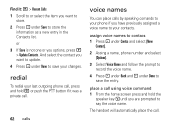
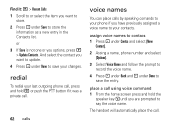
... is not one or you want to
store. 2 Press - under Back and - under Done to your changes.
And select the contact you options, press M > Update Contacts. redial
To redial your last outgoing phone call, press and hold the
speaker key s until you have previously assigned a voice name to save the entry. under Contcs...
User Guide - Page 97


... Industry Association (CTIA) web-site at various positions, they all tested frequency bands. Before a phone model is available for sale to the public, it must be tested and certified to radio frequency...output. The guidelines are to this model phone when tested for each model. The exposure standard for wireless mobile phones employs a unit of RF energy for safe exposure.
User Guide - Page 98


..., the SAR limit for mobile phones used by the public is 1.6 watts/kg (W/kg) averaged over one gram of safety to give additional protection for the public and to account for this product.
92 Export Law The standard incorporates a substantial margin of tissue. 1. The SAR information includes the Motorola testing protocol, assessment procedure...
User Guide - Page 103


... rating equal to evaluate it for both. Ratings have been developed for mobile phones to assist hearing aid users find phones that have been rated have a label with the rating(s) located on ... measured for hearing aid compatibility and are likely to wireless phones. Hearing Aid Compatibility
A number of Motorola phones have been tested for compatibility with hearing aids. If a hearing aid...
User Guide - Page 105


... the length of mobile phones.
Registration permits us /productregistration
Product registration is not required for choosing a Motorola product.
WHO Information 99 If you are concerned, you for warranty coverage. Source: WHO Fact Sheet 193
Further information: http://www.who.int./peh-emf
Online Registration Product Registration:
http://www.motorola.com/us to contact you for...
User Guide - Page 106


... in for Used Wireless Devices, please visit us at: http://recycling.motorola.young-america.com/ index.html
Some PerchlorateLabel mobile phones use an internal, permanent backup battery on the printed circuit board that may apply. Wireless: The New Recyclable
Your Recycling wireless phone can be recycled.
In such cases, California law requires the following...
User Guide - Sprint - Page 2


...information and are believed to return your phone for hearing impaired)
Product Support:
www.motorola.com/support
Certain mobile phone features are dependent on the capabilities ...contact the Motorola Customer Support Center at the time of your phone to change or modify any information or specifications without notice or obligation. Motorola reserves the right to the above address. Motorola...
User Guide - Sprint - Page 26


...a message on a hard surface. Phone Basics Important
Motorola mobile devices are designed to work best ...mobile device, especially on your battery, keep it near room temperature. If you leave your vehicle.
ⅷ When storing your battery, keep it in a cool, dry place.
ⅷ It is a hologram, replace the battery and retry charging it;
• If the message remains, contact a Motorola...
User Guide - Sprint - Page 29


..." on page 177. WX
DE
Internet - N O
TTY -
JHK
QR Ringer Off -
You have one of the phone's
text entry methods. Your phone is set not to
come through the earpiece rather than
through the speaker. Phone Basics
B
Bluetooth In Use - You are browsing the Internet using a teletypewriter device.
GLI Call Forward -
See "Selecting a Text...
User Guide - Sprint - Page 44


... in -call features. You are then automatically taken to view the Call Details.
3.
Select a recent call . ⅷ Use Bluetooth to switch from the phone's microphone
to a Bluetooth device. ⅷ 2nd Call to place a second. ⅷ Contacts to display your Contacts list. ⅷ Recent Calls to display Recent Calls list. ⅷ My Info to display your...
User Guide - Sprint - Page 111


... stored must be assigned a Contacts type:
A
Mobile
phone number
B
DC
Direct Connect number
C
Work1
phone number
D
Work2
phone number
E
Home
phone number
F
Email
email address
G
Fax
phone number
H
Pager
phone number
I
Talkgroup
Talkgroup number
S
Group
Group
J
IP
IP address
(
Other
phone number
Creating Contacts Entries
Your phone can contain 20 characters...
User Guide - Sprint - Page 201


... in all cellular networks or when certain network services or mobile phone features are adequately shielded from wireless phones may affect improperly installed or inadequately shielded electronic operating systems.... Also check with your local
Sprint Store, or call Nextel at the Motorola Web site: www.motorola.com/callsmart.
Laws vary as pacemakers and hearing aids, to determine if they...
User Guide - Sprint - Page 203


...been rated for mobile phones to assist hearing device users find phones that may be advised to set off your phone or accessories. Phones that has a potentially explosive atmosphere. Turn your phone off when you...have been tested for both wireless phone and hearing devices to play with the rating(s) located on the box, and are listed at www.motorola.com/accessibility. Do not allow ...
User Guide - Sprint - Page 212


... of your information:
ⅷ Monitor access: Keep your phone within easy reach. Because some features of your phone may impact your privacy or data security, please contact Motorola. AGPS technology also can be used in the areas where you to provide driving directions. The use your mobile device while driving, remember the following tips: ⅷ...
Similar Questions
How To Transfer Contacts From I576 To Kyocera Using Bluetooth Connection
(Posted by Gambido 10 years ago)

