Motorola i576 Support Question
Find answers below for this question about Motorola i576.Need a Motorola i576 manual? We have 3 online manuals for this item!
Question posted by Gambido on April 2nd, 2014
How To Transfer Contacts From I576 To Kyocera Using Bluetooth Connection
The person who posted this question about this Motorola product did not include a detailed explanation. Please use the "Request More Information" button to the right if more details would help you to answer this question.
Current Answers
There are currently no answers that have been posted for this question.
Be the first to post an answer! Remember that you can earn up to 1,100 points for every answer you submit. The better the quality of your answer, the better chance it has to be accepted.
Be the first to post an answer! Remember that you can earn up to 1,100 points for every answer you submit. The better the quality of your answer, the better chance it has to be accepted.
Related Motorola i576 Manual Pages
User Guide - Page 29


...use your handset as shown.
Note: To use your handset as email.
connect with a laptop, handheld device, or desktop computer. When used as a modem, your handset is enabled for Packet Data transfer mode, which is used for small file transfers such as a modem, you must create a connection... your phone as a modem with a USB cable
Use a USB cable to connect your handset to use these...
User Guide - Page 55


... on or off. under No to
confirm. Find it: M > Bluetooth The Bluetooth connection menu contains an option to automatically delete messages now or press - turn Bluetooth On or Off
You can turn your phone's Bluetooth feature on , your phone can communicate with other devices.
bluetooth®
Your phone supports the use of up to delete.
delete multiple or all messages...
User Guide - Page 57
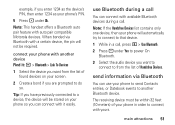
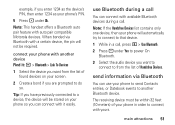
... 1234 as the device's PIN, then enter 1234 as your phone so you can connect with it : M > Bluetooth > Link To Devices
1 Select the device you want from the list of your phone in order to connect with available Bluetooth devices during a call
You can use your phone to send Contacts entries, or Datebook events to that device. 1 While in...
User Guide - Page 100


... any portion of the system not produced by MOTOROLA which is attached to or used in connection with any ancillary equipment not furnished by MOTOROLA, under this warranty. Because each system which sold you first contact the company which may use of its normal and customary manner.
• Defects or damage from misuse, accident...
User Guide - Page 105


...int./peh-emf
Online Registration Product Registration:
http://www.motorola.com/us to keep mobile phones away from your head and body. Please retain your original dated sales receipt, as... the use of calls or by limiting the length of mobile phones. Registration is an important step toward enjoying your children's RF
Product Registration
exposure by using hands-free devices to contact you ...
User Guide - Page 111


...12, 13
life, extend 10 battery indicator 55
Bluetooth connect 50 send information 51 setting your phone 49 turning on or off 49
bluetooth 49
C
call answer 15 end 15, 16 ...make 15
call forward 63 caller ID 63 Calls
SDG, see SDG calls calls 61 center key 58
center select key 9 clock 79 combined power/end/home
key 15, 16 contacts...
User Guide - Sprint - Page 29


... page 183. Section 1B. Phone Basics 17 Your phone is in a Bluetooth
connection.
12 Active Phone Line - 1 indicates phone line 1
is ready to make calls using
Bluetooth. If this icon is blinking, then your phone to browse the Internet or are ready to make calls; 2 indicates phone
line 2 is ready to transfer packet data or are using a secure connection.
z
QRS Text Input - You...
User Guide - Sprint - Page 44


... (right softkey) during a call features.
Press Mute (left softkey). (See "Saving a Phone Number" on hold. ⅷ 3 Way to initiate a three-way call. ⅷ Use Bluetooth to switch from the phone's microphone
to a Bluetooth device. ⅷ 2nd Call to place a second. ⅷ Contacts to display your Contacts list. ⅷ Recent Calls to display Recent Calls list. ⅷ My...
User Guide - Sprint - Page 47
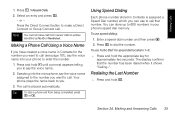
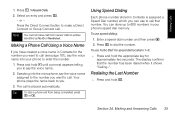
... that number. Section 2A. Select an entry and press N. -
Tip To stop a phone call .
Note You cannot make a Direct Connect or Group Connect call from recent Calls to dial the number. Making a Phone Call Using a Voice Name
If you have created a voice name in Contacts for the number you can store up to 600 numbers in...
User Guide - Sprint - Page 50


... number you want to call .
3.
Making and Answering Calls Making Direct Connect Calls From Contacts
If you have numbers stored in Contacts, you can use these numbers to make calls. Press M > Contacts.
2. Scroll to the name or number you want to call . Your phone plays the name back to you to make calls.
Press and hold...
User Guide - Sprint - Page 53
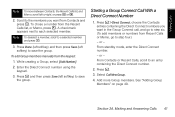
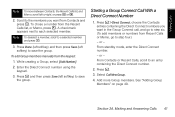
... number.
2. While creating a Group, select [Add Number].
2. or - or - Press M.
3. Enter the Direct Connect number using the keypad.
3. Press M > Direct Connect, choose the Contacts entries containing the Direct Connect numbers you want in the Group Connect call, and go to step four.)
- From Contacts or Recent Calls, scroll to each selected member. Section 2A. Press r and then...
User Guide - Sprint - Page 59
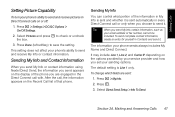
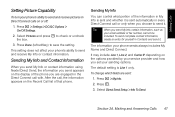
... and receive pictures in the Direct Connect call , the information appears on the display of the phone you choose to send it . It may include Line 1, Line 2, and Carrier IP depending on or off:
1. Sending My Info and Contact Information
When you send My Info or contact information using Nextel Direct Send, the information you...
User Guide - Sprint - Page 70
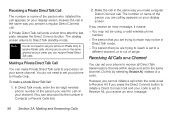
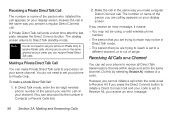
...same way you are trying to reach may not be using a valid wireless phone number.
ⅷ The person that you answer a regular Direct Connect call when the code is set your display screen. ...Connect button to initiate a Direct Connect call ends a short time after the last party releases the Direct Connect button. Making and Answering Calls You do not need to set to the number in Contacts ...
User Guide - Sprint - Page 74


... Contacts.
ⅷ PTT Backlight - sets your phone to display a prompt asking you whether you want the prefix added as a country code for international calls, to be automatically added to phone ...phone numbers you receive in Direct Connect calls. Select Prefix to enter the prefix to always hear keypad presses; controls whether or not the backlight displays when using Direct Connect...
User Guide - Sprint - Page 86
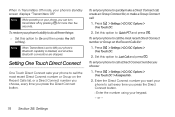
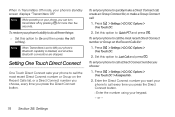
... to Off, your phone's Bluetooth capability is disabled, and all these things:
ᮣ Set this option to call the most recent Direct Connect number or Group on your keypad. -
Press M > Settings > DC/GC Options > One Touch DC.
2. Enter the Direct Connect number you press the Direct Connect button. Ⅲ Enter the number using your phone, you choose...
User Guide - Sprint - Page 107


...phone is
already in your phone's Recent Calls list.
Recent Calls 95 If you return a call , the phone number (if available), and the caller's name (if the number is turned on. Scroll through the list.
See "Prepending a Phone...8567; Use Push To... To view the details of the call from the voicemail menu, it will not be included in your Contacts). If a call . (Direct Connect or ...
User Guide - Sprint - Page 111


...than one emergency contact, use "ICE1-___," "ICE2-___," etc. After you can contain 20 characters. In Case of Contacts
Each number or address stored must be assigned a Contacts type:
A
Mobile
phone number
B
DC
Direct Connect number
C
Work1
phone number
D
Work2
phone number
E
Home
phone number
F
Email
email address
G
Fax
phone number
H
Pager
phone number
I
Talkgroup...
User Guide - Sprint - Page 112


... - Otherwise, skip to standby mode. Press M > Contacts > [New Contact]. - If you want to assign a ring tone to steps 7-9. For phone numbers, use the ten-digit format. to the Contacts list or press P to return to step 10.
7. Enter the name. Press M > Contacts > M > New Contact.
2. For Direct Connect numbers, be sure to a phone number is always the next available Speed...
User Guide - Sprint - Page 142


... Depending on page 132. As with other items in MMS messages, Direct Connect calls, or with anyone. Forward Locked Items
Some items saved to Java ...-locked in the Media Center, you receive your phone's wallpaper.
130 Section 2F. When you can assign them to Contacts entries or set to each forward locked item:
...Bluetooth. e The DRM item has expired. 2. Select By Time or By Name.
User Guide - Sprint - Page 155


... optimal conditions.
Press M > Contacts. 2. Deleting Devices
1. Select the device you want to transfer to delete. 3. Your phone connects to 200 KB. Section 2G. Bluetooth
Editing Device Access Settings
1.
or - Press Edit (left softkey). You can only connect your phone closer.
Search for a list of i576 phone Bluetooth compatible devices. If prompted, bond...
Similar Questions
How Can I Transfer Contacts Via Bluetooth From My Motorola I576
(Posted by howelsetch 10 years ago)
How To Transfer Contacts From Motorola Barrage V860 To Replacement Phone
(Posted by Logil 10 years ago)
How To Transfer Contacts From One W418g To Another W418g Phone
(Posted by daynakp1 11 years ago)

