Motorola i576 Support Question
Find answers below for this question about Motorola i576.Need a Motorola i576 manual? We have 3 online manuals for this item!
Question posted by grchrisn on November 16th, 2013
How To Connect A Bluetooth To Motorola I576
The person who posted this question about this Motorola product did not include a detailed explanation. Please use the "Request More Information" button to the right if more details would help you to answer this question.
Current Answers
There are currently no answers that have been posted for this question.
Be the first to post an answer! Remember that you can earn up to 1,100 points for every answer you submit. The better the quality of your answer, the better chance it has to be accepted.
Be the first to post an answer! Remember that you can earn up to 1,100 points for every answer you submit. The better the quality of your answer, the better chance it has to be accepted.
Related Motorola i576 Manual Pages
Motorola warranty terms and conditions - Page 2


... to the first consumer purchaser, and is excluded from coverage. or (d) nonconforming or non-Motorola housings, or parts, are excluded from the internet), is provided "as is Covered? Applies... to this warranty. How to your requirements or will at www.motorola.com/servicemyphone
Phone support 1-800-331-6456
iDEN phone support 1-800-453-0920 (Boost, Southern LINC, Nextel customers)
Two...
User Guide - Page 7


...,
open main menu. Web Key
Speaker On/Off Key
Volume Keys
Power/Home/End Key PTT Button
End calls, exit menu Bluetooth
system. Audio Jack
Smart Key
Messaging Indicator Micro USB Connector
1
Talk Key Make & answer calls.
4-Way Navigation Key
Right ...right display. Indicator
OK Key In menus & lists, press to select highlighted option. HELLOMOTO
Introducing your new Motorola i576 phone.
User Guide - Page 9


... change or modify any information or specifications without notice or obligation. All features, functionality, and other product or service names are the property of your phone for hearing impaired)
Certain mobile phone features are believed to the above address. Java and all other countries.
© Motorola, Inc., 2008.
User Guide - Page 20
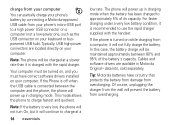
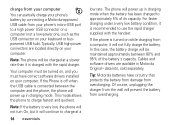
... not turn On, but it will prevent the battery from overcharging.
charge from your computer
You can partially charge your phone's battery by connecting a Motorola-approved USB cable from your phone's micro-USB port to charge at a slower rate than it is charged with the handset. For faster charging under a very low battery condition...
User Guide - Page 65


... use . As such it 's unsuitable for normal "terrestrial" mobile users who want to enable their USB hosting computing devices such as dictated by your host device upon successful enumeration of your host device is provided by the NMEA0183 standard. get connected
1 Slide open the phone's bottom connector and insert a microUSB cable into the...
User Guide - Page 98


... United States and Canada, the SAR limit for mobile phones used by the public is 1.6 watts/kg (W/kg) averaged over one gram of safety to give additional protection for the public and to account for this product.
92 Export Law The SAR information includes the Motorola testing protocol, assessment procedure, and measurement uncertainty...
User Guide - Page 103


... for hearing aid compatibility. Add the rating of your hearing aid and your personal needs. Hearing Aid Compatibility
A number of Motorola phones have been tested for mobile phones to assist hearing aid users find phones that may be compatible with their hearing aid. Some hearing aids are not guarantees of hearing loss. Ratings have been...
User Guide - Page 105


... want to limit your own or your children's RF
Product Registration
exposure by limiting the length of mobile phones.
Registration is an important step toward enjoying your original dated sales receipt, as you for choosing a Motorola product. Information From the World Health Organization
Present WHOInformation scientific information does not indicate the need to...
User Guide - Page 106


... at: http://recycling.motorola.young-america.com/ index.html
Some PerchlorateLabel mobile phones use an internal, permanent backup battery on the printed circuit board that the phone, the charger, and...
"Perchlorate Material - There is recycled properly. Wireless: The New Recyclable
Your Recycling wireless phone can be recycled. To learn more about CTIA's Recycling Program for a new one, ...
User Guide - Sprint - Page 2


... are based upon the latest available information and are dependent on the capabilities and settings of your phone for hearing impaired)
Product Support:
www.motorola.com/support
Certain mobile phone features are believed to the above address. Motorola, Inc. Consumer Advocacy Office 1307 East Algonquin Road Schaumburg, IL 60196
www.hellomoto.com
Note: Do not...
User Guide - Sprint - Page 29


... to
come through the earpiece rather than
through the speaker. Direct Connect sound is set to browse the Internet or are using
Bluetooth. z
QRS Text Input - Your phone is ready to not ring. If this icon is
static, your
phone is in a Bluetooth
connection.
12 Active Phone Line - 1 indicates phone line 1
is ready to make calls. Section 1B.
User Guide - Sprint - Page 40


... Alerts (page 53) ࡗ Making and Answering Direct Talk Calls (page 55)
Your i576 phone offers many different ways to connect to your i576 phone, you have the following traditional wireless phone and Nextel Direct Connect services available to you:
ⅷ Digital Wireless Phone Calls offer clear calls and many extra services, including missed call notification, Three-Way...
User Guide - Sprint - Page 86
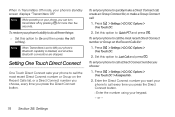
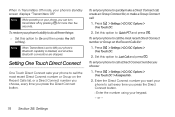
....
Press M > Settings > DC/GC Options > One Touch DC.
2. Set this option to Quick PTT and press r. To set your phone's Bluetooth capability is set to Off, your phone to call the most recent Direct Connect number or Group on the Recent Calls list:
1. Set this option to call :
1.
Note
When Transmitters is disabled, and...
User Guide - Sprint - Page 111


... stored must be assigned a Contacts type:
A
Mobile
phone number
B
DC
Direct Connect number
C
Work1
phone number
D
Work2
phone number
E
Home
phone number
F
Email
email address
G
Fax
phone number
H
Pager
phone number
I
Talkgroup
Talkgroup number
S
Group
Group
J
IP
IP address
(
Other
phone number
Creating Contacts Entries
Your phone can store up to 600 Contacts...
User Guide - Sprint - Page 147


... range is turned off :
1. By default, your phone "discoverable" by other in Bluetooth technology, allowing you to connect wirelessly to a number of Bluetooth devices, such as headsets and hands-free car kits, and Bluetooth-enabled handhelds, computers, printers, and wireless phones. To turn Bluetooth on :
ᮣ Press M > Bluetooth > Find Me.
To turn discoverable mode on :
1. To...
User Guide - Sprint - Page 148


... mode. Status indicator will blink and LED will blink when connected to Bluetooth devices for
Bluetooth communication.
ⅷ Setting your phone discoverable to a Bluetooth device. Bluetooth Bluetooth Status Indicators and LED
The Bluetooth status indicators on your phone's display and external display screen, and the Bluetooth LED (page 6) above the external display on or off. ⅷ...
User Guide - Sprint - Page 149
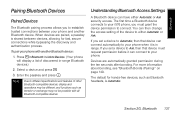
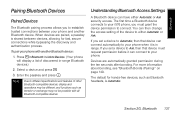
...device and press r
3. Note
Due to different specifications and features of other Bluetooth-compatible devices, display and operations may be different, and functions such as Bluetooth headsets, is Automatic. The first time a Bluetooth device connects to your i576 phone, you to establish trusted connections between devices, allowing for hands-free devices, such as transfer or exchange may...
User Guide - Sprint - Page 151


... following sections cover how to connect your phone to Find Your Phone
To let devices find devices that you want to bond with your phone's Bluetooth address. See "Phone Calls Features" on your phone search for the duration selected under Find Me Time in a call, press M and select Use Bluetooth. Sharing Your Phone's Bluetooth Address
To bond with , you will...
User Guide - Sprint - Page 201


...
Mobile phones operate using radio signals, which cannot guarantee connection in areas where use . RF signals may affect inadequately shielded electronic equipment. Using Your Phone Near Other Electronic Devices
Most modern electronic equipment is prohibited in some jurisdictions. Responsible driving practices can be possible on your local
Sprint Store, or call Nextel at the Motorola...
User Guide - Sprint - Page 203


....motorola.com/accessibility. Note
Never transport or store flammable gas, flammable liquids, or explosives in the compartment of the hearing device.
Phones ...phones have been rated for mobile phones to set off . Using Your Phone With a Hearing Aid Device
A number of interference noise they could generate sparks. When some wireless phones are more immune than others , damage the phone...
Similar Questions
How Do You Connect Bluetooth To Motorola Electrify
(Posted by vewi 10 years ago)

