Motorola i576 Support Question
Find answers below for this question about Motorola i576.Need a Motorola i576 manual? We have 3 online manuals for this item!
Question posted by joeXke on October 24th, 2013
How To Change Motorola I576 Settings To Normal
The person who posted this question about this Motorola product did not include a detailed explanation. Please use the "Request More Information" button to the right if more details would help you to answer this question.
Current Answers
There are currently no answers that have been posted for this question.
Be the first to post an answer! Remember that you can earn up to 1,100 points for every answer you submit. The better the quality of your answer, the better chance it has to be accepted.
Be the first to post an answer! Remember that you can earn up to 1,100 points for every answer you submit. The better the quality of your answer, the better chance it has to be accepted.
Related Motorola i576 Manual Pages
User Guide - Page 7


Audio Jack
Smart Key
Messaging Indicator Micro USB Connector
1 HELLOMOTO
Introducing your new Motorola i576 phone. Here's a quick anatomy lesson. Left Soft Key Perform function
in lower right display.
Menu Key From home screen,
open main menu. Indicator
OK Key In ...
User Guide - Page 9


... phone to change or modify any information or specifications without notice or obligation.
Java and all other countries.
© Motorola, Inc., 2008. Always contact your service provider, and/or the provider's network settings may not be accurate at :
1-800-453-0920 (United States) 1-877-483-2840 (TTY/TDD United States for hearing impaired)
Certain mobile phone...
User Guide - Page 97


...use only the power required to radio frequency (RF) energy set by the FCC with the phone transmitting at various positions, they all tested frequency bands.
Your wireless phone is designed to operate at the ear and worn on ... of comprehensive guidelines and establish permitted levels of RF energy for wireless mobile phones employs a unit of age and health. This is because the...
User Guide - Page 98


The SAR information includes the Motorola testing protocol, assessment procedure, and measurement uncertainty range for any variations in measurements. 2. 1. The standard incorporates a substantial margin of tissue. In the United States and Canada, the SAR limit for mobile phones used by the public is 1.6 watts/kg (W/kg) averaged over one gram of safety to give...
User Guide - Page 103


... higher of the two ratings.) On those models with a telecoil mode setting, this rating is considered normal use .
• Any combined rating equal to five is determined only with the phone so set. When some wireless phones are not guarantees of measuring both mobile phone and hearing aids to determine usability rating categories for both. ANSI standard...
User Guide - Page 105


...own or your children's RF
Product Registration
exposure by limiting the length of mobile phones. Registration permits us /productregistration
Product registration is not required for warranty validation ...Motorola product. Thank you may need for any special precautions for product or software updates and allows you for the use of calls or by using hands-free devices to keep mobile phones...
User Guide - Page 106


... be incorporated into new products.
California Perchlorate Label
As a phone user, you have taken steps to recycle their phones and have an important role in for Used Wireless Devices, please visit us at: http://recycling.motorola.young-america.com/ index.html
Some PerchlorateLabel mobile phones use an internal, permanent backup battery on the printed circuit...
User Guide - Sprint - Page 2


..., replacement or warranty service, please contact the Motorola Customer Support Center at the time of your phone for hearing impaired)
Product Support:
www.motorola.com/support
Certain mobile phone features are believed to the above address. Additionally, certain features may limit the feature's functionality.
If you need to change or modify any information or specifications without...
User Guide - Sprint - Page 4


... Calls 51 Call Alerts 53 Making and Answering Direct Talk Calls 55 2B. Setting Up Service 2
Setting Up Your Phone 2 Activating Your Phone 3 Setting Up Your Voicemail 3 Enabling Security 4 Account Passwords 4 Getting Help 5 1B. Settings 60
Using the Settings Menu 60 Sound Settings 65 Display Settings 70 Messaging Settings 71 Temporarily Turning Off Transmissions (Airplane Mode 73...
User Guide - Sprint - Page 14


..." on , search for service, and enter standby mode. Ⅲ If your phone is quick and easy. Setting Up Service Press P to select Ok and complete the task.
4. Section 1A
Setting Up Your Phone
Setting Up Service
ࡗ Setting Up Your Phone (page 2) ࡗ Activating Your Phone (page 3) ࡗ Setting Up Your Voicemail (page 3) ࡗ Enabling Security (page 4) ࡗ Account...
User Guide - Sprint - Page 72
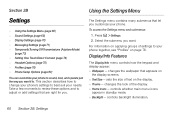
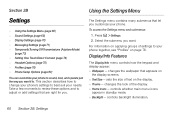
... controls how the keypad and display appear: ⅷ Wallpaper -
controls whether main menu icons
appear in standby mode. ⅷ Backlight - This section describes how to change your phone's settings to . changes the look , and operate just the way you want it to best suit your needs.
Select the submenu you want .
User Guide - Sprint - Page 81


... a voice call ) by using the volume key on page 67. Minute Beep
Set your phone to alert you want to make no
sound. 5. To deactivate Silence All:
ᮣ...> Ring Tones. 2. Make sure Vibrate All is set to delete and press M > Delete.
5. Adjusting the Phone's Volume Settings
Adjust your phone's volume settings to suit your needs and your phone to confirm. Select Line 1, Line 2, Messages,...
User Guide - Sprint - Page 96


... or Off. 3.
Important Except for making emergency calls, your phone's security settings. Change your phone, you power up the phone. Section 2C
SIM Card Security
Security
ࡗ SIM Card Security (page 84) ࡗ Your Phone's Lock Feature (page 86) ࡗ Your Phone's Keypad Lock (page 86) ࡗ Resetting Your Phone (page 87) ࡗ GPS Privacy Options (page 88...
User Guide - Sprint - Page 111


...the entry to 600 Contacts entries.
In Case of Contacts
Each number or address stored must be assigned a Contacts type:
A
Mobile
phone number
B
DC
Direct Connect number
C
Work1
phone number
D
Work2
phone number
E
Home
phone number
F
Email
email address
G
Fax
phone number
H
Pager
phone number
I
Talkgroup
Talkgroup number
S
Group
Group
J
IP
IP address
(
Other...
User Guide - Sprint - Page 143
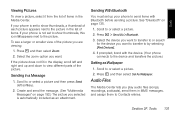
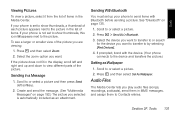
... view a picture, select it from the list of the picture. Scroll to or select a picture and then press Send (left and right and up your phone is automatically included as Wallpaper
1.
If your phone is set to show thumbnails, this icon g appears next to or search for the device you selected is not...
User Guide - Sprint - Page 149
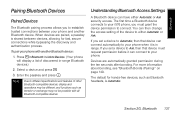
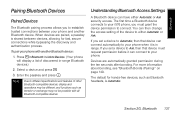
... Understanding Bluetooth Access Settings
A Bluetooth device can connect automatically to your phone when it can then change the access setting of discovered in range. If you set a device to ...phone. The first time a Bluetooth device connects to your phone with all Bluetooth-compatible devices. If you must request permission before it is Automatic. To pair your i576 phone, you set...
User Guide - Sprint - Page 154


... up to 20 devices that have to find the device to connect with your phone. Scroll to delete the current name. 5. Note A device name can : ⅷ Edit device names. ⅷ Change device access settings. ⅷ Delete devices.
Press Drop (left softkey) and then press Yes (left softkey) to the device you can have...
User Guide - Sprint - Page 201


... connection in all cellular networks or when certain network services or mobile phone features are adequately shielded from wireless phones may not be found in "Smart Practices While Driving" on your local
Sprint Store, or call Nextel at the Motorola Web site: www.motorola.com/callsmart. Following Safety Guidelines
To operate your local service provider...
User Guide - Sprint - Page 203


...their hearing device.
Results will vary depending on the box, and are listed at www.motorola.com/accessibility. Although it as grain, dust, or metal powders. Ⅲ Any other... for mobile phones to
turn your phone and accessories could hurt themselves and others to interference noise;
Turn your phone off when you would normally be compatible with it 's rare, your phone off ...
User Guide - Sprint - Page 209


...set by the Federal
1.The information provided in this document supersedes the general safety information in user's guides published prior to use only the power
2.In the United States and Canada, the SAR limit for mobile phones used by the FCC with the phone... and Electronics Engineers (IEEE). The exposure standard for wireless mobile phones employs a unit of measurement known as to May 1, ...
Similar Questions
How To Change Notification Settings On Motorola Electrify
(Posted by rms13bellc 10 years ago)

