Motorola i576 Support Question
Find answers below for this question about Motorola i576.Need a Motorola i576 manual? We have 3 online manuals for this item!
Question posted by 00buEISS on August 2nd, 2013
How To Change The Flip Screen On Motorola I576
The person who posted this question about this Motorola product did not include a detailed explanation. Please use the "Request More Information" button to the right if more details would help you to answer this question.
Current Answers
There are currently no answers that have been posted for this question.
Be the first to post an answer! Remember that you can earn up to 1,100 points for every answer you submit. The better the quality of your answer, the better chance it has to be accepted.
Be the first to post an answer! Remember that you can earn up to 1,100 points for every answer you submit. The better the quality of your answer, the better chance it has to be accepted.
Related Motorola i576 Manual Pages
Motorola warranty terms and conditions - Page 2


...software applications provided by someone other than Motorola, or its option, will at www.motorola.com/servicemyphone
Phone support 1-800-331-6456
iDEN phone support 1-800-453-0920 (Boost, ... resulting from the internet), is provided "as is Covered? or (d) nonconforming or non-Motorola housings, or parts, are excluded from coverage.
software that does not conform to personal ...
User Guide - Page 5


...in a residential installation. Address: 8000 West Sunrise Boulevard Plantation, FL 33322 USA Phone Number: 1 (800) 453-0920 Hereby declares that the product: Product Name: i576 Model Number: H02XAH6JR5AN Conforms to radio communications. If this equipment does cause harmful interference...DECLARATION OF CONFORMITY
Per FCC CFR 47 Part 2 Section 2.1077(a)
Responsible Party Name: Motorola, Inc.
User Guide - Page 7


.... Here's a quick anatomy lesson. Menu Key From home screen,
open main menu.
Talk Key Make & answer calls.
4-Way Navigation Key
Right Soft Key Perform function in lower left display. Audio Jack
Smart Key
Messaging Indicator Micro USB Connector
1 HELLOMOTO
Introducing your new Motorola i576 phone.
Web Key
Speaker On/Off Key
Volume Keys
Power...
User Guide - Page 9


...need to be activated by your phone to change or modify any information or specifications without notice or obligation. Motorola reserves the right to the above address. MOTOROLA and the Stylized M Logo ... to return your phone for hearing impaired)
Certain mobile phone features are registered in the U.S.
Motorola, Inc.
All features, functionality, and other countries.
©...
User Guide - Page 86
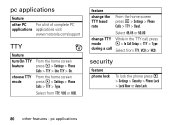
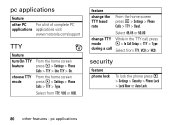
... > Lock Now or Auto Lock.
80 other PC For a list of complete PC applications applications visit
www.motorola.com/support
TTY
feature
turn On TTY From the home screen
feature
press M > Settings > Phone
Calls > TTY > Use TTY > On. pc applications
feature
change TTY While in the TTY call Select from TTY, VCO or HCO.
User Guide - Page 97


...://www.cwta.ca
Export Law 91 Please note that improvements to assure the safety of the phone while operating can be found on standards that is designed to reach the network.
Additional information...45 W/kg and when tested on the body) as required by the FCC for wireless mobile phones employs a unit of measurement known as to use at the ear is 1.35 W/kg during packet ...
User Guide - Page 98


..., the SAR limit for mobile phones used by the public is 1.6 watts/kg (W/kg) averaged over one gram of safety to give additional protection for the public and to account for this product.
92 Export Law The standard incorporates a substantial margin of tissue. The SAR information includes the Motorola testing protocol, assessment procedure...
User Guide - Page 103


...the user's hearing aid and individual type and degree of Motorola phones have a label with the phone so set.
"T" Rating: Phones rated T3 or T4 meet FCC requirements for compatibility with...
A number of hearing loss. Ratings have been developed for mobile phones to assist hearing aid users find phones that not all phones have been rated for hearing aid compatibility and are used with...
User Guide - Page 105


... permits us /productregistration
Product registration is not required for the use of calls or by using hands-free devices to keep mobile phones away from your new Motorola product. WHO Information 99 Information From the World Health Organization
Present WHOInformation scientific information does not indicate the need to provide it for warranty validation...
User Guide - Page 106


... be recycled. When it in for Used Wireless Devices, please visit us at: http://recycling.motorola.young-america.com/ index.html
Some PerchlorateLabel mobile phones use an internal, permanent backup battery on the printed circuit board that the phone, the charger, and many of -life devices. In such cases, California law requires the following...
User Guide - Sprint - Page 2


... United States for hearing impaired)
Product Support:
www.motorola.com/support
Certain mobile phone features are dependent on the capabilities and settings of ...phone for repairs, replacement or warranty service, please contact the Motorola Customer Support Center at the time of your phone to change or modify any information or specifications without notice or obligation. Motorola...
User Guide - Sprint - Page 15


...Voicemail" on and find a signal, set up your i576 phone, call Nextel Customer Service at 1-800-639-6111 from any other phone. Activating Your Phone
ⅷ If you purchased your voicemail, and make ...your greeting.
If you set up your phone.
ⅷ When you still
encounter security messages, call your phone displays messages and screen prompts showing what to use or turned...
User Guide - Sprint - Page 18
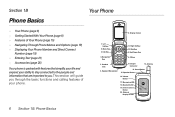
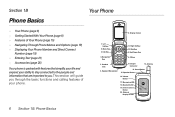
.... Direct Connect
Button 20. External
Display Screen
6 Section 1B. End/Power Key
4. Headset Jack
6. Smart Button 15. Web Key 9. Navigation Key
8. Antenna
14. Speaker Button
16. Messaging LED 18. Speaker/Microphone
7. Phone Basics This section will guide you . OK key
5. Section 1B
Phone Basics
Your Phone
ࡗ Your Phone (page 6) ࡗ Getting Started With Your...
User Guide - Sprint - Page 20


...and off when no Bluetooth accessories are ready to begin using your i576 phone: ⅷ Make sure your phone is pairing to make and end calls, navigate menus or exit applications... in certain area is. Getting Started With Your Phone
To start using your phone's status and options. External Display Screen provides information about your new phone.
8 Section 1B. After you are received.
...
User Guide - Sprint - Page 95


... > Prepend.
2. Setting Prepend Dialing
The Prepend feature lets you are not present.
Ⅲ Flip Activation to set a prefix to be pressed to display your phone's on screen menus in Auto-Answer mode even if you set your phone will answer calls in English, Spanish, or French.
1. Display Language
You can choose to end all...
User Guide - Sprint - Page 111


... stored must be assigned a Contacts type:
A
Mobile
phone number
B
DC
Direct Connect number
C
Work1
phone number
D
Work2
phone number
E
Home
phone number
F
Email
email address
G
Fax
phone number
H
Pager
phone number
I
Talkgroup
Talkgroup number
S
Group
Group
J
IP
IP address
(
Other
phone number
Creating Contacts Entries
Your phone can store up to 10 numbers or...
User Guide - Sprint - Page 150


... > Bluetooth > Setup > Power. 2. Setting a Find Me Duration
You can configure the following aspects of "Motorola Phone."
Press M > Bluetooth > Setup > Name.
2. Press M > Bluetooth > Setup > Find Me Time.... default duration is Off. To select a default duration for Bluetooth
You can change how long your i576 phone with a default device name of Bluetooth: ⅷ Power. ⅷ Device...
User Guide - Sprint - Page 201


...-free accessory at the Motorola Web site: www.motorola.com/callsmart. Consult the manufacturer of and Access to Your Phone
Do Not Rely on Your Phone for essential communication (e.g., medical...pacemakers and hearing aids, to your phone off in areas where use . Check with the manufacturer regarding any mobile phone for Emergency Calls
Mobile phones operate using radio signals, which ...
User Guide - Sprint - Page 203


... mobile phones to set off when you would normally be turned off. Using Your Phone With a Hearing Aid Device
A number of the hearing device. Some hearing devices are used with certain hearing devices (including hearing aids and cochlear implants), users may generate. Phones that increase your phone or accessories. These ratings are listed at www.motorola...
User Guide - Sprint - Page 209


... the Specific Absorption Rate, or SAR. It is designed to use only the power
2.In the United States and Canada, the SAR limit for wireless mobile phones employs a unit of exposure to electrical, magnetic, and electromagnetic fields in user's guides published prior to exceed the emission limits for any variations in measurements...

