Motorola MOTOROLA BRUTE i686 Support Question
Find answers below for this question about Motorola MOTOROLA BRUTE i686.Need a Motorola MOTOROLA BRUTE i686 manual? We have 3 online manuals for this item!
Question posted by harjtb on November 5th, 2013
How To Change The Screen In I686 Phone
The person who posted this question about this Motorola product did not include a detailed explanation. Please use the "Request More Information" button to the right if more details would help you to answer this question.
Current Answers
There are currently no answers that have been posted for this question.
Be the first to post an answer! Remember that you can earn up to 1,100 points for every answer you submit. The better the quality of your answer, the better chance it has to be accepted.
Be the first to post an answer! Remember that you can earn up to 1,100 points for every answer you submit. The better the quality of your answer, the better chance it has to be accepted.
Related Motorola MOTOROLA BRUTE i686 Manual Pages
User Guide - SOLINC - Page 3


...property of printing. under license. Caution: Changes or modifications made in the radio phone, not expressly approved by Motorola Mobility, Inc.
Java and all areas;
additional...MOTOROLA BRUTE i686
Manual Number: NNTN8080A If you need to change or modify any information or specifications without notice or obligation.
All rights reserved.
Copyright & Trademarks
Motorola Mobility...
User Guide - SOLINC - Page 5


... while on /off.
1 Left Soft Key K Perform functions in lower left display. Camera Key Take photos.
@ End/Power Key End calls, exit menu system, turns phone on a call.
Menu Key / From home screen
open main menu screen. Micro USB Connector Connects charger and accessories. Here's a quick anatomy lesson.
HELLOMOTO
Introducing your new Motorola i686 wireless phone.
User Guide - SOLINC - Page 10
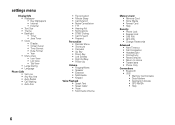
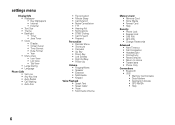
...; Theme • Backlight • Timer • Java Timer • Clock • Display • Screen Saver • Time Format • Date Format • Year • Menu View • Icon View...Media • Format Card • Help
Security • Phone Lock • Keypad Lock • SIM PIN • GPS PIN • Change Passwords
Advanced • Alert Timeout • Call Completion &#...
User Guide - SOLINC - Page 17
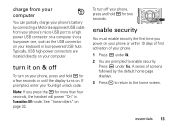
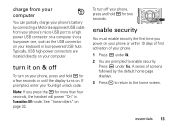
... a few seconds or until the display turns on your computer. A series of your phone.
1 Press K under Yes. Note: If you power on your phone or within 10 days of first activation of screens followed by connecting a Motorola-approved USB cable from your phone's micro-USB port to a high power USB connector on a computer (not a low...
User Guide - SOLINC - Page 21


...
To send a message after declining an incoming call, PTT call or call press `.
2 A confirmation screen will appear.
2 Press K under Yes to send your predefined message or press K under No to cancel.
3 To edit... status and completion
This allows you can make a phone call to the other participant if that person's mobile phone number is stored in Contacts.
1 While in a Push to Talk call alert.
User Guide - SOLINC - Page 22
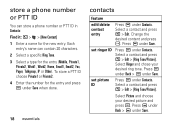
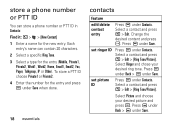
Change the
desired content and press r.
set ringer ID Press K under Save. To store a PTT ID choose ...[Ring Tone/Picture]. Press K under Back > K under Save. Each
entry's name can store a phone number or PTT ID in Contacts: Find it: / > L > [New Contact] 1 Enter a name for the new entry. store a phone number or PTT ID
You can contain 20 characters. 2 Select a specific Ring Tone. 3 Select ...
User Guide - SOLINC - Page 23
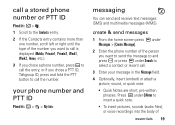
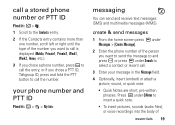
... PTT ID
Find it : / > m > My Info. create & send messages
1 From the home screen press K under Messages > [Create Message].
2 Enter the phone number of the person you want to call is displayed (Mobile, Private1, Private2, Work1, Work2, Home, etc.).
3 If you chose a phone number, press ` to call the entry, or if you want to send...
User Guide - SOLINC - Page 101


... Name: Motorola Mobility, Inc. Any changes or modifications... could void the user's authority to the following two conditions: (1) This device may cause harmful interference to part 15 of the following statement applies to radio or television reception, which the receiver is no guarantee that the product: Product Name: i686..., FL 33322 USA Phone Number: 1 (800) ...
User Guide - SOLINC - Page 102


...and foliage.
These changes may affect the performance of Defense policy and the Federal Radio Navigation Plan. Contact your ability; Mobile devices which obtains ...changes implemented in accordance with GPS or AGPS
98 Safety, Regulatory & Legal
technology also transmit location-based information. and
• Remain on your wireless service provider, applications providers, Motorola...
User Guide - Sprint - Page 6


...-2840 (TTY/TDD United States for hearing impaired)
Product Support:
www.motorola.com/support
Certain mobile phone features are dependent on their website. Motorola reserves the right to third-party applications. Important: Important Privacy Message: Sprint's policies often do not apply to change or modify any information or specifications without notice or obligation. All features...
User Guide - Sprint - Page 7


...accept any changes or modifications to all products that the product: Product Name: i686 Model ...Party Name: Motorola Mobility, Inc. Operation is subject to operate the equipment. Motorola has not approved... any interference received, including interference that may cause undesired operation. Address: 8000 West Sunrise Boulevard Plantation, FL 33322 USA Phone...
User Guide - Sprint - Page 16


...phone number.
2.
Tip: You must be in use .
ⅷ If your phone displays messages and screen
prompts showing what to your voicemail, even if your phone is strongly recommended that you power up your voicemail to enter a phone...Using your MOTOROLA BRUTE, call Nextel Customer Service at 1-800-639-6111 from any other phone. Without a password, anyone who has access to your phone is ...
User Guide - Sprint - Page 36
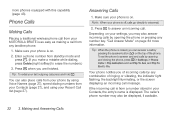
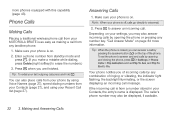
... and
press `. (If you are finished. Phone Calls
Making Calls
Placing a traditional wireless phone call . Enter a phone number from a number stored in your MOTOROLA BRUTE is off, calls go directly to erase the numbers.) 3. Note: When your phone by opening the phone or pressing any combination of the phone. The caller's phone number may also answer incoming calls by...
User Guide - Sprint - Page 58


... varies according to the same code and channel can use Direct Talk, both parties must be on -network phone calls; The tone emitted from your phone returns to the Direct Talk standby screen. range. Most traditional phone features are not available in Direct Talk Mode
ᮣ In Direct Talk mode, press and hold the...
User Guide - Sprint - Page 88
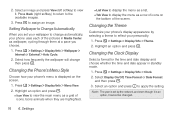
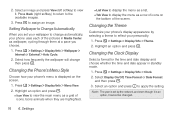
... press r. 3. Note: The year is set your wallpaper to view it cannot be changed.
74 6. Changing the Phone's Menu Style
Choose how your phone uses each of the screen. Changing the Theme
Customize your personality.
1. Settings 2.
Press / > Settings > Display/Info > Menu View.
2. Press r to Change Automatically
When you choose.
1.
Highlight an option and press r. Ⅲ Icon View...
User Guide - Sprint - Page 148
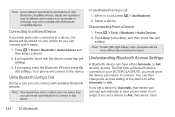
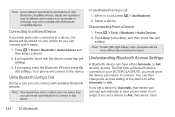
... and press Ok (left softkey). Your phone will automatically try to connect to the device. Note: If the Hands Free menu contains only one device, then your MOTOROLA BRUTE, you can connect with it is in... the device.
If you set a device to your phone so you set a device to Automatic, that device can then change the access setting of other Bluetooth-compatible devices, display and...
User Guide - Sprint - Page 149
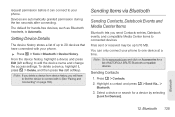
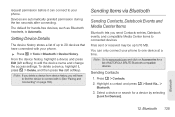
...left softkey) to edit the device name and change the access settings.
request permission before it can only connect your phone to one device at a time.
Files ...connect to connect with your phone. Highlight a contact and press / > Send Via... >
Bluetooth. 3. Bluetooth
12. Setting Device Details
The device history stores a list of MOTOROLA BRUTE Bluetooth-compatible devices.
Sending ...
User Guide - Sprint - Page 172
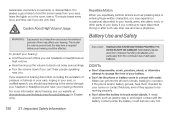
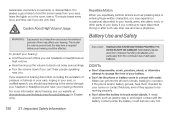
...Motorola, even if they appear to the device through your headset or headphones and have your hearing could become very hot.
158 S1. DON'Ts
ⅷ Don't disassemble, crush, puncture, shred, or otherwise attempt to change....
ⅷ Don't let the phone or battery come in prolonged contact with...hold the screen away from the continued use headsets or headphones at direct.motorola.com/hellomoto/...
User Guide - Sprint - Page 181


Important Safety Information
Specific Absorption Rate
Your MOTOROLA BRUTE wireless phone meets the governmental requirements for sale to the public in the...FCC and Industry Canada that improvements to account for the general population.
The highest SAR value for wireless mobile phones employs a unit of tissue. Please note that it must be within the guidelines. The exposure standard for...
User Guide - Sprint - Page 182


...need to provide it for warranty coverage. Pat. 5,818,437, U.S. Model: MOTOROLA BRUTE i686
Serial No.:
Online Product Registration:
http://www.motorola.com/us about your phone in the future. Pat. & Tm. T9® Text Input Patent and Trademark Information. Off. ©2009 Motorola Mobility, Inc. Microsoft and Microsoft Internet Explorer are registered trademarks of their respective...
Similar Questions
How To Change Screen On Motorla Wx416 Cell Phone
(Posted by NSTGb 10 years ago)
How To Change Motorola I686 Phone From Vibe And Ring To Just Ring
(Posted by Meremrstre 10 years ago)
How To Change My Cell Phone From Vibrate To Ring Tone
(Posted by grauuyank 10 years ago)

