Motorola i576 Support Question
Find answers below for this question about Motorola i576.Need a Motorola i576 manual? We have 3 online manuals for this item!
Question posted by robertpivonka on April 12th, 2012
Where Can I Get A Battery Cover For A Motorola I576 Phone. Not An Extended.
The person who posted this question about this Motorola product did not include a detailed explanation. Please use the "Request More Information" button to the right if more details would help you to answer this question.
Current Answers
There are currently no answers that have been posted for this question.
Be the first to post an answer! Remember that you can earn up to 1,100 points for every answer you submit. The better the quality of your answer, the better chance it has to be accepted.
Be the first to post an answer! Remember that you can earn up to 1,100 points for every answer you submit. The better the quality of your answer, the better chance it has to be accepted.
Related Motorola i576 Manual Pages
User Guide - Page 7


... Keys
Power/Home/End Key PTT Button
End calls, exit menu Bluetooth
system. Menu Key From home screen,
open main menu. HELLOMOTO
Introducing your new Motorola i576 phone. Talk Key Make & answer calls.
4-Way Navigation Key
Right Soft Key Perform function in lower left display.
Indicator
OK Key In menus & lists, press to...
User Guide - Page 16


... SIM chip from your phone, until it lies flat in a fire, explosion, or other hazard. Caution: Use of fire, explosion, leakage, or other hazard.
• Battery usage by non-Motorola batteries and/or chargers. The warranty does not cover damage caused by children should be supervised. Improper battery use, or use Motorola-branded batteries and chargers. Carefully slide...
User Guide - Page 99


... end user purchaser only and is not assignable or transferable to this Warranty Cover? MOTOROLA assumes no charge either repair the Product (with new or reconditioned parts), replace it is extended by MOTOROLA.
Replaced parts or boards are warranted for below .
Rechargeable Batteries will at no obligations or liability for below . Length of Coverage
One...
User Guide - Page 111


...call 15 Audio formats 25 auto replies 42
B
backlight 73, 79 battery 10, 12, 13
life, extend 10 battery indicator 55
Bluetooth connect 50 send information 51 setting your phone 49 turning on or off 49
bluetooth 49
C
call answer 15 ... 76
D
datebook 77 receive events via PTT 77 setup 73
dial a phone number 15 dialed calls 61 display 54 Drafts 21
E
earpiece volume 57 emergency number 64
index 105
User Guide - Sprint - Page 2


... Support Center at:
1-800-453-0920 (United States) 1-877-483-2840 (TTY/TDD United States for hearing impaired)
Product Support:
www.motorola.com/support
Certain mobile phone features are believed to be accurate at the time of your service provider, and/or the provider's network settings may not be activated by your ...
User Guide - Sprint - Page 15


... Using your i576 phone, call . Tip You must be in use .
ⅷ If your phone is installed. If you don't pass the security checks, your battery as soon as your phone is probably ... a call your phone is in an area covered by the Nextel National Network when you first power up your phone.
ⅷ When you purchased your phone at a Nextel Store, it verifies the phone is Nextel-approved...
User Guide - Sprint - Page 17


...) when you place calls billed to make a payment.
Section 1A. Setting Up Service 5 From Your i576 Phone
ⅷ Press *4N to check minute usage and account balance.
ⅷ Press *3N to a ...minutes used (depending on your
service plan). ⅷ View and pay your voicemail.
From Any Other Phone
ⅷ Nextel Customer Service: 1-800-639-6111. ⅷ Business Customer Service: 1-800-390-9545...
User Guide - Sprint - Page 19


... and acts as the call status, the Contacts list, the date and time, and the signal and battery strength.
End/Power Key (P) allows you select softkey actions corresponding to standby mode, or turn the phone on the display screen.
12. Right Softkey (- ) lets you to end calls, return to the bottom right...
User Guide - Sprint - Page 20


...Phone
To start using your phone is . Antenna delivers the best receiption when fully extended.
14. Smart Button (() anticipates the next action you place or receive calls in place. ⅷ Charge the battery. ⅷ Turn on your Nextel phone.... Messaging LED blinks when new messages are ready to begin using your i576 phone: ⅷ Make sure your SIM card is pairing to select it....
User Guide - Sprint - Page 21


... and Groups created with your phone behind the battery area. Phone Basics
Your SIM Card
Locating the SIM Card
Your SIM (Subscriber Identity Module) card is designed for optimal Contacts storage and feature use. Important
The SIM card is a small card inserted into the SIM card holder within your i576 phone may not be readable...
User Guide - Sprint - Page 23


... your thumbs, press down to release it.
2. Tip Watch your phone and slide it runs out of the phone
3. Section 1B. Remove the battery cover from the back of power. Gently press down on the battery cover on the back of your phone's battery level indicator and charge the battery before it up toward the antenna to secure the...
User Guide - Sprint - Page 24


... a Nextel-approved or Motorola-approved desktop charger, travel charger, or vehicle power adapter to charge your battery's charge is off , and you will lose any stored numbers or messages.
2. Charging the Battery
Charge your battery as soon as you can be burned.
4.
Make sure the power is important. Replace the battery cover and press down until...
User Guide - Sprint - Page 25
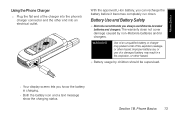
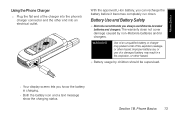
... an electrical outlet. The warranty does not cover damage caused by children should be supervised.
● Your display screen lets you can recharge the battery before it becomes completely run down. Phone Basics 13
Improper battery use, or use Motorola-branded batteries and chargers.
WARNING
Use of an unqualified battery or charger may result in a fire, explosion...
User Guide - Sprint - Page 37


....
Section 1B. Phone Basics 25 For information on your phone. For Direct Connect calls and Group Connect calls, use with the following accessories: ⅷ A Li-Ion battery and charger. ...Hold the remote Direct Connect button for phone calls, Direct Connect calls, and Group Connect calls. Phone Basics
Accessories
Your phone comes with your i576 phone, including cases, vehicle power chargers, ...
User Guide - Sprint - Page 40


... Connect, and your family, friends, and associates. In addition to traditional wireless phone calls, you to both individuals and groups, participate in Nextel Direct Connect calls ...
Your i576 phone offers many different ways to connect to your i576 phone, you have the following traditional wireless phone and Nextel Direct Connect services available to you:
ⅷ Digital Wireless Phone Calls...
User Guide - Sprint - Page 149
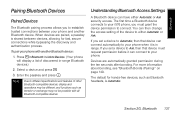
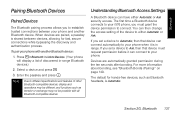
...compatible devices.
The first time a Bluetooth device connects to your i576 phone, you set a device to Automatic, then that device must grant... secure connections while bypassing the discovery and authentication process. Press M> Bluetooth > Link to Devices. (Your phone will display a list of discovered in range. Enter the passkey and press r.
Bluetooth
Pairing Bluetooth Devices
...
User Guide - Sprint - Page 150


You can configure the following aspects of "Motorola Phone."
To turn power to Find Your Phone" on or off:
1. Press M > Bluetooth > Setup > Name.
2. The default duration is Off. See "Allowing Bluetooth Devices to your phone's Bluetooth feature on , your phone can change how long your i576 phone with a default device name of Bluetooth: ⅷ Power. ⅷ Device name...
User Guide - Sprint - Page 155


...received may require you want to www.nextel.com and click on Accessories for a list of i576 phone Bluetooth compatible devices. Note Go to delete. 3. Sending Contacts
1. Press M > Contacts. 2..... 2. Bluetooth 143 Select the device you want to transfer to position your phone to one device at a time. Your phone connects to set access for the device you want to transfer to send. ...
User Guide - Sprint - Page 163


... voicemail system. Playing Messages
When you receive a new voicemail message, you for using your name, and record a greeting. Setting Up Your Voicemail Box
Using your i576 phone, dial your mailbox is active on using Nextel Voicemail," your ten-digit Nextel Personal Telephone Number (PTN). When the system says, "Thank you can either...
User Guide - Sprint - Page 196


...cover.
2. Insert a micro-USB data cable into the data port of the other end of the data cable into the phone's charger connector.
To install your phone as a modem before it as a modem:
1. Data Services Configuring Windows XP® to recognize it can be able to select Phone...phone to your computer, Windows XP must subscribe to www.nextel.com.
3. To connect your phone... Phone ...Phone...
Similar Questions
Battery Cover For Motorola Triumph
I lost the back cover to my Motorala triumph WX345 and need to locate another one. Can you assist?
I lost the back cover to my Motorala triumph WX345 and need to locate another one. Can you assist?
(Posted by davidplowden 12 years ago)
Battery Cover For Motorola V70
where can i get a battery cover for my motorola v70. i have been looking everywhere for it for the p...
where can i get a battery cover for my motorola v70. i have been looking everywhere for it for the p...
(Posted by gjk2002 12 years ago)

