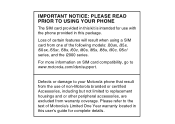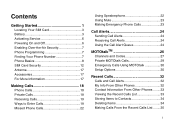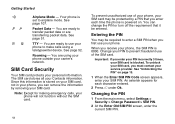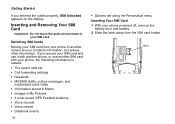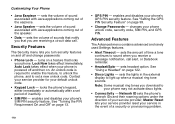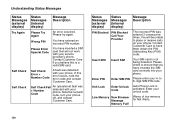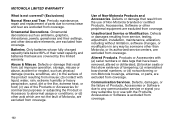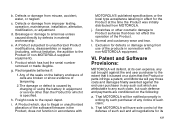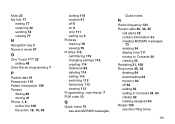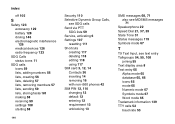Motorola i560 Support Question
Find answers below for this question about Motorola i560 - Cell Phone - iDEN.Need a Motorola i560 manual? We have 2 online manuals for this item!
Question posted by dedulceg on October 10th, 2014
How To Remove The Lock Code On The Motorola I560
The person who posted this question about this Motorola product did not include a detailed explanation. Please use the "Request More Information" button to the right if more details would help you to answer this question.
Current Answers
Related Motorola i560 Manual Pages
Similar Questions
How Can I Remove Stripped Screws From Cell Phone
(Posted by jhermonim 12 years ago)
What Is The Special Code For I560 So I Can Use Different Sim Cards
(Posted by gibmyster69er 12 years ago)
I560 And I580 Randomly Shuts Off All Day
this is the THIRD phone that we have bought from sprint suppliers and we are having the same issues....
this is the THIRD phone that we have bought from sprint suppliers and we are having the same issues....
(Posted by dreamhousedev 12 years ago)