Motorola i560 Support Question
Find answers below for this question about Motorola i560 - Cell Phone - iDEN.Need a Motorola i560 manual? We have 2 online manuals for this item!
Question posted by bornwild81 on October 15th, 2011
Special Code?
please send me a special code number
Current Answers
There are currently no answers that have been posted for this question.
Be the first to post an answer! Remember that you can earn up to 1,100 points for every answer you submit. The better the quality of your answer, the better chance it has to be accepted.
Be the first to post an answer! Remember that you can earn up to 1,100 points for every answer you submit. The better the quality of your answer, the better chance it has to be accepted.
Related Motorola i560 Manual Pages
Motorola warranty terms and conditions - Page 2


...com/servicemyphone
Phone support 1-800-331-6456
iDEN phone support ...1-800-453-0920 (Boost, Southern LINC, Nextel customers)
Two-Way Radios and Messaging Devices 1-800-353-2729
Canada
All Products 1-800-461-4575 Initiate repair service here (English) or here (Français)
TTY
TTY 1-888-390-6456
Email support
For Accessories and Software, please call the telephone number...
User Guide - Page 3
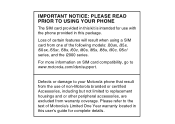
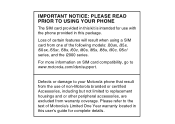
...including but not limited to www.motorola.com/iden/support. Defects or damage to your Motorola phone that result from the use with the phone provided in this package.
For more information...when using a SIM card from warranty coverage. IMPORTANT NOTICE: PLEASE READ PRIOR TO USING YOUR PHONE
The SIM card provided in this kit is intended for complete details. Loss of the following ...
User Guide - Page 5
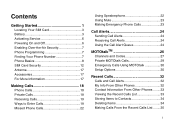
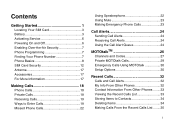
... 7 Finding Your Phone Number 7 Phone Basics 8 SIM Card Security 12 Antenna 17 Accessories 17 For More Information 17
Making Calls 18 Phone Calls 18 Private Calls 18 Receiving Calls 19 Ways to Enter Calls 19 Missed Phone Calls 22
Using Speakerphone 22 Using Mute 23 Making Emergency Phone Calls 23
Call Alerts 24 Sending Call Alerts 24...
User Guide - Page 10


...from that to which the receiver is no guarantee that the product: Product Name: i560 Model Number: H65XAN6RR4BN Conforms to radio communications.
DECLARATION OF CONFORMITY
Per FCC CFR 47 Part 2... part 15 of the FCC Rules. Address: 8000 West Sunrise Boulevard Plantation, FL 33322 USA Phone Number: 1 (800) 453-0920 Hereby declares that interference will not occur in a residential installation....
User Guide - Page 12


... is closed ; accesses recent calls; To start using your i560 phone:
• Make sure your SIM card is closed ;
O OK key -
e End key - turns speaker on the display. sends incoming calls to .
2
answers calls. m Menu key - selects the option appearing above it on ; places phone calls. accesses context-sensitive menus.
Getting Started
p Power button...
User Guide - Page 15


... Prolonged charging is not recommended. Other chargers may not fully charge the iDEN Lithium Ion battery or may yield a reduced number of their charge per day.
5 Do not store the battery where ...performance. Tip: To remove the charger from the side.
Battery
Removing the Battery
1 With the phone powered off, remove the battery door.
2 Remove the battery by lifting it out from the accessory...
User Guide - Page 16
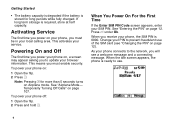
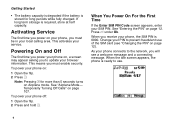
...the flip. 2 Press p. When You Power On For the First Time
If the Enter SIM PIN Code screen appears, enter your phone off:
1 Open the flip. 2 Press and hold p. Press A under Ok. Change your ...long term storage is required, store at half capacity.
As your phone, the SIM PIN is 0000. This means you receive your phone connects to prevent fraudulent use .
6
See "Airplane Mode- To...
User Guide - Page 18


... Private ID is filled in when you want to contact you using Private calls.
Text Area
This area displays menus, messages, names, phone numbers, and other information.
8 It is the number that appears on your idle screen depends on , but not engaged in when you with your first Private call.
• Group ID...
User Guide - Page 22
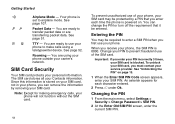
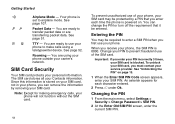
... SIM card is stored on page 13.
1 When the Enter SIM PIN Code screen appears, enter your phone will not function without the SIM card.
12
To prevent unauthorized use your phone to enter a SIM PIN when you must contact your phone. An asterisk appears for making emergency calls, your SIM PIN. SIM Card...
User Guide - Page 23


...must contact your service provider to give you are prompted to 8-digit SIM PIN. 6 Re-enter your phone will not function with a blocked SIM card. Anyone can be replaced.
To unblock your SIM card, ...If a SIM PIN is blocked. If this happens, all data is not protected. You will get a PIN Unblock Code (PUK). to 8-digit SIM PIN. 5 Press A under Ok. 6 At the Re-enter New SIM PIN ...
User Guide - Page 27


...store/iden or contact your Motorola Authorized Retailer. When finished with any body part. For More Information
If you have questions about your i560 phone, contact your sales representative or your phone's..., log on to be extended during calls. Antenna
The retractable antenna on your i560 phone is fully extended and clicks into place causes severely degraded performance, which may result...
User Guide - Page 30


... the
volume controls.
20
You can use the keypad to the Contacts type displayed.
• If the Contacts type displayed is not a phone number, your phone. If you want to the phone number stored in the Contacts entry, even if the Private icon is not displayed.
see "Creating Entries" on the keypad. to display the...
User Guide - Page 52


You can use the information stored in Contacts with GSM Phones
If you plan to use iDEN Phonebook Manager to make the Contacts information saved to idenphones.motorola.com/iden/support for more information. Go to your i560 phone's SIM card accessible in this type of phone.
42 Contacts
Accessing Contacts with an i2000, i2000plus, or any other GSM phone, download iDEN Phonebook Manager.
User Guide - Page 62


... use .
3 Use your phone to enter phone numbers and make calls. To change the TTY baud rate. For more information on setting up your computer and your i560 phone for packet and circuit data ...mode you make a TTY call, these icons appear on the phone's display:
N Phone call is on hold.
52
TTY device features such as Turbo-Code, High-Speed, and Interruption are not supported by your service ...
User Guide - Page 64


...- Before you must be offered by an older iDEN SIM-based phone. calls to a SDG list
Note: In order to store SDG lists to all members of your i560, you 2 ways to a Talkgroup
• ...After the Talkgroup is made to your service provider's customers. SDG lists created with your i560 phone are not readable by your service provider. Group Calls and Selective Dynamic Group Calls
Group...
User Guide - Page 70


... be prompted that you want to send the SDG list to. -orSelect Browse...the list. 5 Enter the Private ID of the person you want . 2 Press m. 3 Select Send SDG via PTT so that the person who receives the SDG list can use the list. 1 ... to or
select the SDG list you send the SDG list to select a contact from Recent Calls, Contacts, or Memo. 6 Press O. 7 To send the SDG list, push the PTT button...
User Guide - Page 87


... call .
• Group ID - You receive this information when requesting these types of the Talkgroup you to access the Internet with this number from your phone. Please be able to send this information to transfer circuit data. Editing My Info
To edit My Info to enter or change the text that others use...
User Guide - Page 112


... information to your laptop or other device: 1 From the main menu, select GPS > Interface. 2 Set NMEA OUT to Off. To stop your phone from sending location data to your laptop or other device:
Set NMEA OUT to On. GPS Enabled • Stop bits: 1 • Flow control: Hardware To set to ...
User Guide - Page 130
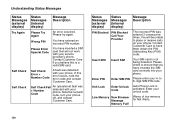
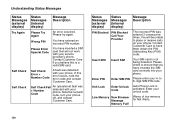
...Special Code
You have inserted the SIM
card correctly into your phone. If this is a valid SIM card. Self Check Fail An operational fault was entered 3 consecutive times.
Enter PIN
Enter SIM PIN Please enter your phone. digit SIM PIN code. Unit Lock
Enter Unlock Auto Phone...+ Number Code
detected with your phone. Low Memory New Browser Message Memory Full! Enter your phone. ...
User Guide - Page 151


...iDEN Phonebook Manager 42 international numbers 41 searching 37 showing all entries 38 showing only Private IDs 38 SIM card 36 storing from idle screen 39 storing from Memo 61 storing from recent calls 34 type 36 viewing 37 voice name 39 with non-i560 phones...
Email 37, 39, 51 Emergency calls 23 End key 2
F
Faxes receiving 51 sending 51
Flip action 18, 19, 49
G
GPS Enabled 93 almanac data 98 best ...
Similar Questions
How To Remove The Lock Code On The Motorola I560
(Posted by dedulceg 9 years ago)
How To Completely Unlock A Motorola W385 Cell Phone From Verizon
(Posted by DRIjosh41 10 years ago)
Where Can We Find Owner's Manual For Motorola Wx 416 Cell Phone ?
Where can we find owner's manual for Motorola WX 416 cell phone ?
Where can we find owner's manual for Motorola WX 416 cell phone ?
(Posted by MichelleA2011 11 years ago)
What Is The Special Code For I560 So I Can Use Different Sim Cards
(Posted by gibmyster69er 12 years ago)

