Motorola i530 Support Question
Find answers below for this question about Motorola i530 - Phone.Need a Motorola i530 manual? We have 1 online manual for this item!
Current Answers
There are currently no answers that have been posted for this question.
Be the first to post an answer! Remember that you can earn up to 1,100 points for every answer you submit. The better the quality of your answer, the better chance it has to be accepted.
Be the first to post an answer! Remember that you can earn up to 1,100 points for every answer you submit. The better the quality of your answer, the better chance it has to be accepted.
Related Motorola i530 Manual Pages
User Guide - Page 3
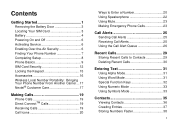
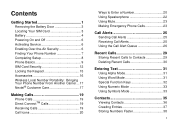
... 9 SIM Card Security 12 Locking the Keypad 15 Accessories 16 Wireless Local Number Portability: Bringing Your Phone Number From Another Carrier ... 17 Nextel® Customer Care 17
Making Calls 19 Phone Calls 19 Direct ConnectTM Calls 19 Receiving Calls 19 Call Icons 20
Ways to Enter a Number 20 Using Speakerphone 22 Using Mute...
User Guide - Page 5
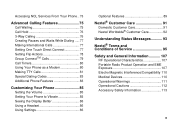
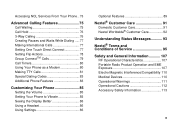
... International Calls 77 Setting One Touch Direct Connect 77 Setting Flip Actions 78 Group ConnectTM Calls 79 Call Timers 80 Using Your Phone as a Modem 80 Making TTY Calls 81 Special Dialing Codes 83 Additional Phone Features 83
Customizing Your Phone 85 Setting the Volume 85 Setting Your Phone to Vibrate 85 Seeing the Display...
User Guide - Page 7
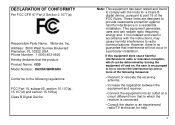
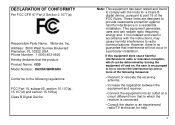
...interference to provide reasonable protection against harmful interference in a residential installation. Address: 8000 West Sunrise Boulevard Plantation, FL 33322 USA Phone Number: 1 (800) 453-0920 Hereby declares that the product: Product Name: i530 Model Number: H63XAH6RR3AN
Conforms to the following measures:
• Reorient or relocate the receiving antenna.
• Increase the separation...
User Guide - Page 9
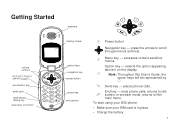
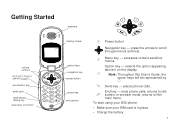
...
option keys navigation key power button space key microphone
p Power button. End key - accesses context-sensitive menus.
Navigation key - s Send key - To start using your i530 phone:
• Make sure your SIM card is in browser mode, returns to scroll through menus and lists.
User Guide - Page 10
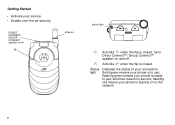
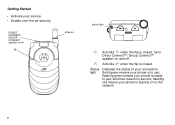
Status light
Indicates the status of your service. • Enable over-the-air security. flashing red means your phone is signing on to use ; turns Direct ConnectTM / Group ConnectTM speaker on /off .
. DIRECT CONNECT/ GROUP CONNECT speaker on and off
flip
antenna
status light
t Acts like e when the flip is closed . Acts like s when...
User Guide - Page 15
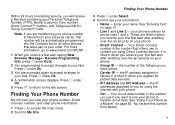
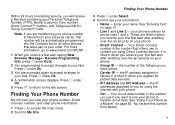
....
• IP1 Address and IP2 Address - It is filled in when you receive your first Net alert after enabling over -the-air security on your phone.
• Direct Connect - the number of the Talkgroup you have joined.
• Carrier IP - the IP addresses assigned to Nextel from Nextel.
7 your name. These are...
User Guide - Page 18
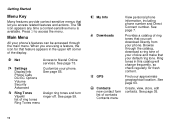
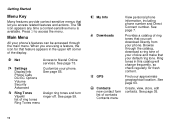
.... list of ring tones
Ring Tones menu
j My Info
n Downloads
l GPS d Contacts
new contact form list of the display.
Find your phone.
Main Menu
All your phone's features can download directly from your default ring tone. Create, view, store, edit contacts. Getting Started
Menu Key
Many features provide context-sensitive menus that let...
User Guide - Page 19
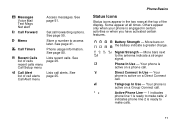
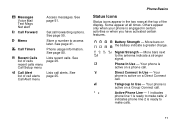
.... See page 80.
More bars next
s
to access later.
See page 25.
Set call alerts. Others appear only when your phone is
active on a Direct Connect
call alerts Call Alert menu
Access messages. Phone Basics
Status Icons
Status icons appear in certain activities or when you have activated certain features. o p q r Signal Strength - Your...
User Guide - Page 20


... that you can change the PIN or turn off the requirement that it be entered.
12 Your phone is set to ring. u
Speaker Off - wy
Messages - ljik T9 Text Input - You are transferring ...59. Getting Started
GHI J KL
Call Forward -
See "Setting Your Phone to make calls using a secure connection.
Sets Direct Connect
and Group Connect sound to browse the internet or are ready to use of...
User Guide - Page 22
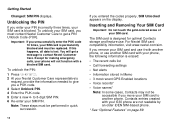
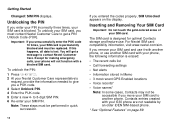
...steps must contact Nextel Customer Care to get a message to another phone, or use .
Contacts entries created with your phone, the following information is permanently blocked and must be performed in ...areas of your i530 phone are not readable by an older iDEN SIM-based phone.
* See "Optional Features" on the display. You will not function with another phone. Getting Started
Changed...
User Guide - Page 24
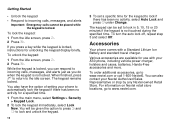
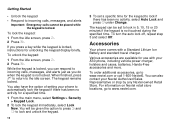
...been no activity, select Auto Lock and press A under Change. Accessories
Your phone comes with your Nextel Authorized Sales Representative or stop by any Nextel-owned Retail... 2 Press *.
To order additional accessories, go to www.nextel.com. You can also contact your i530 phone, including vehicle power charger, holsters and cases, batteries, Hands-Free accessories and more.
You will be...
User Guide - Page 25
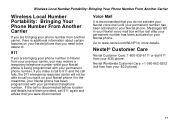
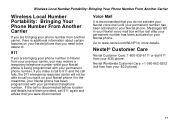
... Customer Care: +1-360-662-5202 (toll-free from your i530 phone. If the call you back on your Nextel phone if in your Nextel voice mail box will not be able... Messages left in the meantime, your Nextel phone has been programmed with your Nextel phone. Nextel® Customer Care
Nextel Customer Care: 1-800-639-6111 or dial 611 from your i530 phone).
17 Voice Mail
It is disconnected before...
User Guide - Page 26
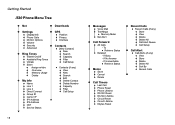
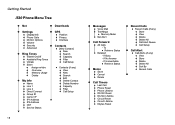
...i530 Phone Menu Tree
Net
Settings Display/Info Phone Calls DC/GC Options Volume Security Advanced
Ring Tones VibeAll On/Off Available Ring Tones Vibrate Silent Assign w/vibe Overview Memory Usage Delete
My Info Name Line 1 Line 2 Direct...If Unreachable Retrieve Status
Memo Store Cancel Delete
Call Timers Last Call Phone Reset Phone Lifetime DC/GC Reset DC/GC Lifetime Circuit Reset Circuit Lifetime ...
User Guide - Page 27
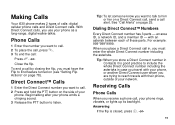
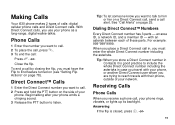
... the Flip to reach travels with their phone, outside of calls: digital cellular phone calls and Direct Connect calls.
When you place a Direct Connect call by closing the flip, you use your network. Making Calls
Your i530 phone makes 2 types of your phone as a long-range, digital walkie-talkie. With Direct Connect calls, you must enter the whole...
User Guide - Page 28


... to listen. Making Calls
Open the flip. -orPress s. -orPress A under No. Begin talking after your phone. Y Phone call is active. Sending to Ans feature turned on (see "Phone Calls Features" on the keypad • Select the number from the recent calls list Z Phone call is on hold the PTT button on page 78). To answer...
User Guide - Page 29
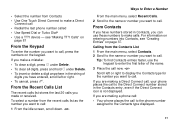
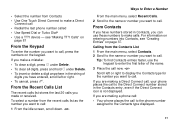
... the numbers on
page 81
From the Keypad
To enter the number you want to the Contacts type displayed.
21
If you are making a Direct Connect call, your phone places the call to call.
For information on entering numbers into Contacts, see "Making TTY Calls" on the keypad. • Select the number...
User Guide - Page 33
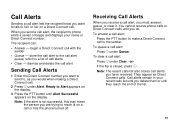
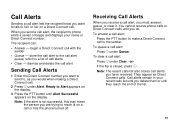
... to reach is closed, press .. dismiss and delete the call alert
Sending Call Alerts
1 Enter the Direct Connect number you want to talk to , as Direct Connect calls. If the flip is on a call or has the phone turned off. Call Alerts
Sending a call alert lets the recipient know you want to send to...
User Guide - Page 43
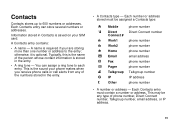
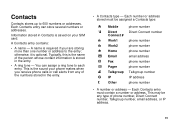
... up to each entry. Each Contacts entry can assign a ring tone to 600 numbers or addresses. This may be assigned a Contacts type:
A Mobile
phone number
B Direct
Direct Connect number
Connect #
C Work1
phone number
D Work2
phone number
E Home
phone number
F Email
email address
G Fax
phone number
H Pager
phone number
I Talkgroup Talkgroup number
J IP
IP address
K Other...
User Guide - Page 90
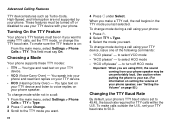
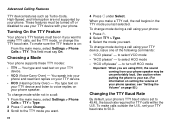
... you last selected. To change the TTY baud rate. Choosing a Mode
Your phone supports these TTY modes:
• TTY -
When you make TTY calls, set your phone.
to make a TTY call, the call begins in a call:
1 From the main menu, select Settings > Phone Calls > TTY > Type.
2 Press A under Change. 3 Scroll to the TTY mode...
User Guide - Page 101
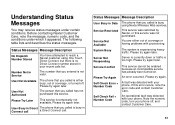
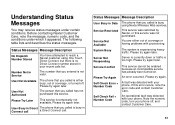
... Responding
Server is currently down or traffic is no
Direct Connect number stored in Service
The number that you called is busy using One Touch Direct Connect, but there is too high. User Busy in Direct The phone that you called is busy in Data The phone that you called has not purchased this error...
Similar Questions
Download Contacts
HOW CAN I DOWNLOAD MY CONTACTS FOR A NEW PHONE>???????
HOW CAN I DOWNLOAD MY CONTACTS FOR A NEW PHONE>???????
(Posted by JULIANHOWARD 12 years ago)
How Do I Get A Ringback Tone For My Straight Talk Phone?
I WOULD LIKE TO GET A RAP RINGBACK TONE FOR MY STRAIGHT TALK PHONE
I WOULD LIKE TO GET A RAP RINGBACK TONE FOR MY STRAIGHT TALK PHONE
(Posted by gullifordchristina 12 years ago)
Bluetooth Wireless Unit And Direct-talk Function For A I576?
Is there abluetooth wireless with the compatibility tobe used for thedirect-talk function on a i576 ...
Is there abluetooth wireless with the compatibility tobe used for thedirect-talk function on a i576 ...
(Posted by DogboyP101 12 years ago)

