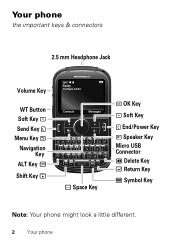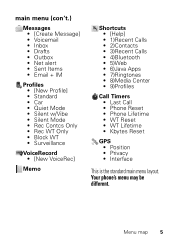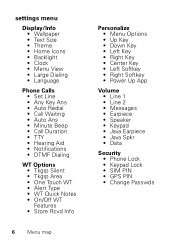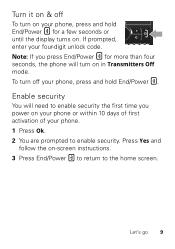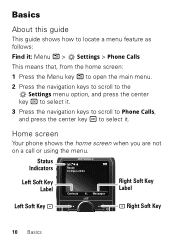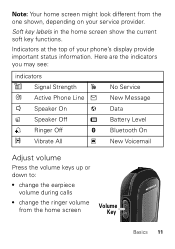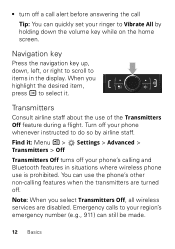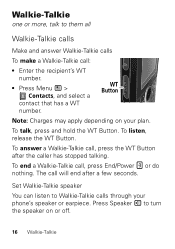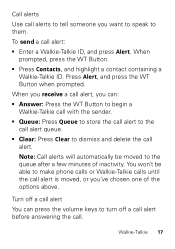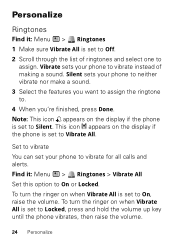Motorola i475 Support Question
Find answers below for this question about Motorola i475.Need a Motorola i475 manual? We have 3 online manuals for this item!
Question posted by KATTIACOSTA on February 13th, 2013
O Meu Aparelho Nao Liga,so Aparece No Visor O Modelo I475w.
The person who posted this question about this Motorola product did not include a detailed explanation. Please use the "Request More Information" button to the right if more details would help you to answer this question.
Current Answers
Related Motorola i475 Manual Pages
Similar Questions
Visor Clip
May I order from you a replacement Visor Clip for my T225 Speaker Phone? Thank you, D.Boyd
May I order from you a replacement Visor Clip for my T225 Speaker Phone? Thank you, D.Boyd
(Posted by gurndad 10 years ago)
Pc Suite Para O Motorola Nextel 1296
Como Posso Encontrar Uma Pc Suite Para O Meu Aparelho I296 Motorola, Nextel?
Como Posso Encontrar Uma Pc Suite Para O Meu Aparelho I296 Motorola, Nextel?
(Posted by andrewolbert 10 years ago)
Como Desbloquear ?
Meu aparelho motorola nextel esta bloqueado, quando ligo ele pede enter special code, como faç...
Meu aparelho motorola nextel esta bloqueado, quando ligo ele pede enter special code, como faç...
(Posted by lidianejlr 11 years ago)
Meu Dispositivo Bluetooth Parou De Funciuonar Como Proceder.
(Posted by derleyjs 11 years ago)
Visor Clip For T505/t501?
Where can I buy a visor clip for T505/T501? I'm interested in visor clip alone, I already got the ot...
Where can I buy a visor clip for T505/T501? I'm interested in visor clip alone, I already got the ot...
(Posted by seregaa 12 years ago)