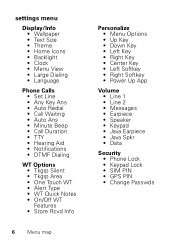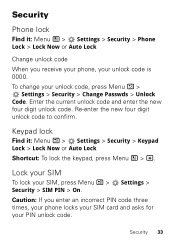Motorola i475 Support Question
Find answers below for this question about Motorola i475.Need a Motorola i475 manual? We have 3 online manuals for this item!
Question posted by richmabec on May 9th, 2014
Boost Motorola I475 Sim Card What Card
Current Answers
Answer #1: Posted by online24h on May 9th, 2014 8:09 AM
The message "Enter Special Code" indicates that the SIM card installed in the phone is not compatible with the service provider's programming in the phone. You may experience this error when trying to place a GSM SIM card or other service provider's SIM card in an iDEN phone while attempting to use it on a non-iDEN network. If this error occurs, you will not be able to use the phone until the proper service provider's SIM is inserted back into the phone.
To correct the error message, you must place an iDEN SIM card that is associated with the phone’s service provider in the unit. Once this is done, power on the unit until the message "Please Wait to Enter Special Code"changes to "Enter Special Code Now". (Please note: This may take up to approximately 30 minutes for the error message to clear). Once "Enter Special Code Now" message displays, power the unit off and then back on again. The error message should not display
Source:
https://motorola-global-portal.custhelp.com/app/answers/prod_answer_detail/a_id/66036/p/30,2660,8017
Hope this will be helpful "PLEASE ACCEPT"
Related Motorola i475 Manual Pages
Similar Questions
sim inserted. After few days sim card not known. Mobile switch off and on simcard shown. After few d...
Can you save text messages on the i465 sim card and transfer the old sim card to another i465 phone.