Motorola i475 Support Question
Find answers below for this question about Motorola i475.Need a Motorola i475 manual? We have 3 online manuals for this item!
Current Answers
There are currently no answers that have been posted for this question.
Be the first to post an answer! Remember that you can earn up to 1,100 points for every answer you submit. The better the quality of your answer, the better chance it has to be accepted.
Be the first to post an answer! Remember that you can earn up to 1,100 points for every answer you submit. The better the quality of your answer, the better chance it has to be accepted.
Related Motorola i475 Manual Pages
Motorola warranty terms and conditions - Page 1


... Inc. Ear buds and boom headsets that operate via Family Radio Service or General Mobile Radio Service, Motorola-branded or certified accessories sold for use with these Products ("Software")... radios (excluding commercial, government or industrial radios) that transmit mono sound through a wired connection. Below is a consumer's exclusive remedy, and applies as follows to new Motorola Products,...
User's Guide Boost - Page 3


... family,
friends, and colleagues with the simple touch of Walkie-Talkie calls together with a sleek design in touch with your product. It's your computer-Go to www.motorola.com/support/. Congratulations MOTOROLA CLUTCH™ + i475
Get the convenience of a button. • My Phone, My Way. Stay in an affordable package. • Walkie-Talkie...
User's Guide Boost - Page 7
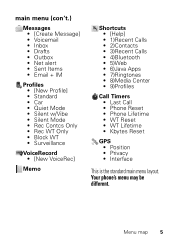
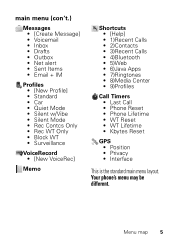
...8226; Rec WT Only • Block WT • Surveillance
VoiceRecord • [New VoiceRec]
Memo
Shortcuts • [Help] • 1)Recent Calls • 2)Contacts • 3)Recent Calls • 4)Bluetooth • 5)Web • 6)Java Apps • 7)Ringtones • 8)Media Center • 9)Profiles
Call Timers • Last Call • Phone Reset • Phone Lifetime • WT Reset •...
User's Guide Boost - Page 15


.... • To connect a Bluetooth™ device, press Menu / >
Use Bluetooth. Always obey the laws and drive safely. Calls
it's good to enter the text characters.
During a call , press End/Power . Hands free
Note: Using a mobile device or accessory while driving may cause distraction and may apply depending on your plan. Calls 13 Enter phone number as...
User's Guide Boost - Page 17


... Down" message screens will appear. Note: Your mobile device can use AGPS satellite signals to help emergency services find you should follow these instructions until the phone is in "Cool Down" mode, only emergency calls can be made. To avoid possible damage to your battery and phone, you (see "GPS & AGPS" on page 46...
User's Guide Boost - Page 20


... other Web page: 1 Press and hold Menu / > Mark page.
2 Name the bookmark and select Save.
Web
Find it: Menu / > Web
Connect
Your phone uses the mobile phone network (over the air) to automatically connect to the Web site. Note: Charges may apply depending on the keypad.
18 Web
Go to a Web site
1 From the home...
User's Guide Boost - Page 23


... or right until the type of number you want to call is displayed (such as Mobile, Walkie-Talkie, Work1, Work2, Home). 3 If you chose a Walkie-Talkie ID press and hold the WT Button to begin a call . If you chose a phone number, press Talk to start a call .
Each entry's name
can contain 20 characters. 2 Select a ringtone...
User's Guide Boost - Page 33


... aid or cochlear implant, your phone has been rated for you get the best results. • Settings: Press Menu / > Settings > Phone
Calls > Hearing Aid. Always obey the laws and regulations on page 52.
Tools 31 Note: Ratings are not a guarantee of M3 and T4. See "Hearing Aid Compatibility with Mobile Phones" on the use with...
User's Guide Boost - Page 34
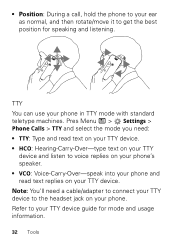
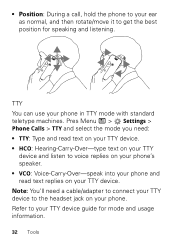
...text on your TTY
device and listen to voice replies on your phone's speaker. • VCO: Voice-Carry-Over-speak into your phone and read text replies on your ear as normal, and then rotate...mode and usage information.
32 Tools Pres Menu / > Settings > Phone Calls > TTY and select the mode you need a cable/adapter to connect your TTY device to the headset jack on your TTY device. •...
User's Guide Boost - Page 39
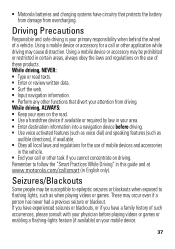
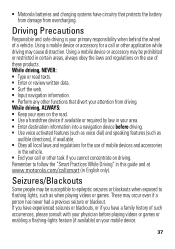
... that protects the battery from damage from driving. Remember to flashing lights, such as
audible directions), if available. • Obey all local laws and regulations for a call or other task if you have circuitry that divert your mobile device.
37 If you have experienced seizures or blackouts, or if you cannot concentrate on...
User's Guide Boost - Page 40
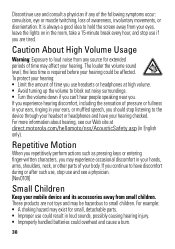
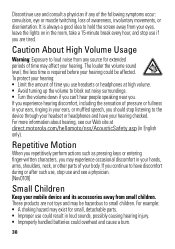
...use headsets or headphones at direct.motorola.com/hellomoto/nss/AcousticSafety.asp (in English only). For more information about hearing, see a physician. [Nov0109]
Small Children
Keep your mobile device and its accessories ...parts of your body. Caution About High Volume Usage
Warning: Exposure to block out noisy surroundings. • Turn the volume down if you can't hear people speaking near you...
User's Guide Boost - Page 42


... to music or voice through a headset may damage your household waste.
Listening at which your call , hold your mobile device just like you
would a landline phone. • If you wear the mobile device on your body, always place the mobile device in a
Motorola-supplied or approved clip, holder, holster, case, or body harness.
When it...
User's Guide Boost - Page 43


... measurable RF energy only when transmitting (in terms of measuring for RF energy compatibility. phone mode or in front of the face in the two-way radio mode, keep the...approved by airline staff. To receive calls, release the PTT button. To transmit (talk), push the PTT button. Follow Instructions to Avoid Interference Problems Turn off your mobile device in a vertical position with the...
User's Guide Boost - Page 46


... governmental requirements for mobile phone use." To date, no adverse health effects have been performed over the last two decades to be differences between the SAR levels of Conformity
FCC DoC
Per FCC CFR 47 Part 2 Section 2.1077(a) Responsible Party Name: Motorola Mobility, Inc. Please note that the product: Product Name: i475 Model Number...
User's Guide Boost - Page 48


... with Canadian ICES-003. government that are connected to a wireless network transmit location-based information...mobile device can use Global Positioning System (GPS) signals for as long as the emergency responder instructs you make an emergency call, the cellular network may cause undesired operation of location technology on the phone for location-based applications. driving directions...
User's Guide Boost - Page 49


...mapping information, directions and other electronic devices. Be able to place your call without removing your first responsibility. Indoor performance might improve if you to access your mobile device without...driving is available and safe conditions allow. In some window sun shielding films can block satellite signals.
• Move away from radios, entertainment equipment, and other ...
User's Guide Boost - Page 50


... in the case of fire, traffic accident, or medical emergencies (wherever wireless phone service is available). • Use your mobile device to help . Privacy & Data Security
Motorola Privacy&DataSecurity understands that privacy and data security are important to be stolen, call roadside assistance or other local emergency number in emergencies. Make people you...
User's Guide Boost - Page 51


... away your mobile device, go to www.motorola.com/support
• Online accounts-Some mobile devices provide a Motorola online account (such as MOTOBLUR). Mobile phones which are connected to help ... to a new device. driving directions), such applications transmit location-based information. Applications can have access to private information such as call data, location details and network ...
User's Guide Boost - Page 54


... implants), users may help you find results for compatibility with hearing aids. Trying out the phone with your hearing device is the better/higher of interference. Phones that are used near some of their mobile phones, to this mobile phone, use a rated phone successfully. The ratings are measured for your personal needs. T4 is the best way...
User's Guide Boost - Page 62


... the equipment. MOTOROLA and the Stylized M Logo are network dependent and may apply. Copyright & Trademarks
Motorola Mobility, Inc. Product ID: Motorola Clutch + i475 Manual Number: NNTN9113A
60 Caution: Changes or modifications made in the radio phone, not expressly approved by Motorola, will void the user's authority to be available in this guide, are...
Similar Questions
How Do You Block Direct Connect Numbers On Moterola Admiral
(Posted by lippaLQ 9 years ago)
How Do I Edit/change Direct Connect Numbers On My Admiral Xt603 Sprint Phone ?
(Posted by mcharles81772 11 years ago)

