Motorola i475 Support Question
Find answers below for this question about Motorola i475.Need a Motorola i475 manual? We have 3 online manuals for this item!
Question posted by elleahercu on July 16th, 2014
Directions On How To Lock My Clutch Phone I475 Boost
The person who posted this question about this Motorola product did not include a detailed explanation. Please use the "Request More Information" button to the right if more details would help you to answer this question.
Current Answers
There are currently no answers that have been posted for this question.
Be the first to post an answer! Remember that you can earn up to 1,100 points for every answer you submit. The better the quality of your answer, the better chance it has to be accepted.
Be the first to post an answer! Remember that you can earn up to 1,100 points for every answer you submit. The better the quality of your answer, the better chance it has to be accepted.
Related Motorola i475 Manual Pages
Motorola warranty terms and conditions - Page 2


... Product, Accessory or Software, including but not limited to personal contacts, games and ringer tones, will at www.motorola.com/servicemyphone
Phone support 1-800-331-6456
iDEN phone support 1-800-453-0920 (Boost, Southern LINC, Nextel customers)
Two-Way Radios and Messaging Devices 1-800-353-2729
Canada
All Products 1-800-461-4575 Initiate...
User's Guide Boost - Page 3


... package. • Walkie-Talkie Calls.
Caution: Before assembling, charging or using your phone for the first time, please read the important legal and safety information packaged with your computer-Go to www.motorola.com/support/. Congratulations 1 Congratulations MOTOROLA CLUTCH™ + i475
Get the convenience of Walkie-Talkie calls together with a sleek design in...
User's Guide Boost - Page 8
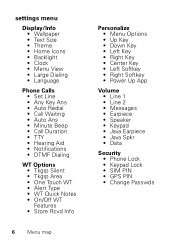
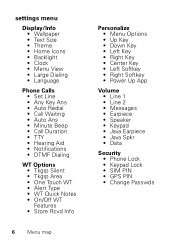
...; Theme • Home Icons • Backlight • Clock • Menu View • Large Dialing • Language
Phone Calls • Set Line • Any Key Ans • Auto Redial • Call Waiting • Auto Ans •...• Keypad • Java Earpiece • Java Spkr • Data
Security • Phone Lock • Keypad Lock • SIM PIN • GPS PIN • Change Passwds
User's Guide Boost - Page 15


Note: Charges may be illegal.
Hands free
Note: Using a mobile device or accessory while driving may cause distraction and may apply depending on ... press Menu / >
Use Bluetooth. During a call , press Talk . Calls 13 To end a call, press End/Power . Enter phone number as text
To enter numbers with text such as, 1-888-BOOST4U, press Alternate to talk
Make & answer calls
Enter a number, ...
User's Guide Boost - Page 16


...locations, and sometimes an emergency call cannot be placed while the keypad is locked, or if the phone is locked. The recent calls list contains information associated with the last 20 calls ...screen, you have made and received.
To display call under any circumstances, even when your phone is displaying a No Service message. Note: Emergency calls can call details, highlight an entry and...
User's Guide Boost - Page 17


... will appear. Cool down
In very limited circumstances, such as where your phone is within its recommended temperature range.
Note: Your mobile device can use AGPS satellite signals to help emergency services find you should follow these instructions until the phone is in "Cool Down" mode, only emergency calls can be made. Calls...
User's Guide Boost - Page 20


..., press and hold Menu / > Favorites. 2 Highlight a bookmark and press r, or press its
number on your service plan. Web
Find it: Menu / > Web
Connect
Your phone uses the mobile phone network (over the air) to automatically connect to the Web site.
Go to a Web site
1 From the home page, select Go to URL. 2 Press...
User's Guide Boost - Page 23


... number you want to call . Call a stored phone number or Walkie-Talkie ID
Find it : Menu / > Contacts > [New Contact] 1 Enter a name for the entry (Mobile, Walkie-Talkie,
Work1, Work2, Home, Email, .... 3 Select a type for the new entry. Choose Walkie-Talkie to start a call is displayed (such as Mobile, Walkie-Talkie, Work1, Work2, Home). 3 If you chose a Walkie-Talkie ID press and hold the WT ...
User's Guide Boost - Page 25


...press r. 5 To send the message, press Send. Voicemail
To use voicemail, you must first call your Boost Mobile® number, and follow the steps to remove, and press Menu / > Unattach. 4 When finished... to your plan. Note: You can only attach pictures and audio files if they're not forward locked and if they're not DRM-protected.
Note: Charges may apply depending on your messages later, press...
User's Guide Boost - Page 26
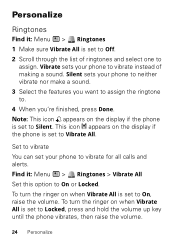
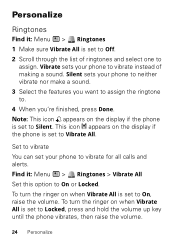
... a sound. To turn the ringer on when Vibrate All is set to Locked, press and hold the volume up key until the phone vibrates, then raise the volume.
24 Personalize Set to vibrate
You can set your phone to On or Locked. Find it : Menu / > Ringtones 1 Make sure Vibrate All is set to On...
User's Guide Boost - Page 31
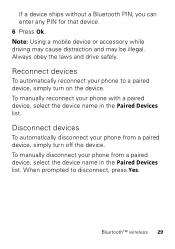
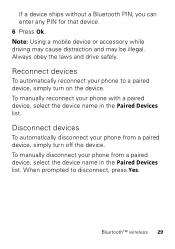
... PIN, you can enter any PIN for that device. 6 Press Ok. Note: Using a mobile device or accessory while driving may cause distraction and may be illegal. Always obey the laws and drive safely. To manually reconnect your phone from a paired device, select the device name in the Paired Devices list. Disconnect devices...
User's Guide Boost - Page 33


... of compatibility. Tools 31 Always obey the laws and regulations on the use with Mobile Phones" on page 52.
Select Microphone to optimize your phone for microphone coupling, or select Telecoil to set a call volume that works for use of phone conversations. See "Hearing Aid Compatibility with hearing aids.
of this feature. You may...
User's Guide Boost - Page 35
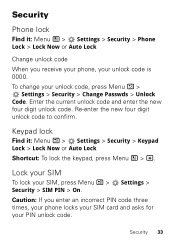
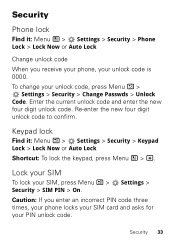
... Menu / > *.
Enter the current unlock code and enter the new four digit unlock code. Lock your SIM
To lock your unlock code, press Menu / > Settings > Security > Change Passwds > Unlock
Code. Keypad lock
Find it : Menu / > Settings > Security > Phone Lock > Lock Now or Auto Lock
Change unlock code
When you enter an incorrect PIN code three times, your...
User's Guide Boost - Page 42


... set forth in the relevant standards, always follow these instructions and precautions: • When placing or receiving a phone call, hold your mobile device just like you
would a landline phone. • If you communicate with your mobile device, the system handling your call controls the power level at full volume to music or voice through...
User's Guide Boost - Page 43


...off your body when transmitting. • Using accessories not supplied or approved by airline staff. phone mode or in front of the face in the two-way radio mode, keep the device...if inadequately shielded, designed, or otherwise configured for standards compliance). In some circumstances, your mobile device offers an airplane mode or similar feature, consult airline staff about using an audio...
User's Guide Boost - Page 45
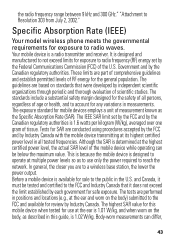
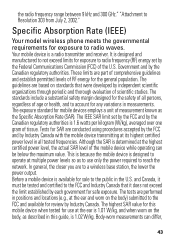
...certified to radio waves. Specific Absorption Rate (IEEE)
SAR (IEEE)
Your model wireless phone meets the governmental requirements for exposure to the FCC and Industry Canada that were developed ...by independent scientific organizations through periodic and thorough evaluation of the mobile device while operating can differ,
43 and Canada, it does not exceed the ...
User's Guide Boost - Page 46


... pose a potential health risk. The SAR information includes the Motorola testing protocol, assessment procedure, and measurement uncertainty range for mobile phone use." Please note that the product: Product Name: i475 Model Number: H79XAN6QR2AN FCC ID: IHDT56MG1
44 depending upon available accessories and regulatory requirements. To date, no adverse health effects have been performed...
User's Guide Boost - Page 48


...mobile device. driving directions), such applications transmit location-based information. See RSS-GEN 7.1.5. GPS uses satellites controlled by the U.S. These changes may affect the performance of a mobile device. Contact your wireless service provider for as long as the emergency responder instructs you.
46 Mobile... of location technology on the phone for details. Devices enabled with...
User's Guide Boost - Page 51


...mobile devices provide a Motorola online account (such as MOTOBLUR). driving directions), such applications transmit location-based information. This location-based information may be used to help improve products and services offered by Motorola.
49 Lock...location-based information. Applications can have unmonitored access. Mobile phones which are connected to remove or clear all ...
User's Guide Boost - Page 62


.... Product ID: Motorola Clutch + i475 Manual Number: NNTN9113A
60 Copyright & Trademarks
Motorola Mobility, Inc. MOTOROLA and the... Stylized M Logo are based upon the latest available information and believed to change or modify any information or specifications without notice or obligation. Caution: Changes or modifications made in the radio phone...
Similar Questions
How Do I Set Up Electrify Phone With Boost Mobile
(Posted by wrecrc 10 years ago)

