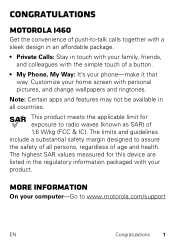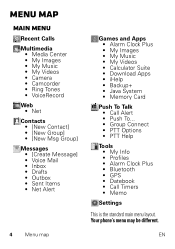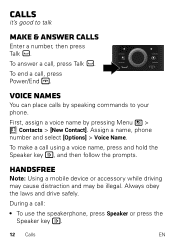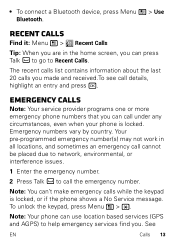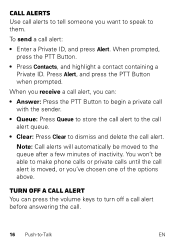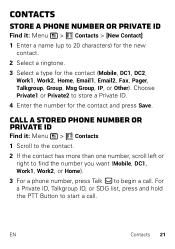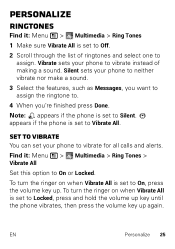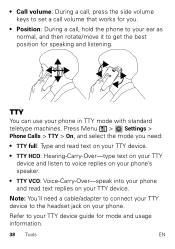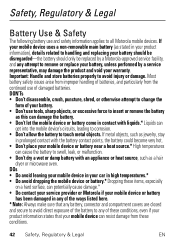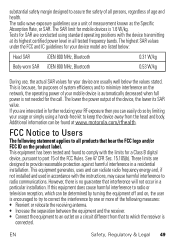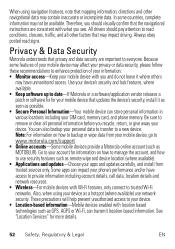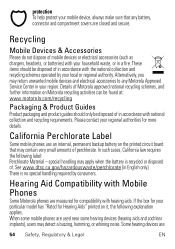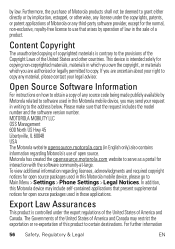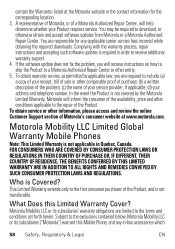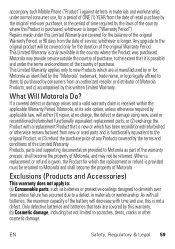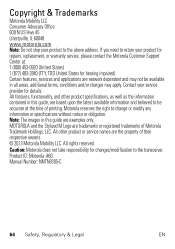Motorola i460 Support Question
Find answers below for this question about Motorola i460.Need a Motorola i460 manual? We have 1 online manual for this item!
Question posted by Taniadiaz073086 on January 29th, 2016
Alert Issues
my motorola wont send my ptt alerts...I can only receive them and I need help please
Current Answers
Answer #1: Posted by TechSupport101 on January 29th, 2016 7:33 AM
Hi. There is a Troubleshooting Guide on page 41 of the User Guide here https://www.helpowl.com/manuals/Motorola/i460/198311 you should find handy.
Related Motorola i460 Manual Pages
Similar Questions
How Can I Do A Hard Reset On My Motorola I460
i can't find on the internet how to do a hard reset on this cellphone can you helpe?
i can't find on the internet how to do a hard reset on this cellphone can you helpe?
(Posted by maxpowern1 7 years ago)
Where Can I Find A Rugged Two Piece Case For This Phone?
(Posted by fleming06 10 years ago)
My Motorola Electrify Phone Wont Send Picture Messages Us Cellular
(Posted by mahyo 10 years ago)
I Need Help Setting The Time On My Phone
I need help setting the time on my phone but I went to ssettings but i don't see clock as an option....
I need help setting the time on my phone but I went to ssettings but i don't see clock as an option....
(Posted by ullmannjohanna 11 years ago)
Does Motorola Hold The Copy Right For The Mobile Phone
I would just like to know if Motorola holds the copyright or patant for the mobile phone. Since the...
I would just like to know if Motorola holds the copyright or patant for the mobile phone. Since the...
(Posted by acotton5 11 years ago)