Motorola i365 Support Question
Find answers below for this question about Motorola i365.Need a Motorola i365 manual? We have 3 online manuals for this item!
Question posted by ganesEv on June 1st, 2014
Can Motorola I365 Use Same Sim Card As The I365
The person who posted this question about this Motorola product did not include a detailed explanation. Please use the "Request More Information" button to the right if more details would help you to answer this question.
Current Answers
There are currently no answers that have been posted for this question.
Be the first to post an answer! Remember that you can earn up to 1,100 points for every answer you submit. The better the quality of your answer, the better chance it has to be accepted.
Be the first to post an answer! Remember that you can earn up to 1,100 points for every answer you submit. The better the quality of your answer, the better chance it has to be accepted.
Related Motorola i365 Manual Pages
User Guide - Page 3
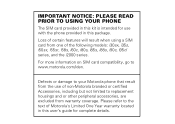
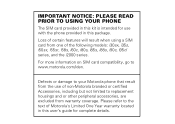
Loss of certain features will result when using a SIM card from warranty coverage. Please refer to the text of the following models: i30sx, i35s, i50sx, i55sr, i58s, i60c, i80s, i85s, i88s, i90c, i95cl series, and the i2000 series. Defects or damage to your Motorola phone that result from the use with the phone provided in this package. For...
User Guide - Page 7
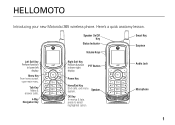
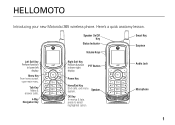
... home screen,
open main menu.
Here's a quick anatomy lesson. PTT Button
Power Key
Home/End Key
End calls, exit menu system. HELLOMOTO
Introducing your new Motorola i365 wireless phone.
User Guide - Page 11
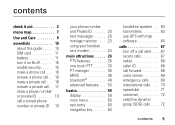
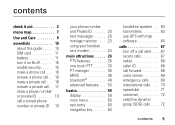
... it out 2
menu map 7
Use and Care 9
essentials 10 about this guide . . . . . 10 SIM card 11 battery 11 turn it on & off 15 enable security 15 make a phone call. . . . 16 answer a phone call . . 16 make a private call . . . 16 answer a private call. . 17 store a phone number or private ID 18 call a stored phone number or private ID . 19...
User Guide - Page 17
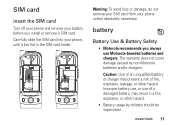
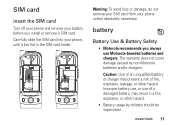
... fire, explosion, leakage, or other hazard.
• Battery usage by non-Motorola batteries and/or chargers.
battery
Battery Use & Battery Safety
• Motorola recommends you install or remove a SIM card. SIM card
insert the SIM card
Turn off your phone and remove your battery before you always use of a damaged battery, may present a risk of an unqualified battery or charger may...
User Guide - Page 62


.... When you make or receive do not appear in the phones receiving the call is made using a designated emergency hub or the hub you currently belong to. To end an emergency group call ends all other activity on the side of your SIM card.
If no activity for 30 seconds.
Emergency group calls you...
User Guide - Page 63


... messages are
overridden while your phone is the hub you last used when you lost network coverage, your phone treats the hub you last used . But you can send call alerts that include text messages up to make and receive new group calls on your SIM card when your receive your phone.
receive an emergency group call...
User Guide - Page 78


... it to your phone. If the caller leaves a message, this icon y appears on the display, reminding you that you can contain up a voice mail account with your service provider. You can create a SDG list for one call , but is a group of Private IDs that you must use a SDG-capable SIM card.
A SDG list is...
User Guide - Page 105


...substantial safety margin designed to the FCC that were developed by the FCC with the phone transmitting at its highest certified power level in this product model could cause differences in...value for the model i365 (i365IS) phone when tested for wireless mobile phones employs a unit of age and health. The exposure standard for use only the power required to use at various positions, ...
User Guide - Page 106
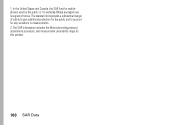
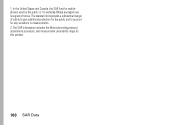
The standard incorporates a substantial margin of tissue. The SAR information includes the Motorola testing protocol, assessment procedure, and measurement uncertainty range for any variations in measurements. 2. 1. In the United States and Canada, the SAR limit for mobile phones used by the public is 1.6 watts/kg (W/kg) averaged over one gram of safety to give additional...
User Guide - Page 111
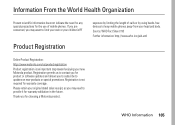
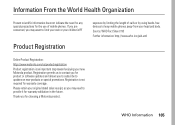
...who.int./peh-emf
Online Registration Product Registration:
http://www.motorola.com/us to contact you for the use of calls or by using hands-free devices to keep mobile phones away from your new Motorola product.
Registration permits us /productregistration
Product registration is not ... on new products or special promotions.
If you are concerned, you for choosing a Motorola product.
User Guide - Page 112
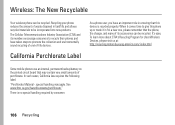
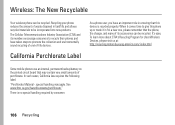
... the amount of perchlorate. It's easy. California Perchlorate Label
As a phone user, you have taken steps to give this phone up or trade it in for Used Wireless Devices, please visit us at: http://recycling.motorola.young-america.com/ index.html
Some PerchlorateLabel mobile phones use an internal, permanent backup battery on the printed circuit board that...
User Guide - Nextel - Page 5


... Items From Recent Calls 98 Prepending a Phone Number From Recent Calls 98 2E. Bluetooth 136
Turning Bluetooth On and Off 136 Using the Bluetooth Menu 137 Pairing Bluetooth Devices ... Dialing Nextel Customer Service 107 2F. Security 85
SIM Card Security 85 Your Phone's Lock Feature 87 Your Phone's Keypad Lock 87 Resetting Your Phone 88 GPS Privacy Options 89 Java Applications & GPS...
User Guide - Nextel - Page 14
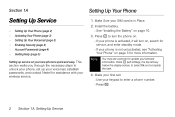
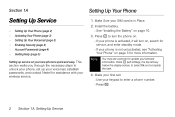
... - (left softkey), the top left key below the display screen, to enter a phone number. Ⅲ Press O.
2 Section 1A. Make your first call. Ⅲ Use your SIM card is quick and easy. Note
You may see "Activating Your Phone" on page 3 for assistance with your phone, set up service on page 10.
3. Setting Up Service
Press W to...
User Guide - Nextel - Page 15
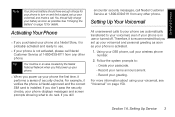
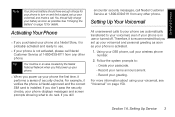
... still
encounter security messages, call Nextel Customer Service at 1-800-639-6111 from any other phone. Using your i365 phone, call . Activating Your Phone
ⅷ If you purchased your phone at a Nextel Store, it verifies the phone is Nextel-approved and the correct SIM card is not activated, please call Nextel Customer Service at 1-800-639-6111 from any...
User Guide - Nextel - Page 20
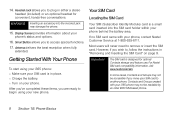
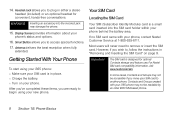
... may not be accessible if you wish to begin using your i365 phone: ⅷ Make sure your phone's status and options.
16. Phone Basics Smart Button allows you to access special functions. 17. For Nextel SIM card compatibility information, visit www.nextel.com/sim. If no SIM card came with your phone.
Antenna delivers the best receiption when fully
extended.
Most...
User Guide - Nextel - Page 21
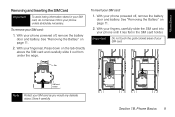
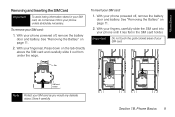
... and battery.
See "Removing the Battery" on the tab directly above the SIM card and carefully slide it carefully. Phone Basics
Removing and Inserting the SIM Card
Important
To avoid losing information stored in your SIM card, do not remove it lies flat in the SIM card holder. See "Removing the Battery" on page 11.
2. Store it out from...
User Guide - Nextel - Page 36
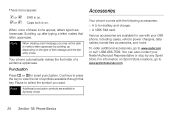
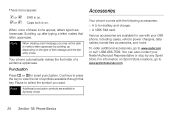
... punctuation. Note Additional punctuation symbols are available for use with the following accessories: ⅷ A Li-Ion battery and charger. ⅷ A 128K SIM card. Various accessories are available in Symbols mode. Punctuation
Press 1 or 0 to make a letter uppercase by any Sprint Store.
You can also contact your i365 phone, including cases, vehicle power chargers, data cables...
User Guide - Nextel - Page 51
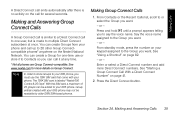
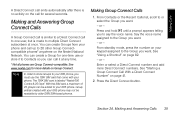
...
See www.nextel.com for more Direct Connect numbers. With this SIM card, a maximum of 25 groups can create Groups from your i365 phone. Enter or select a Direct Connect number and add more details on... the call for one user, but is similar to a Direct Connect call to one -time use the 128K SIM card that...
User Guide - Nextel - Page 97
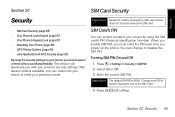
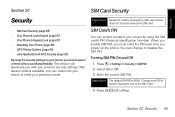
... flexibility.
With several options available, you with your phone, you receive peace of the SIM Card.
4. You can customize your phone to meet your PIN to your phone by using the security settings on your phone's security settings. Turning SIM PIN On and Off
1. Section 2C.
Select On or Off. 3.
SIM Card's PIN
You can protect access to prevent fraudulent...
User Guide - Nextel - Page 112


...i365 does not support the Scangroup feature. In Case of Contacts
Each number or address stored must be assigned a Contacts type:
A
Mobile
phone number
B
DC
Direct Connect number
C
Work1
phone number
D
Work2
phone number
E
Home
phone number
F
Email
email address
G
Fax
phone number
H
Pager
phone... To list more than one emergency
contact, use "ICE1-___," "ICE2-___," etc. ...
Similar Questions
Motorola W418g Can I Use Sim Card With Unlock Phone
(Posted by cjkeldwglas 10 years ago)
Motorola I365 Phone
How do I change the voicemail on this phone if I don't know the password?
How do I change the voicemail on this phone if I don't know the password?
(Posted by mcruz0917 12 years ago)

