Motorola evoke QA4 Support Question
Find answers below for this question about Motorola evoke QA4 - Cell Phone 256 MB.Need a Motorola evoke QA4 manual? We have 4 online manuals for this item!
Question posted by robrodriguez2006 on December 2nd, 2011
Were Is The Phone Chip
location of the chip on the evok qa4
Current Answers
There are currently no answers that have been posted for this question.
Be the first to post an answer! Remember that you can earn up to 1,100 points for every answer you submit. The better the quality of your answer, the better chance it has to be accepted.
Be the first to post an answer! Remember that you can earn up to 1,100 points for every answer you submit. The better the quality of your answer, the better chance it has to be accepted.
Related Motorola evoke QA4 Manual Pages
Motorola warranty terms and conditions - Page 2


...; Altered Products. Who is not transferable. How to Obtain Warranty Service or Other Information
USA
Initiate repair service at www.motorola.com/servicemyphone
Phone support 1-800-331-6456
iDEN phone support 1-800-453-0920 (Boost, Southern LINC, Nextel customers)
Two-Way Radios and Messaging Devices 1-800-353-2729
Canada
All Products 1-800...
Quick Start Guide - Page 3
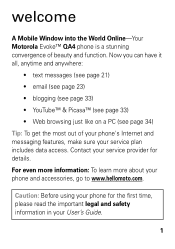
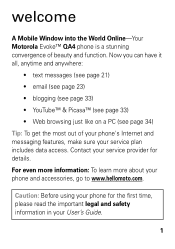
... and function.
For even more information: To learn more about your User's Guide.
1 Caution: Before using your phone for details. welcome
A Mobile Window into the World Online-Your Motorola Evoke™ QA4 phone is a stunning convergence of your phone's Internet and messaging features, make sure your service provider for the first time, please read the important...
Quick Start Guide - Page 5
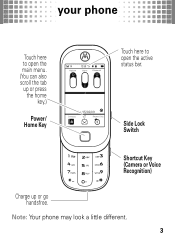
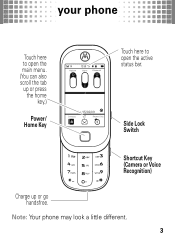
...)
Charge up or press
the home key.)
Power/ Home Key
Airplane
12:58 PM
Alarm
Bluetooth
Touch here to open the active status bar. your phone
your phone
Touch here to open the main menu. (You can also scroll the tab up or go handsfree. Note: Your...
Quick Start Guide - Page 6
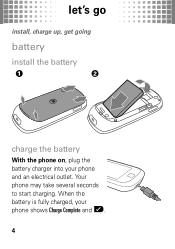
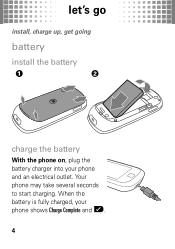
let's go
install, let'sgo charge up, get going
battery
install the battery
1
2
charge the battery
With the phone on, plug the battery charger into your
phone shows Charge Complete and î.
4 Your phone may take several seconds to start charging. When the battery is fully charged, your phone and an electrical outlet.
Quick Start Guide - Page 19
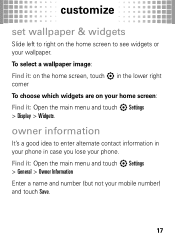
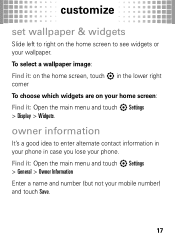
... to enter alternate contact information in your phone in case you lose your phone.
owner information
It's a good idea ...to see widgets or your wallpaper. customize
set wallpaper & widgets
Slide left to right on your home screen:
Find it : Open the main menu and touch 7 Settings
> General > Owner Information Enter a name and number (but not your mobile...
Quick Start Guide - Page 26
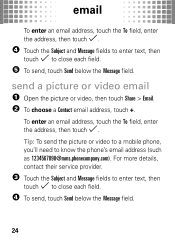
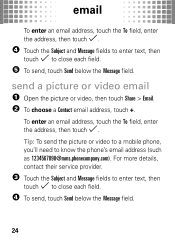
To enter an email address, touch the To field, enter
the address, then touch %. Tip: To send the picture or video to a mobile phone, you'll need to know the phone's email address (such as [email protected]). send a picture or video email 1 Open the picture or video, then touch Share > Email. 2 To...
Quick Start Guide - Page 41


... are the property of Microsoft Corporation. Caution: Changes or modifications made in the radio phone, not expressly approved by their respective owners. © 2009 Motorola, Inc. All other... Advocacy Office 600 N US Hwy 45 Libertyville, IL 60048 www.hellomoto.com Certain mobile phone features are registered in this user's guide are based upon the latest available information and...
User Guide - Page 4


...estoppel, or otherwise, any license under license. If you need to return your phone to distribute or reproduce the copyrighted software.
Caution: Changes or modifications made in semiconductor...software providers certain exclusive rights for hearing impaired) 1-800-461-4575 (Canada)
Certain mobile phone features are owned by operation of their proprietor and used by Motorola, will void...
User Guide - Page 11
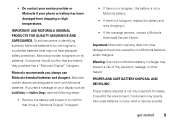
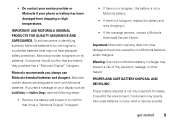
... in many retail or service provider
get started
9 Motorola mobile devices are designed to the phone caused by non-Motorola batteries and/or chargers.
PROPER AND... of a non-Motorola battery or charger may not have adequate safety protection), Motorola provides holograms on your phone or battery has been damaged from non-original or counterfeit batteries (that may present a risk of fire,...
User Guide - Page 17
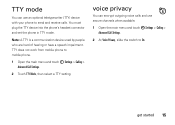
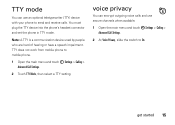
... can encrypt outgoing voice calls and use an optional teletypewriter (TTY) device with your phone to send and receive calls. Note: A TTY is a communication device used by ... menu and touch 7 Settings > Calling >
Advanced Call Settings.
2 At Voice Privacy, slide the switch to mobile phone.
1 Open the main menu and touch 7 Settings > Calling >
Advanced Call Settings.
2 Touch TTY Mode, then select...
User Guide - Page 18
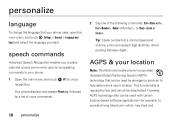
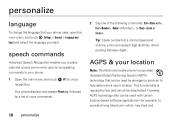
... commands: Call , Dial , Redial , or Check . personalize
language
To change the language that your phone uses, open the
main menu and touch 7 Settings > General > Language and
Input and select the language you to your location
Note: This Motorola mobile phone incorporates Assisted Global Positioning System (AGPS) technology that can be deactivated. speech commands
Advanced...
User Guide - Page 23
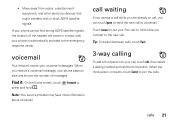
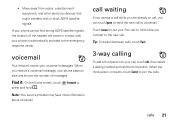
... put your first call on call, you receive a voicemail message, your phone cannot find strong AGPS satellite signals, the location of messages.
When the third person connects, touch Switch to your voicemail... a call while you are already on hold 1. If your phone plays an alert and shows the number of the nearest cell tower in contact with or block AGPS satellite signals.
Tip: ...
User Guide - Page 43
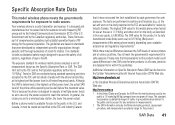
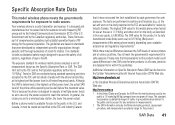
...SAR information includes the Motorola testing protocol, assessment procedure, and measurement uncertainty range for wireless mobile phones employs a unit of measurement known as to use at the ear is 1.13 W/kg...the lower the power output. in all cases, products are performed in positions and locations (e.g., at the ear and worn on standards that were developed by independent scientific ...
User Guide - Page 46
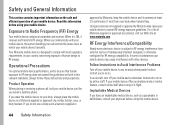
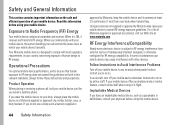
... your body, always place the mobile device in any location where posted notices instruct you to do so. Read this mobile device.
44 Safety Information
If ...phone.
Exposure to RF energy interference from your mobile device in a Motorola-supplied or approved clip, holder, holster, case, or body harness. Your Motorola mobile device is subject to Radio Frequency (RF) Energy
Your mobile...
User Guide - Page 47
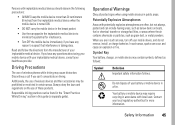
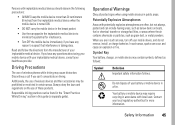
... or particles, such as follows:
Symbol
032374o
Definition Important safety information follows.
032376o
032375o
Do not dispose of your battery or mobile device in a fire. Driving Precautions
The use of wireless phones while driving may require recycling in accordance with your implantable medical device, consult your healthcare provider. Additionally, the use of...
User Guide - Page 53
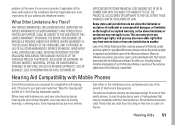
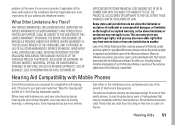
problem; (c) the name of your service provider, if applicable; (d) the name and location of their mobile phones, to assist hearing device users in finding phones that may be copied into, used near some mobile phones are more immune
than others to you may also have other use, including without limitation disassembly of such Motorola software or exercise...
User Guide - Page 54


... vary depending on the user's hearing device and hearing loss. M4 is for choosing a Motorola product.
Thank you should your head and body. Information from mobile phones. Results will need for any special precautions for your hearing device happens to be vulnerable to interference, you may not be more immune your hearing...
User Guide - Page 55


Caring for more details. Some PerchlorateLabel mobile phones use an internal, permanent backup battery on the printed circuit board that may return unwanted mobile devices and electrical
California Perchlorate Label
accessories to certain destinations. Department of Commerce or the Canadian Department of mobile devices or electrical accessories (such as chargers, headsets, or batteries) ...
User Guide - Page 56
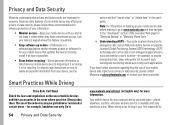
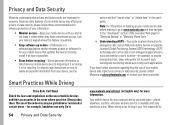
...only. www.motorola.com/callsmart (in English only) for example, handsfree use of mobile devices and their accessories in certain areas -- AGPS technology also can be prohibited or... section of the consumer Web page for "Motorola Backup" or "Motorola Phone Tools." • Understanding AGPS-To provide location information for example, to provide driving directions. Because some features of it...
User Guide - Page 57
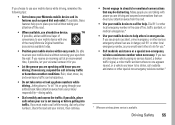
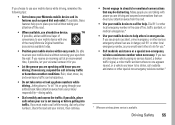
... to know you are in the case of the many Motorola Original handsfree accessories available today.
• Position your mobile device to be hazardous.
• Do not take notes or look up phone numbers while driving. If available, these features help .
If possible, add an additional layer of convenience to your call...
Similar Questions
Can This Cell Phone Be Used To Tracfone
I was given a Motorola WX416 that was used by a friend thru cusomer Cellular, can this phone be used...
I was given a Motorola WX416 that was used by a friend thru cusomer Cellular, can this phone be used...
(Posted by aklogcab11 9 years ago)
My Net10 Motorola Cell Phone Says Insert Sim. Thought It Was Included
Bought motorola w408g cell from net10 and did all that it said to do to activate, but all it says is...
Bought motorola w408g cell from net10 and did all that it said to do to activate, but all it says is...
(Posted by mariannewjudi 9 years ago)
How To Get The Passkey In For The Phone Motorola Qa4
(Posted by barbeejoseph91 11 years ago)
Manual For The W 408 G Phone
where can I get a manual for the new phone
where can I get a manual for the new phone
(Posted by b5134c 12 years ago)
Mywhy Does My Phone Say Service Disabled
(Posted by kbdg 12 years ago)

