Motorola evoke QA4 Support Question
Find answers below for this question about Motorola evoke QA4 - Cell Phone 256 MB.Need a Motorola evoke QA4 manual? We have 4 online manuals for this item!
Question posted by odonoghue102 on August 10th, 2012
Motorola Charm 2.3 Is My Phone Compatil With Tubidy
can i down load music from tubidy it gos on to my music as c.
Current Answers
There are currently no answers that have been posted for this question.
Be the first to post an answer! Remember that you can earn up to 1,100 points for every answer you submit. The better the quality of your answer, the better chance it has to be accepted.
Be the first to post an answer! Remember that you can earn up to 1,100 points for every answer you submit. The better the quality of your answer, the better chance it has to be accepted.
Related Motorola evoke QA4 Manual Pages
Motorola warranty terms and conditions - Page 2


...Obtain Warranty Service or Other Information
USA
Initiate repair service at www.motorola.com/servicemyphone
Phone support 1-800-331-6456
iDEN phone support 1-800-453-0920 (Boost, Southern LINC, Nextel customers)
... will work in the media that is not transferable. or (d) nonconforming or non-Motorola housings, or parts, are excluded from the date of Products, Accessories or Software due...
Quick Start Guide - Page 3
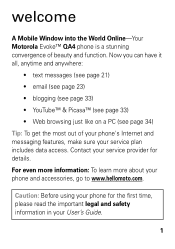
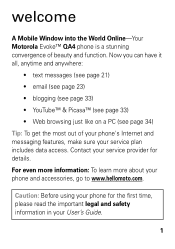
...: To learn more about your phone and accessories, go to www.hellomoto.com. Caution: Before using your phone for details.
Contact your service provider for the first time, please read the important legal and safety information in your User's Guide.
1 welcome
A Mobile Window into the World Online-Your Motorola Evoke™ QA4 phone is a stunning convergence of your...
Quick Start Guide - Page 7
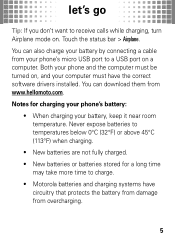
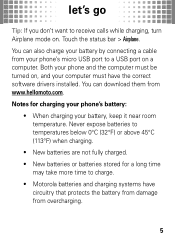
... room temperature. let's go
Tip: If you don't want to receive calls while charging, turn Airplane mode on a computer. Notes for a long time
may take more time to a USB port on . Both your phone and the computer must be turned on, and your phone's micro USB port to charge. • Motorola batteries and charging...
Quick Start Guide - Page 30
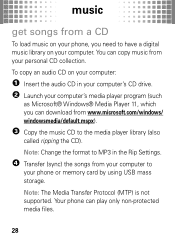
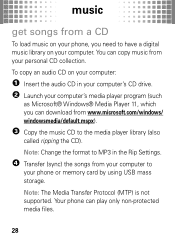
...; Windows® Media Player 11, which you need to
your phone or memory card by using USB mass storage. Your phone can play only non-protected media files.
28 You can copy music from your computer. music
get songs from a CD
To load music on your phone, you can download from www.microsoft.com/windows/ windowsmedia/default...
Quick Start Guide - Page 31
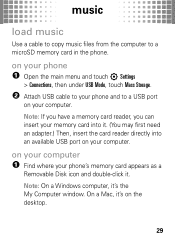
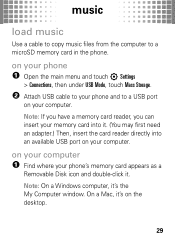
... in the phone. Note: On a Windows computer, it .
On a Mac, it . (You may first need an adapter.) Then, insert the card reader directly into an available USB port on your computer. Note: If you have a memory card reader, you can insert your memory card into it 's on the desktop.
29 music
load music
Use...
Quick Start Guide - Page 32
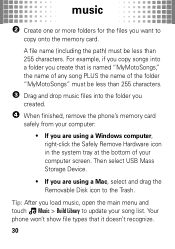
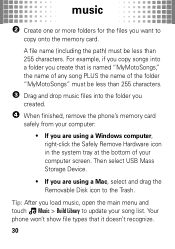
...the system tray at the bottom of your song list. Tip: After you load music, open the main menu and
touch q Music > Build Library to update your computer screen. Then select USB Mass Storage ...the folder you
created.
4 When finished, remove the phone's memory card
safely from your computer:
• If you want to the Trash. Your
phone won't show file types that is named "MyMotoSongs,"...
Quick Start Guide - Page 41


.... Consumer Advocacy Office 600 N US Hwy 45 Libertyville, IL 60048 www.hellomoto.com Certain mobile phone features are owned by their respective owners. © 2009 Motorola, Inc. Caution: Changes or modifications made in the US Patent & Trademark Office. Motorola, Inc. The Bluetooth trademarks are dependent on the capabilities and settings of Google, Inc. Google...
User Guide - Page 4


..., such as the information contained in any copyrighted software contained in the Motorola products may not be accurate at :
1-800-331-6456 (United States) 1-888-390-6456 (TTY/TDD United States for hearing impaired) 1-800-461-4575 (Canada)
Certain mobile phone features are owned by their respective owners. Microsoft, Windows and Windows Me...
User Guide - Page 5
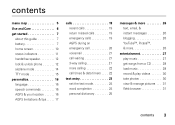
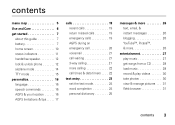
...about this guide 7 battery 7 home screen 10 status indicators 11 handsfree speaker 12 lock & unlock phone 12 airplane mode 14 TTY mode 15 personalize 16 language 16 speech commands 16 AGPS & your ...26 YouTube™, Picasa™, & more 26
entertainment 27 play music 27 get songs from a CD 28 load music 28 record & play videos 30 take photos 30 view & manage pictures . ....
User Guide - Page 8
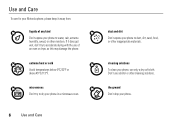
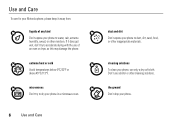
... only a dry soft cloth. Use and Care
Use and Care
To care for your Motorola phone, please keep it does get wet, don't try to dry your phone in a microwave oven.
6
Use and Care
dust and dirt Don't expose your phone to water, rain, extreme humidity, sweat, or other cleaning solutions.
If it away...
User Guide - Page 10
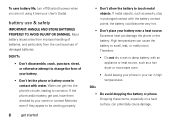
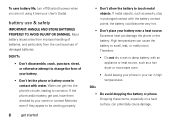
.../or battery get wet, have them checked by your carrier or contact Motorola even if they appear to be working properly.
8
get into the phone's circuits, leading to swell, leak, or malfunction. Therefore:
• Do not dry a wet or damp battery with an appliance or heat source, such as jewelry, ...
User Guide - Page 11
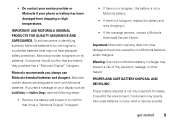
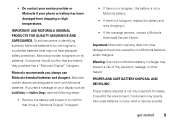
... used batteries in identifying authentic Motorola batteries from dropping or high temperatures. Consumers should confirm that may not have adequate safety protection), Motorola provides holograms on your phone or battery has been damaged from non-original or counterfeit batteries (that any battery they purchase has a "Motorola Original" hologram. Motorola mobile devices are designed to work...
User Guide - Page 12
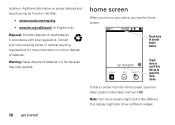
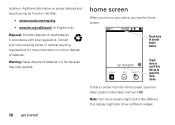
... local recycling center or national recycling organizations for more information on the Web:
• www.motorola.com/recycling
• www.rbrc.org/call2recycle/ (in accordance with local regulations. Your display... different. To dial a number from the home screen, open the main menu.
Contact your phone, you see the home screen.
12:58 PM
Touch here to dispose of used batteries in...
User Guide - Page 18
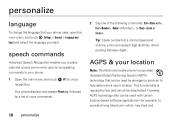
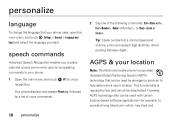
... user's location.
Tip: Speak numbers at a normal speed and volume, pronouncing each digit distinctly. personalize
language
To change the language that your location
Note: This Motorola mobile phone incorporates Assisted Global Positioning System (AGPS) technology that can be deactivated.
However, AGPS technology also can be used with certain location-based software applications-for...
User Guide - Page 30


... need to your computer. Note: Make sure to change the format to MP3 in your phone, see your personal CD collection. Note: The Media Transfer Protocol (MTP) is not supported. load music
Use a cable to copy music files from the computer to the media player library (also called ripping the CD).
When you can...
User Guide - Page 39


... and conserving battery charge.
connections 37 pair with a headset, handsfree device, or PC
Note: If you use your Motorola Bluetooth headset with both an audio device and your phone, use your phone can connect your phone with the headset.
make sure the other device is in pairing or bonding mode (see the device you...
User Guide - Page 43
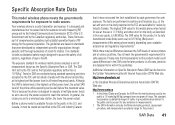
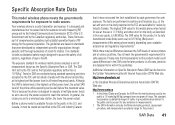
... maximum value. In the United States and Canada, the SAR limit for the general population. The SAR information includes the Motorola testing protocol, assessment procedure, and measurement uncertainty range for wireless mobile phones employs a unit of scientific studies. Government and by independent scientific organizations through periodic and thorough evaluation of measurement known as...
User Guide - Page 46
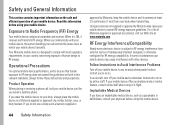
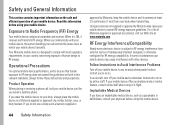
... approved clip, holder, holster, case, or body harness. Product Operation
When placing or receiving a phone call controls the power level at : www.motorola.com. For a list of your mobile device transmits.
Exposure to RF energy interference from your mobile device offers an airplane mode or similar feature, consult airline staff about using this information...
User Guide - Page 52
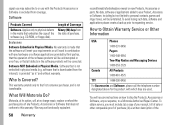
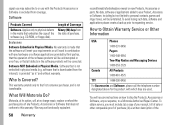
... warranty extends only to Obtain Warranty Service or Other Information
USA
Phones
1-800-331-6456
Pagers
1-800-548-9954
Two-Way Radios .... Software that is excluded from in physical media (e.g. Who Is Covered? What Will Motorola Do?
Exclusions
Software Embodied in Physical Media.
Motorola, at its option, will receive instructions on how to ship the Products, Accessories or...
User Guide - Page 56
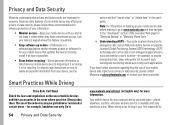
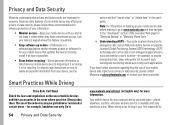
...
Driving Safety
Drive Safe, Call Smart
Check the laws and regulations on backing up your mobile device data before erasing it, go to www.motorola.com and then navigate to the "downloads" section of the consumer Web page for "Motorola Backup" or "Motorola Phone Tools." • Understanding AGPS-To provide location information for emergency calls, certain...
Similar Questions
How To Connect I686 Phone To Computer To Load Music
(Posted by honglro 9 years ago)
I Am Selling My Phone, How Do I Delete All Of My Info On The Phone?
How do I delete all my personal info on the phone?
How do I delete all my personal info on the phone?
(Posted by pamandterry08 11 years ago)
How To Get The Passkey In For The Phone Motorola Qa4
(Posted by barbeejoseph91 11 years ago)
Manual For The W 408 G Phone
where can I get a manual for the new phone
where can I get a manual for the new phone
(Posted by b5134c 12 years ago)
Mywhy Does My Phone Say Service Disabled
(Posted by kbdg 12 years ago)

