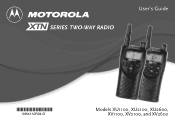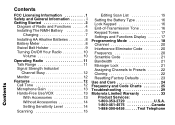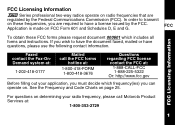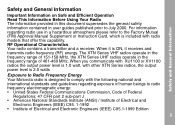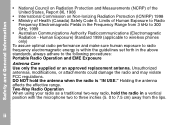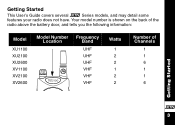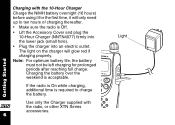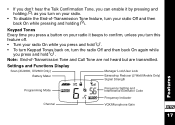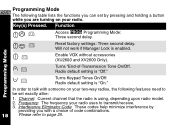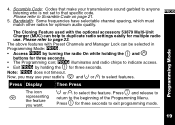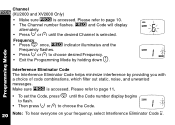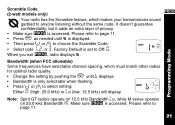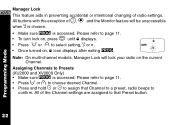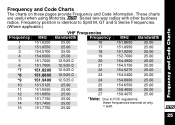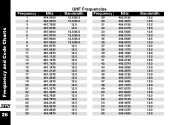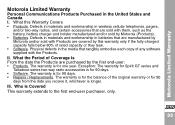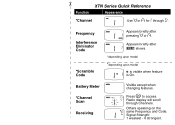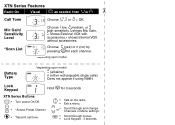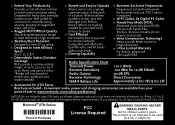Motorola XU2600 Support Question
Find answers below for this question about Motorola XU2600 - XTN Series UHF.Need a Motorola XU2600 manual? We have 1 online manual for this item!
Question posted by jmanejenn on June 5th, 2014
How To Program Frequency 467.7625 Into Xu2600 Handheld Radio
The person who posted this question about this Motorola product did not include a detailed explanation. Please use the "Request More Information" button to the right if more details would help you to answer this question.
Current Answers
Related Motorola XU2600 Manual Pages
Similar Questions
How To Unlock Motorola Xtn Series Xv1100
(Posted by jroIkon36 9 years ago)
How To Unlock A Xtn Series Xv2100 Two Way Radio
(Posted by novitmich 9 years ago)
Programing
two radio xu2600 one seem to be on uhf and the other vhf how to program one cant change channel
two radio xu2600 one seem to be on uhf and the other vhf how to program one cant change channel
(Posted by loucody6992 10 years ago)
Frequency
I have a Ritron radio base station. I need to get them in the same frequency as the radios. how do I...
I have a Ritron radio base station. I need to get them in the same frequency as the radios. how do I...
(Posted by jarevall 12 years ago)