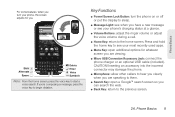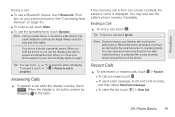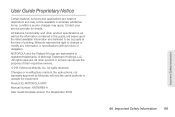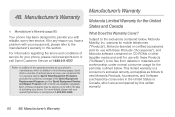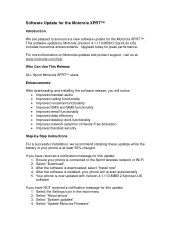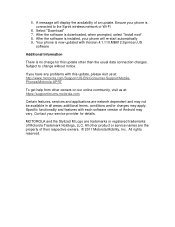Motorola XPRT Support Question
Find answers below for this question about Motorola XPRT.Need a Motorola XPRT manual? We have 3 online manuals for this item!
Question posted by mssGull on September 11th, 2014
How To Clear Reset A Motorola Xprt Mb612 Sprint
The person who posted this question about this Motorola product did not include a detailed explanation. Please use the "Request More Information" button to the right if more details would help you to answer this question.
Current Answers
Answer #1: Posted by MotoAgents on October 13th, 2014 10:48 AM
Hi mssGull
To make a Master Reset you will need to:
- Press Menu
- Touch Settings
- Touch Privacy
- Touch Factory data reset
- Touch Reset Phone
- Touch Erase Everything
If you need to make an External Reset Here are the steps.
Regards!
Marge
Motorola Mobility
MotoAgents
Related Motorola XPRT Manual Pages
Similar Questions
How To Reset Motorola Wx430 Boost Mobile Phone
(Posted by cankodmx7 9 years ago)
The Headphone Jack On My Motorola Xprt Just Stopped Working.
The headphone jack on my Motorola XPRT just stopped working.
The headphone jack on my Motorola XPRT just stopped working.
(Posted by airborneslayer 11 years ago)
Xprt Won't Turn On
My Motorolla XPRT won't turn on, whenever I plug it in the start up screen shows, but before it actu...
My Motorolla XPRT won't turn on, whenever I plug it in the start up screen shows, but before it actu...
(Posted by Bakeroe 11 years ago)