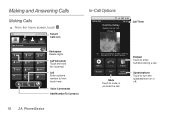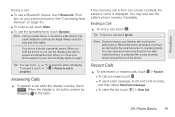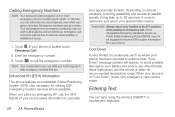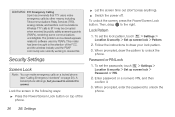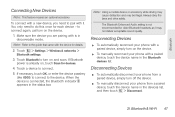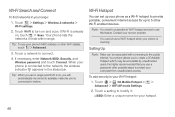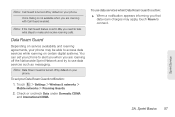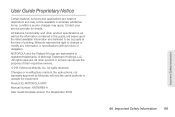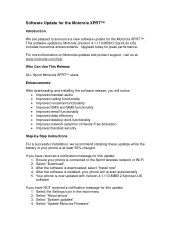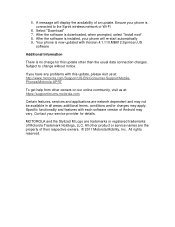Motorola XPRT Support Question
Find answers below for this question about Motorola XPRT.Need a Motorola XPRT manual? We have 3 online manuals for this item!
Question posted by Bakeroe on December 11th, 2012
Xprt Won't Turn On
My Motorolla XPRT won't turn on, whenever I plug it in the start up screen shows, but before it actually turns on, it starts back over and tries to restart again. And the power button doesn't make it want to turn back on either, I can't figure out what's wrong.
Current Answers
Related Motorola XPRT Manual Pages
Similar Questions
Can The Sprint Motorola Xprt Or Admiral Work As A Boost Mobile Phone
(Posted by nhisANA 9 years ago)
The Headphone Jack On My Motorola Xprt Just Stopped Working.
The headphone jack on my Motorola XPRT just stopped working.
The headphone jack on my Motorola XPRT just stopped working.
(Posted by airborneslayer 11 years ago)
Does Motorola Hold The Copy Right For The Mobile Phone
I would just like to know if Motorola holds the copyright or patant for the mobile phone. Since the...
I would just like to know if Motorola holds the copyright or patant for the mobile phone. Since the...
(Posted by acotton5 11 years ago)