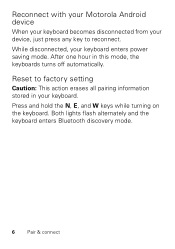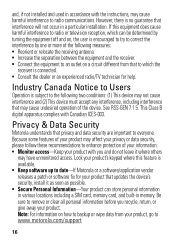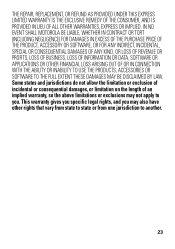Motorola Wireless Keyboard Support Question
Find answers below for this question about Motorola Wireless Keyboard.Need a Motorola Wireless Keyboard manual? We have 1 online manual for this item!
Question posted by junorw on July 9th, 2013
Missing Keys Replacement
Where can I get missing navigation keys in a bluetooth keyboard? Motorola external keyboard purchased with droid phone
Current Answers
Related Motorola Wireless Keyboard Manual Pages
Similar Questions
Wireless Network Key
i reset my router now I can't connect because I can't read key on bottom of router & I don't hav...
i reset my router now I can't connect because I can't read key on bottom of router & I don't hav...
(Posted by rickd2402 7 years ago)
How To Change Wifi Security Key For Motorola Wireless Router Sbg6580
(Posted by Jnenclb 10 years ago)
How Do I Change The Preshared Wireless Key On My Motorola Sbg6580
(Posted by marjomam 10 years ago)
Broken Keyboard Key.
The caps lock button on my keyboard has broken off. Where can I buy a set of new keys for the keyboa...
The caps lock button on my keyboard has broken off. Where can I buy a set of new keys for the keyboa...
(Posted by jcoleramsey 11 years ago)