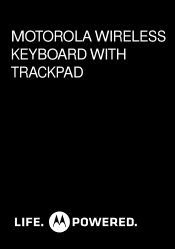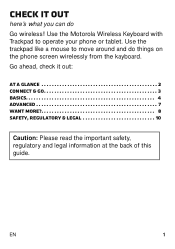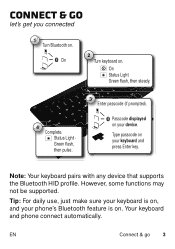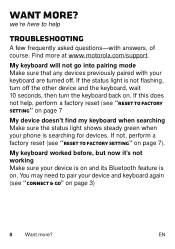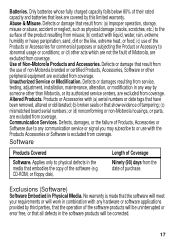Motorola KZ500 Wireless Keyboard with Trackpad Support Question
Find answers below for this question about Motorola KZ500 Wireless Keyboard with Trackpad.Need a Motorola KZ500 Wireless Keyboard with Trackpad manual? We have 1 online manual for this item!
Question posted by jcoleramsey on April 3rd, 2013
Broken Keyboard Key.
The caps lock button on my keyboard has broken off. Where can I buy a set of new keys for the keyboard?
Current Answers
Answer #1: Posted by LuxuriKnows on April 3rd, 2013 7:06 AM
Hello There, you can have this repaired by Motorola or Find replacement parts by calling : 1*800-734-5870 (usa) or 1*800-461-4575 (can) .
If your still under warranty you can have them to repair it . If not you can also ship keyboard off to a Motorola Service Center.
See Manual (page 20) : HERE.
★ Hit "Accepted" or "Helpful" ✔ : If I Helped to Resolve Question.
✘ Didn't help? Resubmit Your Question : Include More Details if Possible |✘
Related Motorola KZ500 Wireless Keyboard with Trackpad Manual Pages
Similar Questions
Wireless Network Key
i reset my router now I can't connect because I can't read key on bottom of router & I don't hav...
i reset my router now I can't connect because I can't read key on bottom of router & I don't hav...
(Posted by rickd2402 7 years ago)
How To Change Wifi Security Key For Motorola Wireless Router Sbg6580
(Posted by Jnenclb 10 years ago)
How To Change Security Key On Wireless Router Motorola Sbg6580
(Posted by jlucdpow 10 years ago)
How To Change The Wireless Wep Key On Motorola Sbg6580
(Posted by altoparch 10 years ago)
How Do I Change The Preshared Wireless Key On My Motorola Sbg6580
(Posted by marjomam 10 years ago)