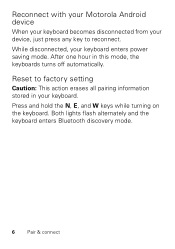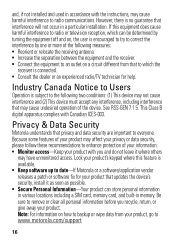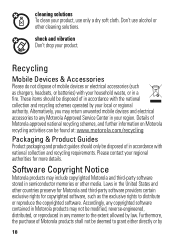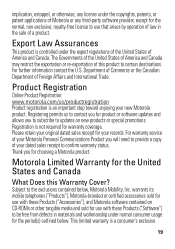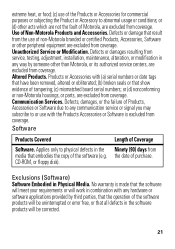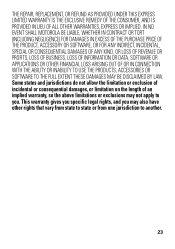Motorola Wireless Keyboard Support Question
Find answers below for this question about Motorola Wireless Keyboard.Need a Motorola Wireless Keyboard manual? We have 1 online manual for this item!
Question posted by itutgun on May 23rd, 2014
Have Can I Buy Motorola Wireless Keyblard
The person who posted this question about this Motorola product did not include a detailed explanation. Please use the "Request More Information" button to the right if more details would help you to answer this question.
Current Answers
Related Motorola Wireless Keyboard Manual Pages
Similar Questions
How To Setup Guest Access On Wireless Network On A Surfboard
(Posted by crysmMrsliz 9 years ago)
Missing Keys Replacement
Where can I get missing navigation keys in a bluetooth keyboard? Motorola external keyboard purchase...
Where can I get missing navigation keys in a bluetooth keyboard? Motorola external keyboard purchase...
(Posted by junorw 10 years ago)
Wireless Access Issues
After the Initial set up of the network,once the device is powered off,i dont get the wireless conne...
After the Initial set up of the network,once the device is powered off,i dont get the wireless conne...
(Posted by vikrambishnoi 12 years ago)